Do you post Reels with your own audio or music?
Don’t want to see “Original Audio” at the bottom of your Reels?
Good news: you can change it.
Let’s start.
Why should you change the “Original Audio” name of your Reels?
Because:
- You can make it more unique
- You can use your brand name
- You can get people to use your audio (this can help you grow your account)
- You can start a trend and be the “Original” creator shown on top of the “Audio” page
- It’s easier for people to find the audio / trend
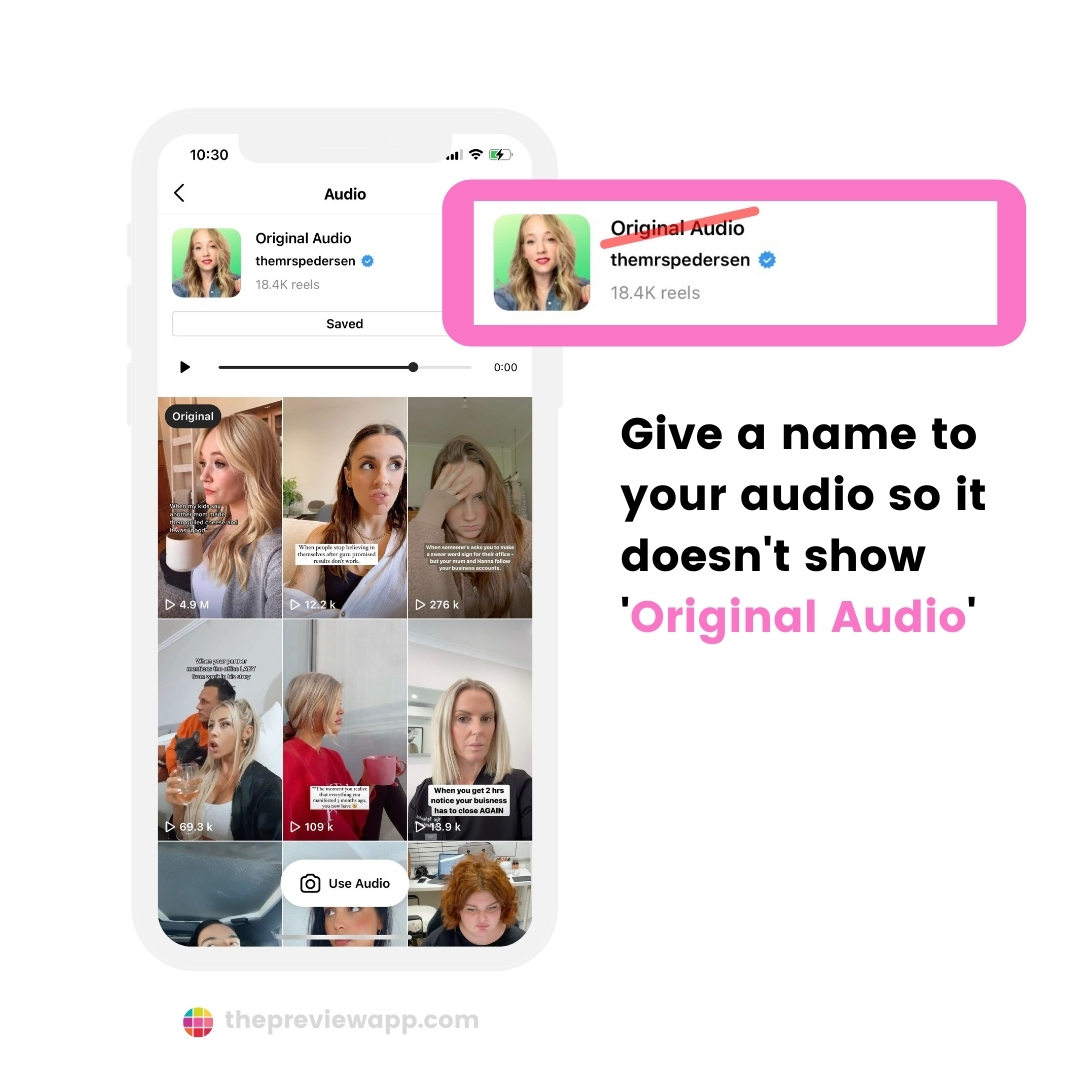
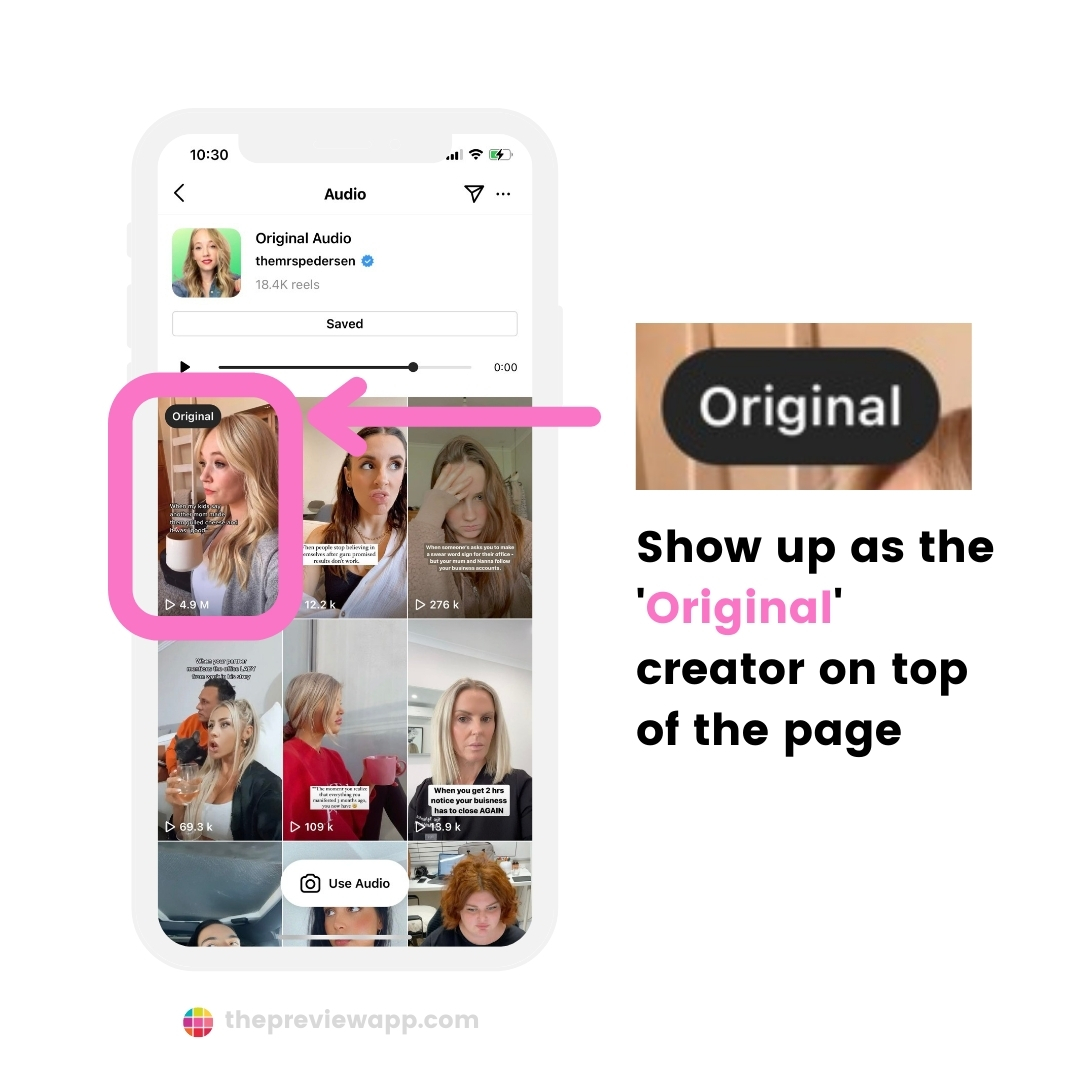
How to change Instagram Reels “Original Audio” name
Here is how to change the “Original Audio” name to anything you want:
- Upload your Reels
- Press “Next”
- Press “Rename Audio”
- Type a name (see ideas below)
Important:
- Don’t like the name you chose? Or made a spelling mistake? You can only change the name of your audio once more. So think wisely and check the spelling when you type the audio name.
- You can use symbols / characters and emojis in the name to catch people’s attention.
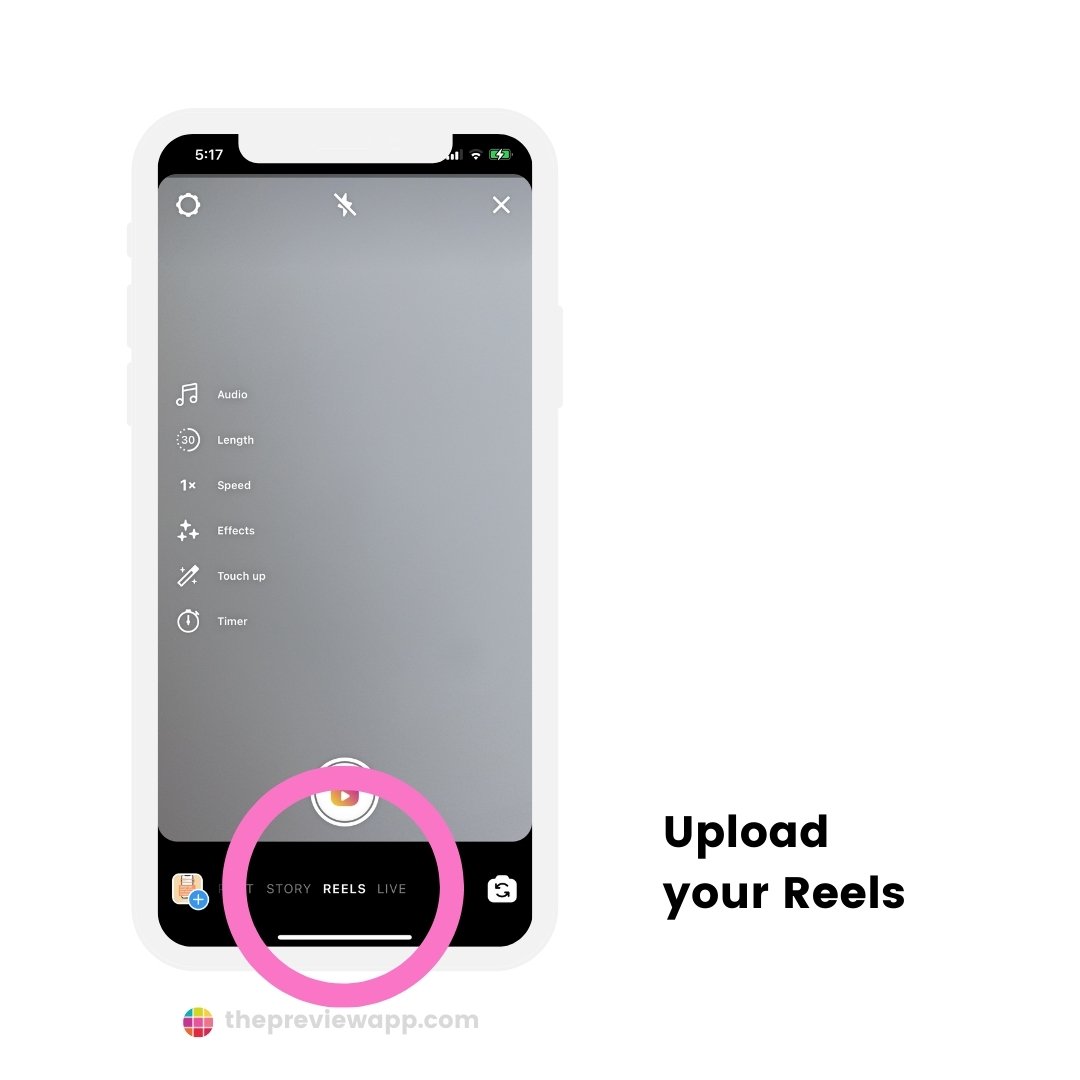
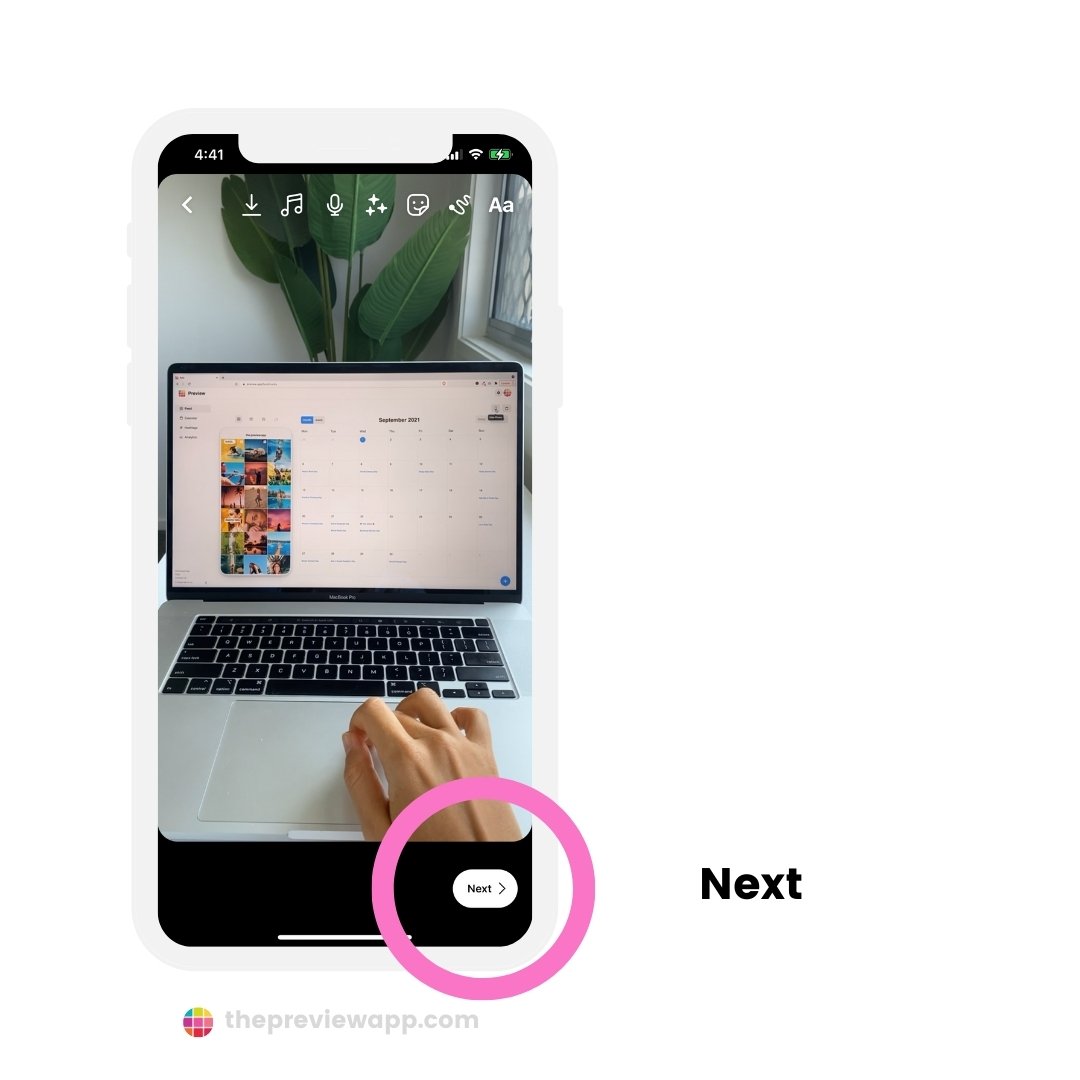
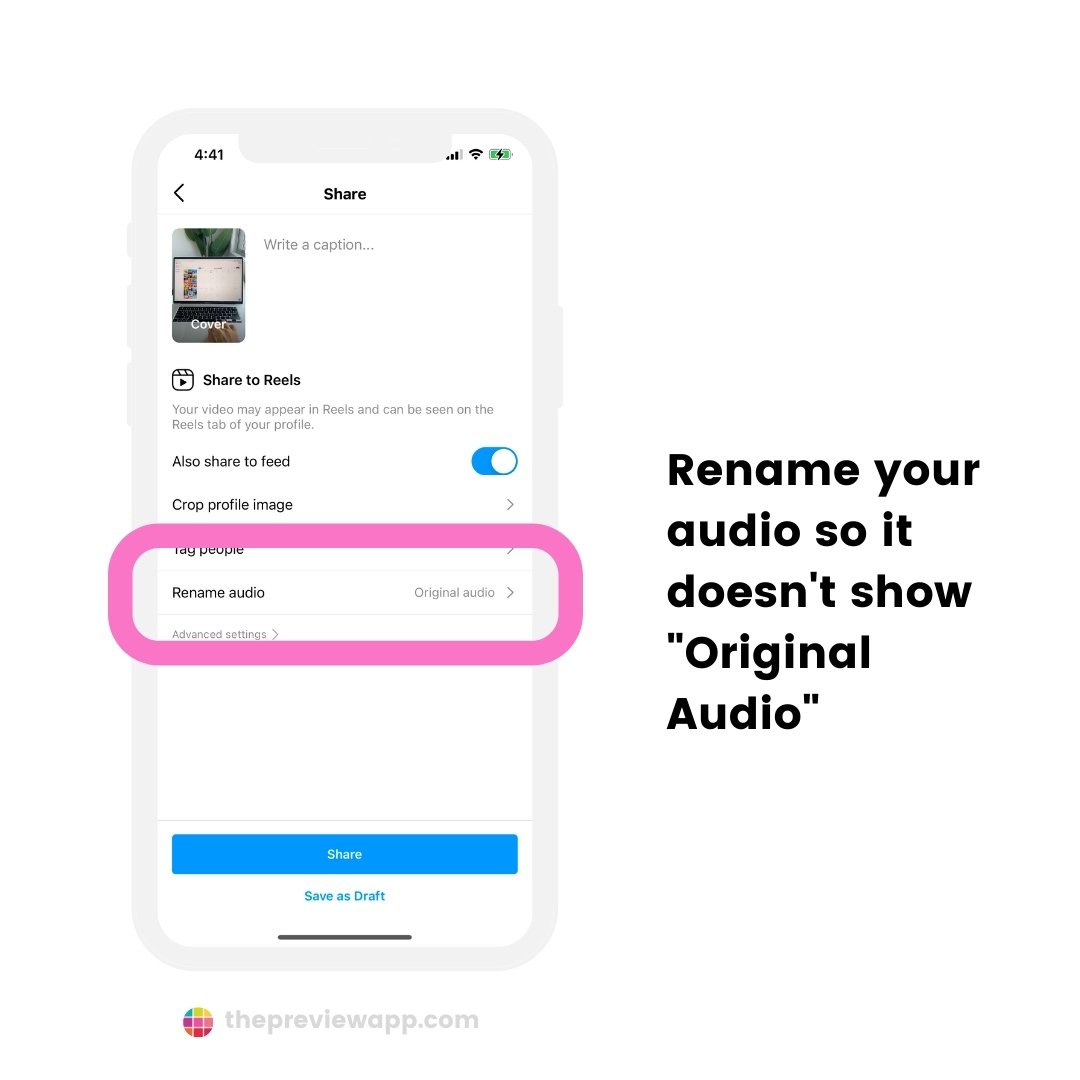
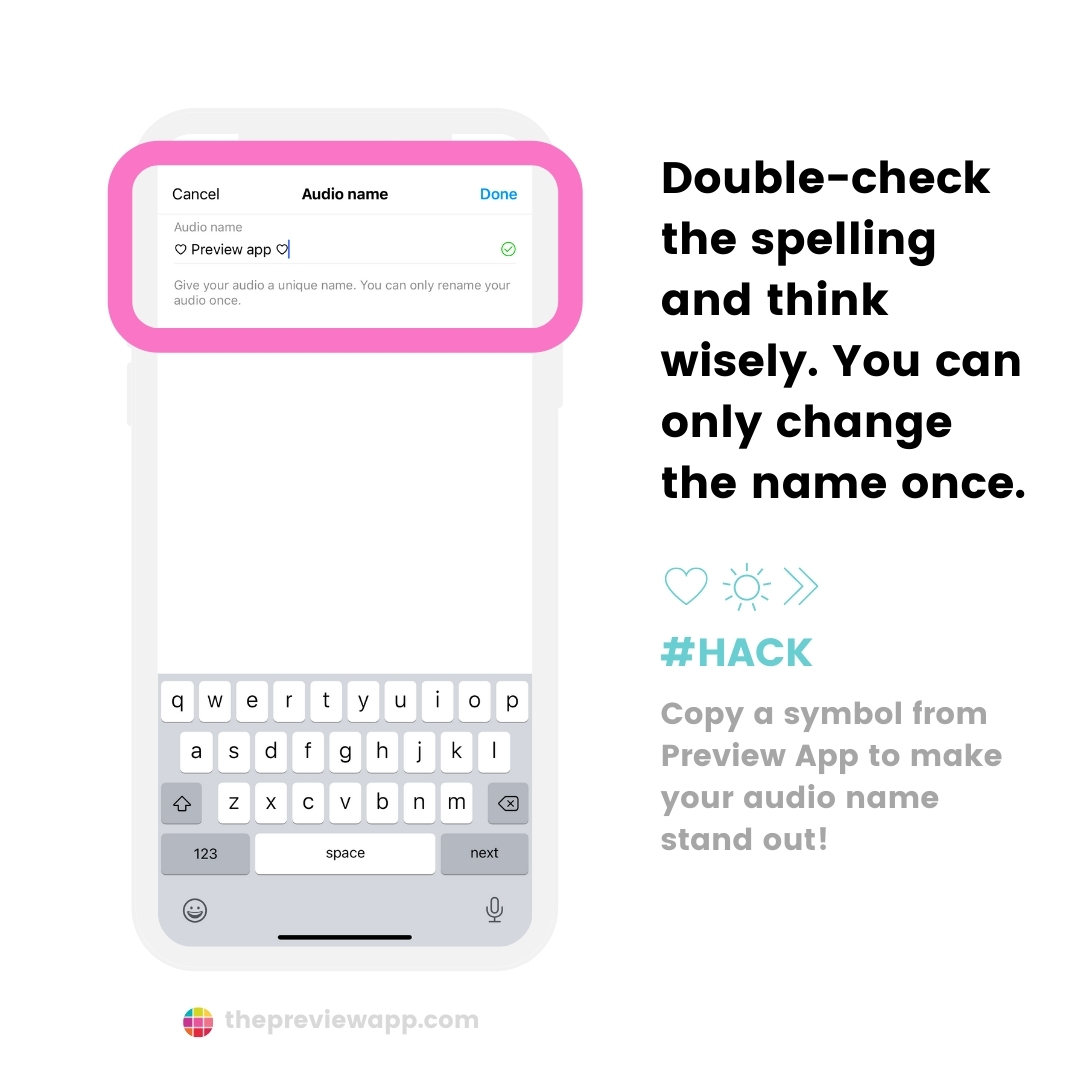
How to rename audio of a Reels you’ve already posted?
If you’ve already posted the Reels, here is how to change the name of the “Original Audio”:
- Press on the “Original Audio” music name at the bottom of your Reels
- Press on the three dots “…” on the top right corner of your screen
- Press on “Rename audio”
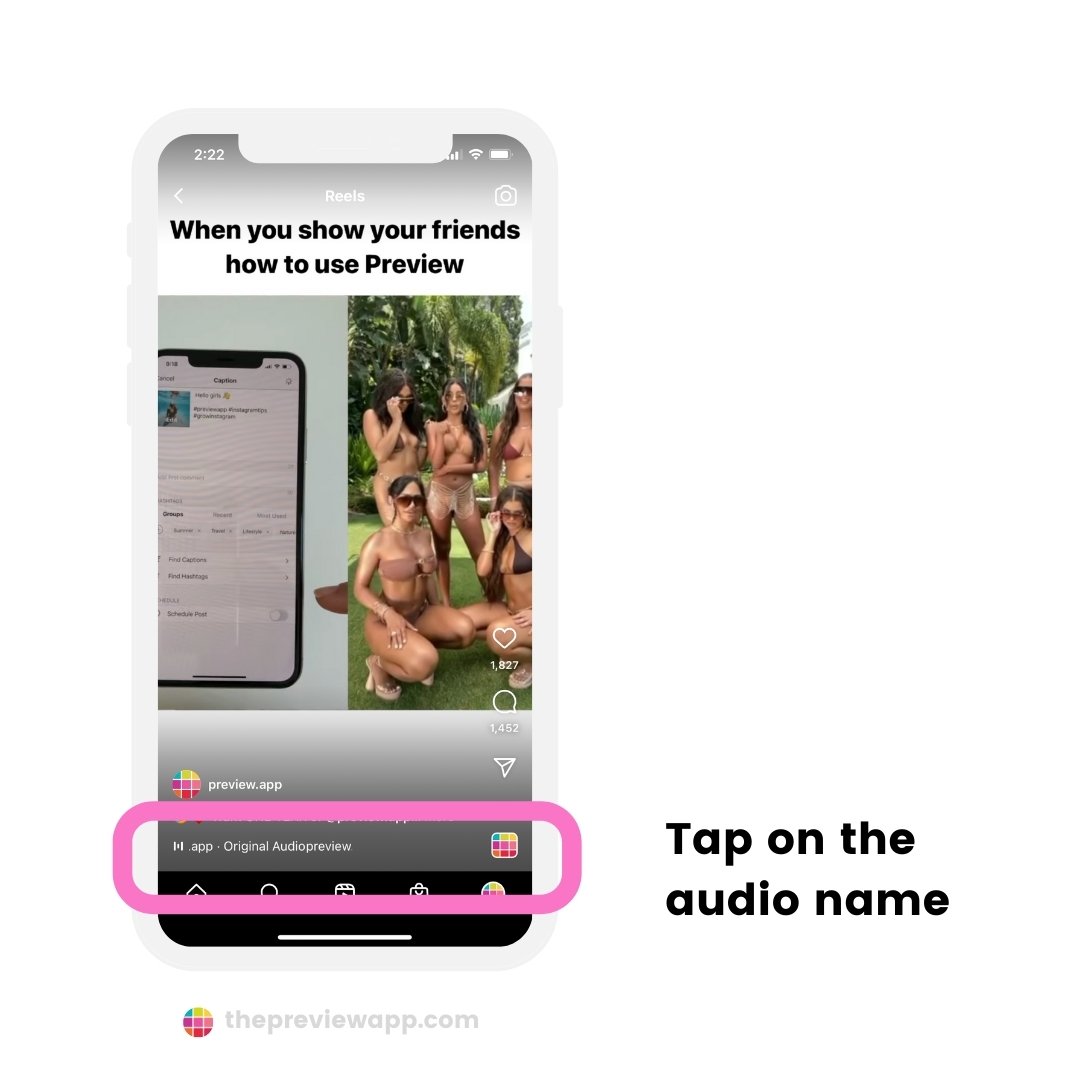
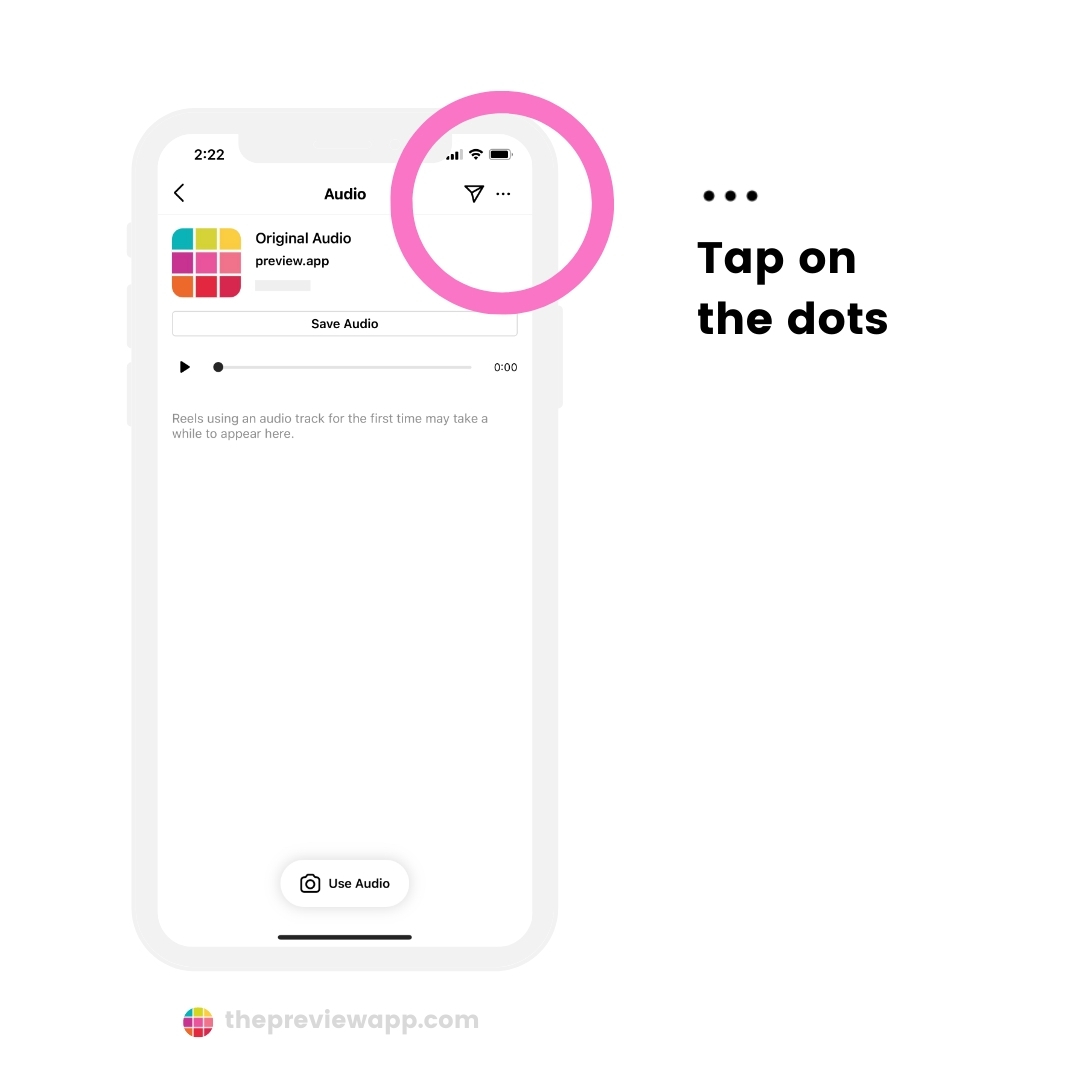
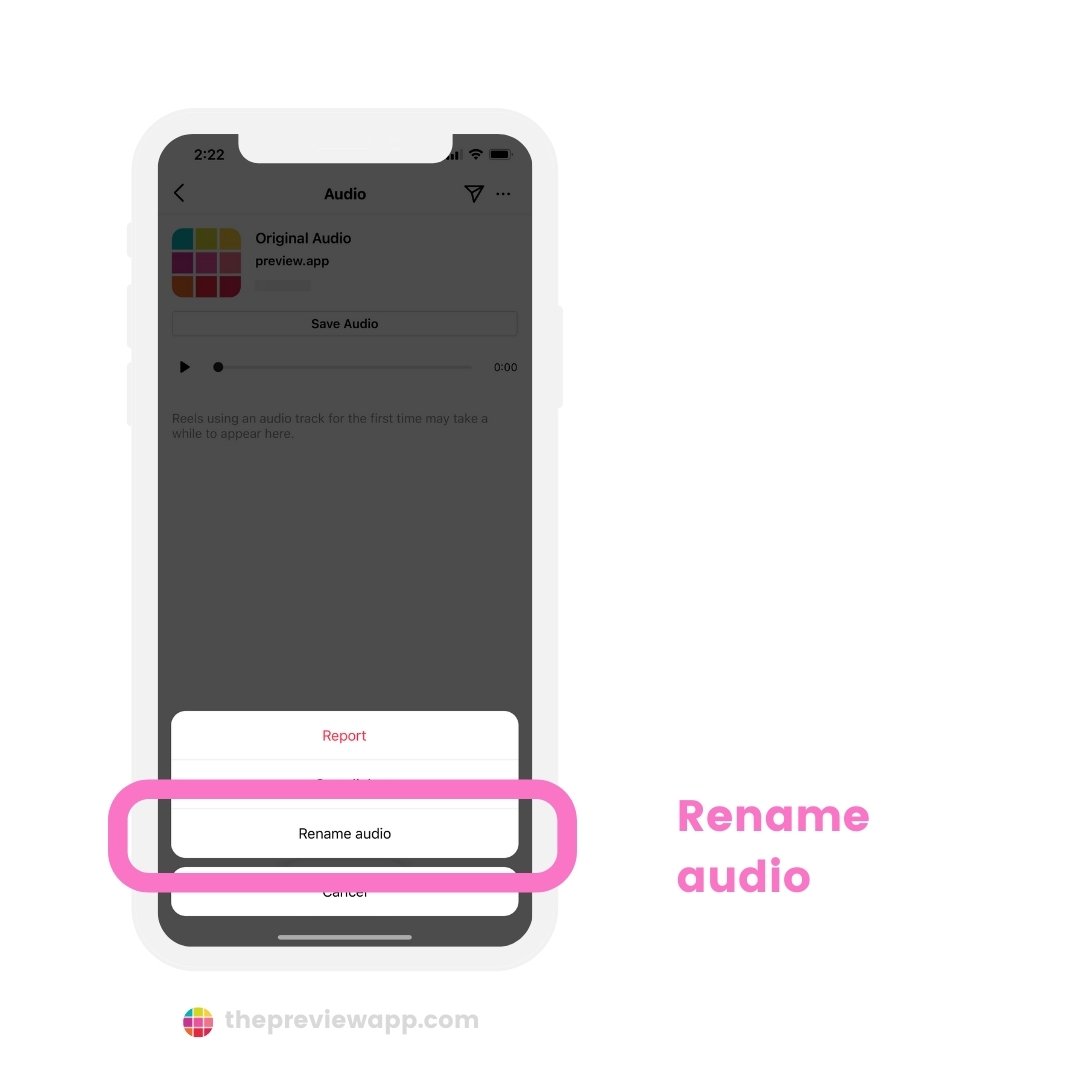
Instagram Reels audio name ideas
What should you name your audio?
Here are 3 ideas:
1. Use your brand name
This is recommended if you have a business or brand.
For example, “Preview” is our brand. So here are name ideas, depending on what the video is about:
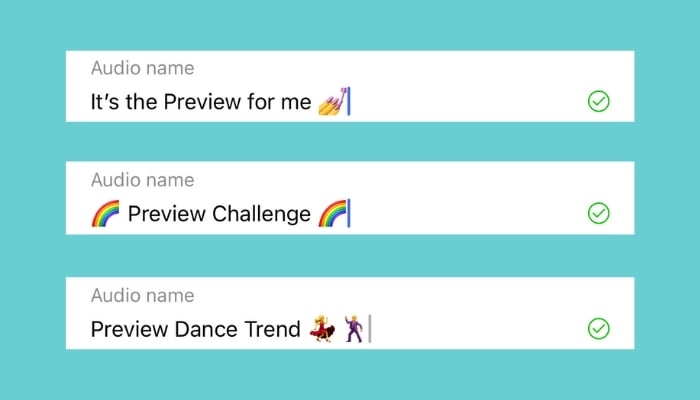
2. Name a trend
Have you created a new trend? Or are you posting a new audio trend from TikTok? Give a name to the trend. It will make it easier for people to find the audio. For example: “When you realize…”, “Get to know me”, “When people ask me why…”. Or it can be the song title with a twist.

3. Use words from the lyrics or audio

What if you schedule your Instagram Reels with Preview?
You can still change the name of your audio if you schedule your Instagram Reels with Preview.
Plan your Reels in Preview as usual.
When it’s time to post, just give a name to your audio before you post.
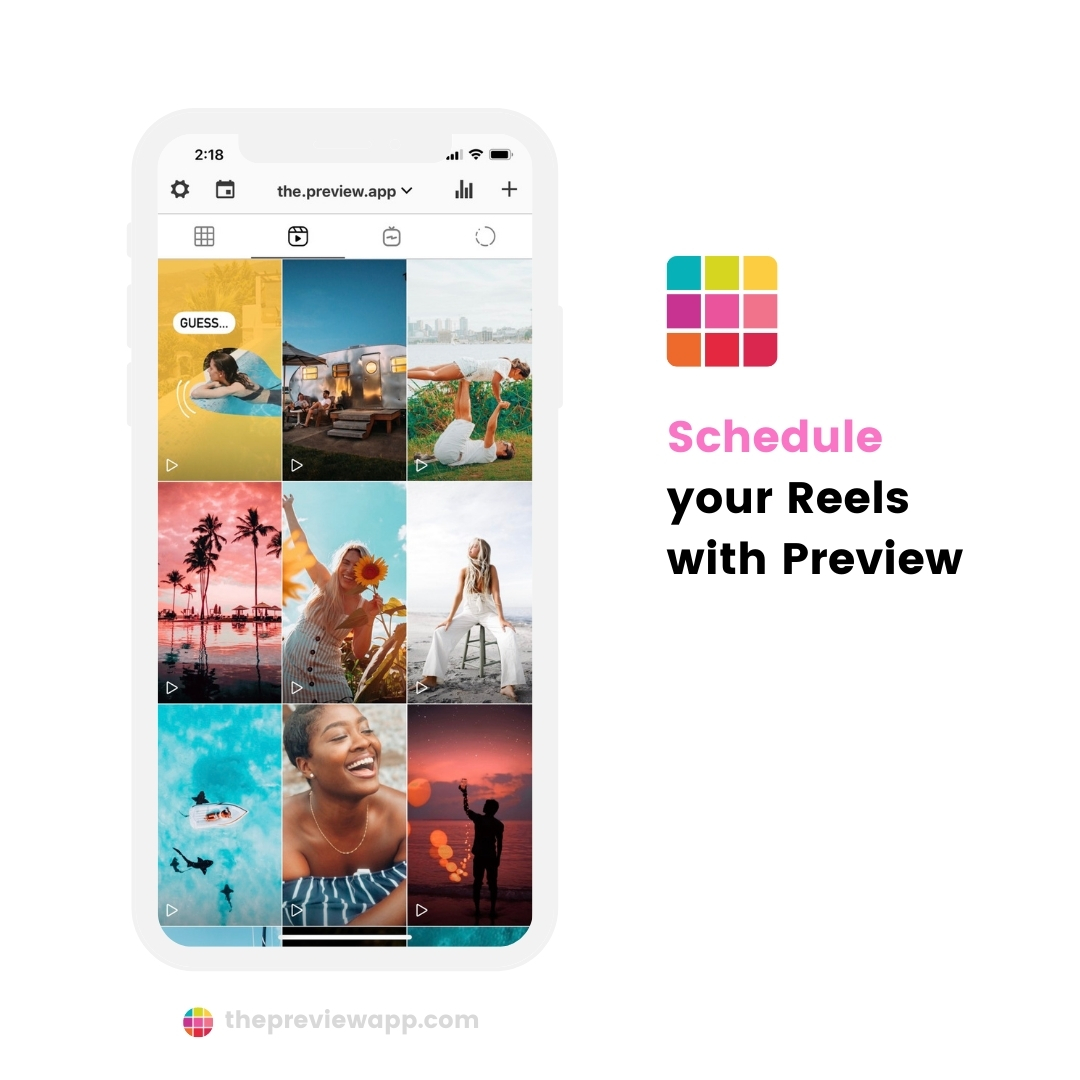
That’s it!
Have fun changing the name of your Instagram Reels audio!
Want more Instagram tips and news? Click here!


