Looking for some Instagram feed template ideas?
By “templates” I mean how you can position your posts in your feed.
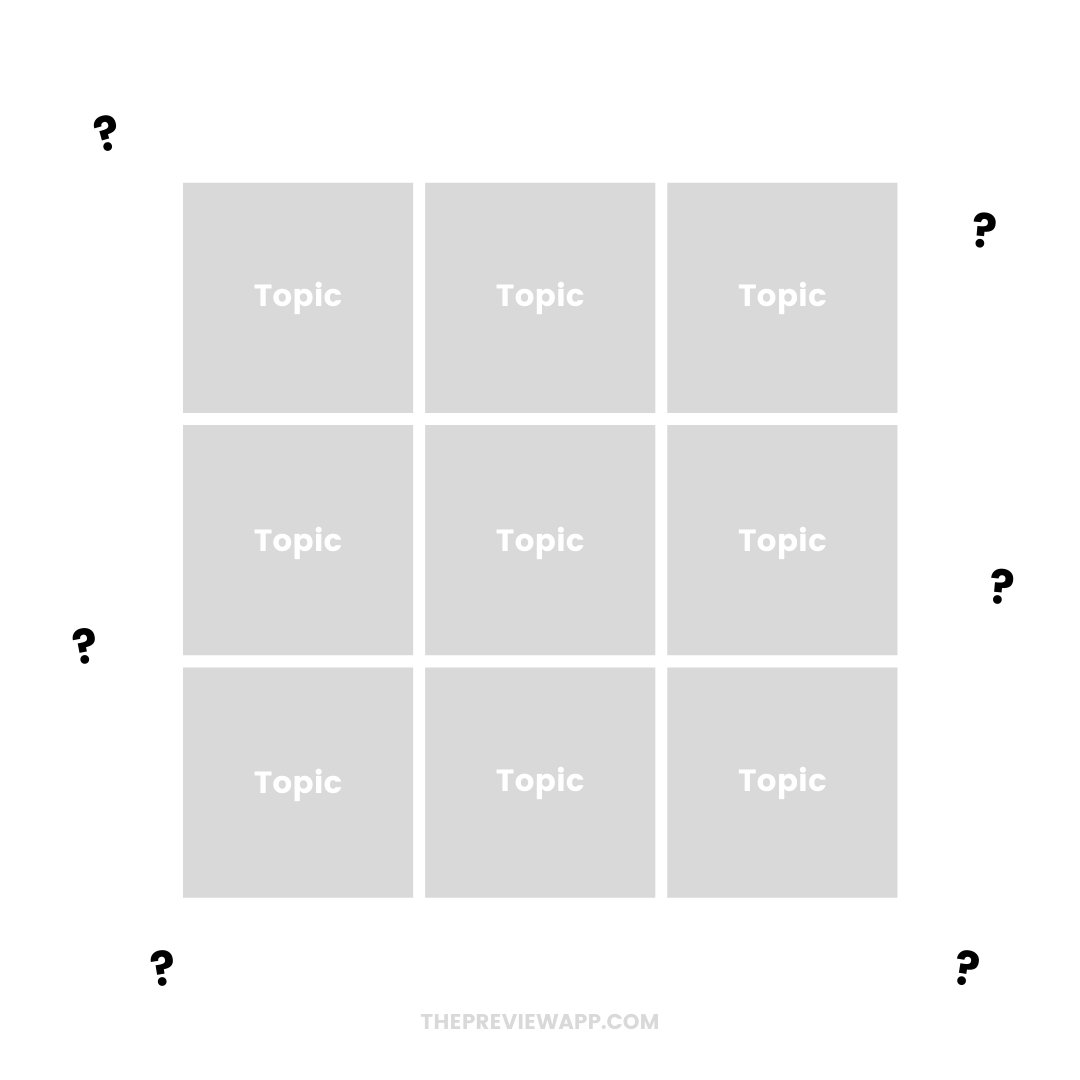
Creating a template can help you:
- Visualize what to post and in what order
- Plan your content in advance with purpose (and without having to think too much)
- Post consistently (because you know what to post next)
I’m going to show you 6 different Instagram feed templates.
If you want to try the template ideas for your account, you can use your Preview app:
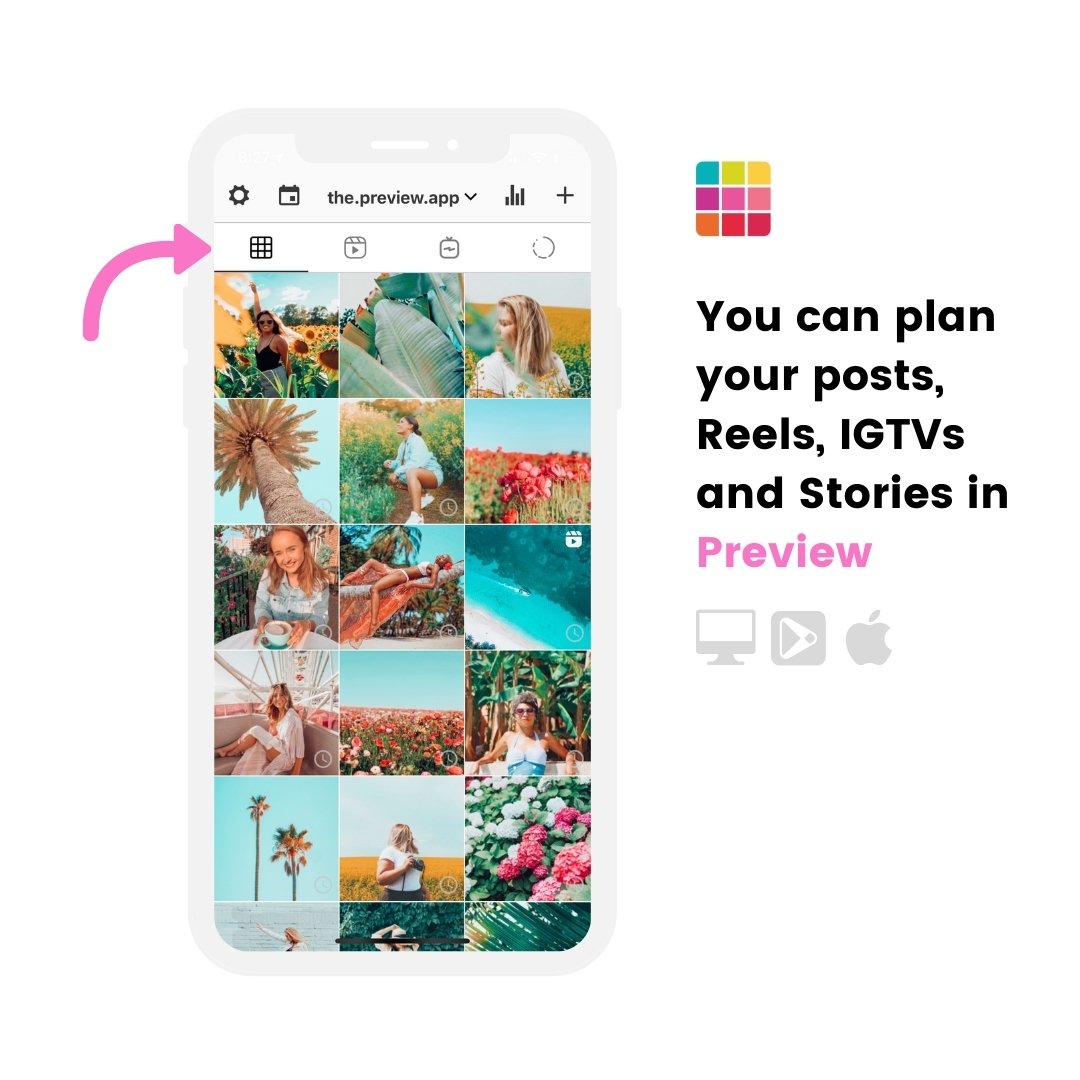
As you know you can also move your posts around. This way you can test different templates and see exactly how your feed will look before you post on Instagram.
Ready?
Let’s start.
How to create your own Instagram feed template?
Create your 9-post-grid.
This is a 9-post-grid:
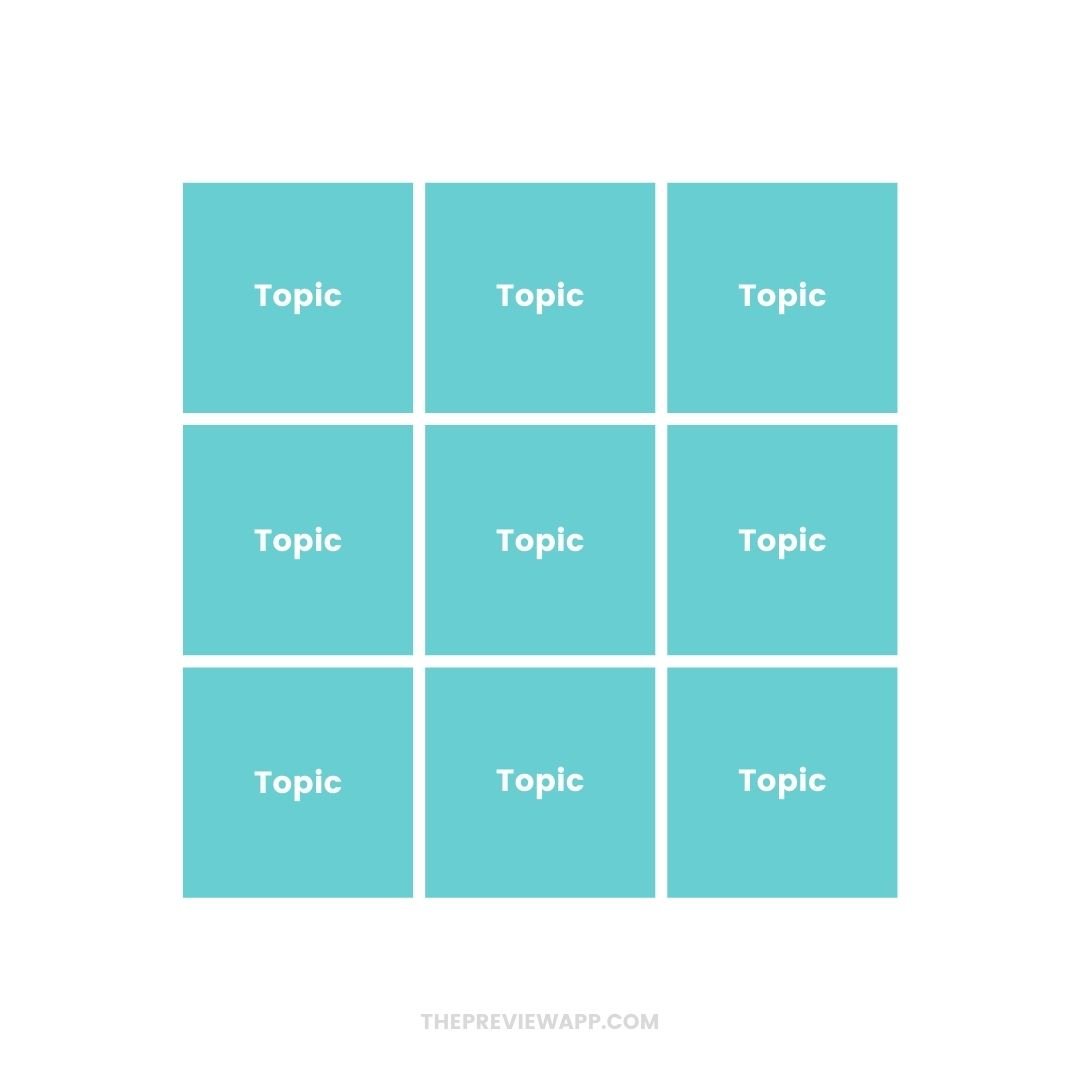
You can imagine your 9-grid in your head, or you can take a pen and paper and draw it. We are going to fill your grid with ideas.
Why 9 posts only?
You can create a feed template with more posts if you want to.
But 9 posts is good because:
- It’s easier to create a template with 9 posts
- They are the first posts people will see when they visit your feed, and
- You can repeat the same pattern for your next 9 posts (which will make planning your content super easy)
With that in mind, here are 6 Instagram feed template ideas.
Instagram feed template #1. Based on topics
The first Instagram feed template idea is to:
- Choose what you want to post about on your account (topics or types of photos), and
- Position these topics in your feed.
Like this:
Let’s say I choose 3 topics for my account:
- Personal posts
- Educational posts
- Promotional posts
I can position the topics in my 9-post-grid like this:
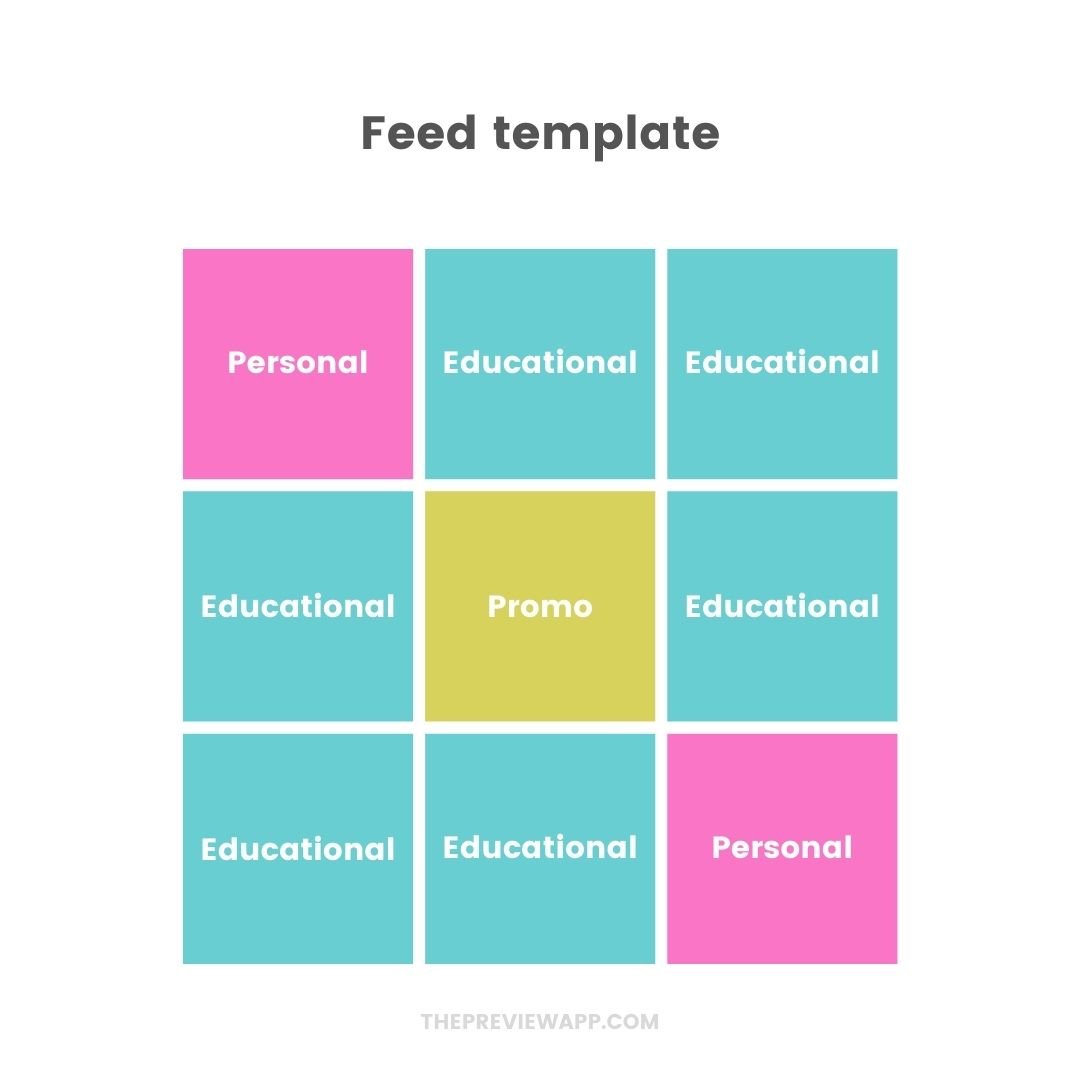
If you plan your feed in your Preview app, this is how your feed would look like (in your head). Can you see how you just repeat your 9-posts template over and over again?
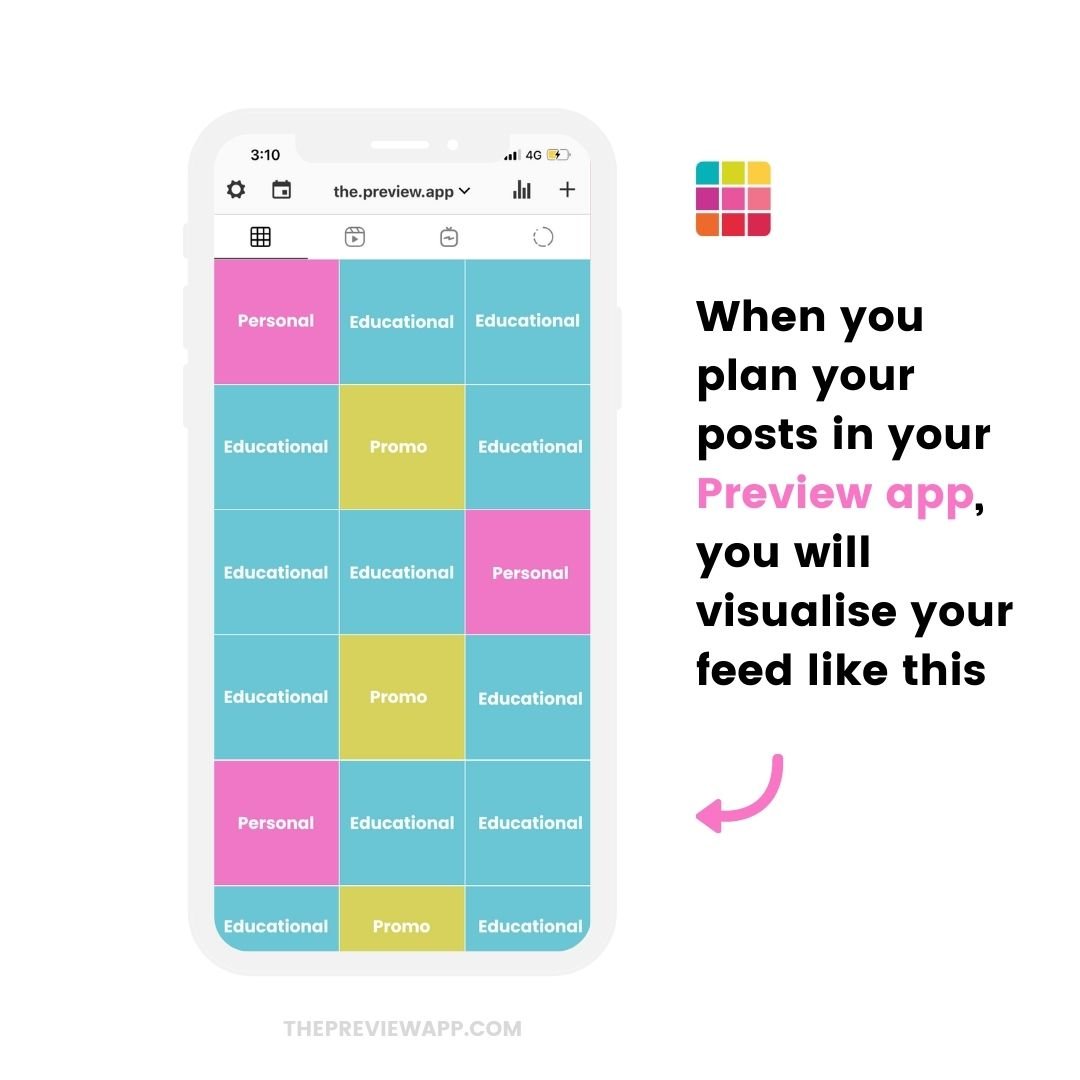
What would it look like with actual photos though?
Here’s an example for a food blogger:
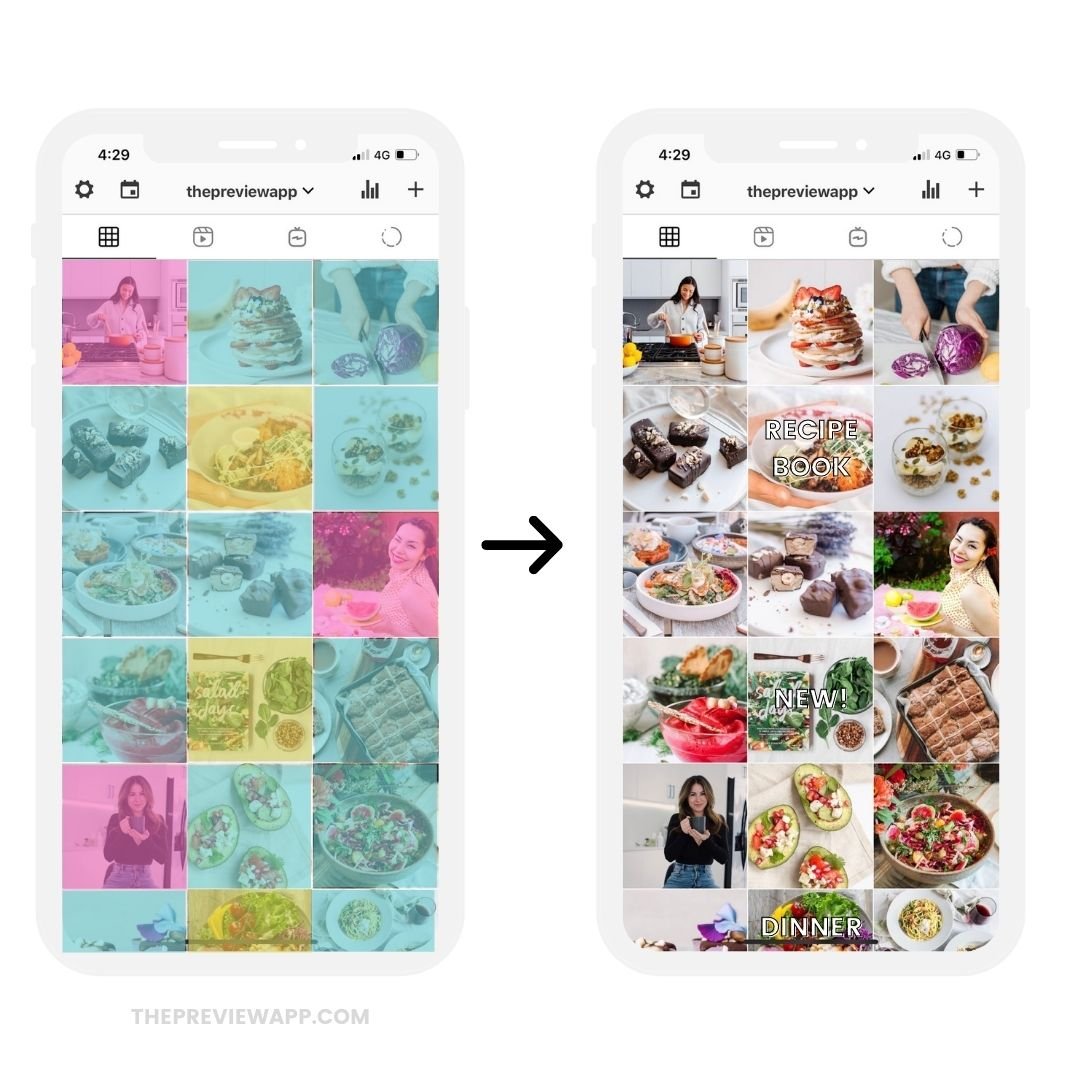
You can use this trick for any types of posts and any type of account / industry.
Here are 3 more examples.
Example 1: Jewellery business
Let’s say I have a handmade jewellery business and I am the face of my business. I choose to post about 3 things:
- My personal life (personal)
- My jewellery pieces (promotional)
- Quotes (relatable)

Example 2: Service business
Let’s say I have a service-based business, and I want to post about:
- Business personal (like photos of myself, my team, my workspace, final products/projects, behind the scenes)
- Promotional: Before and afters
- Educational: Tips
- Customer-focused: Testimonials
My feed template can look like this:
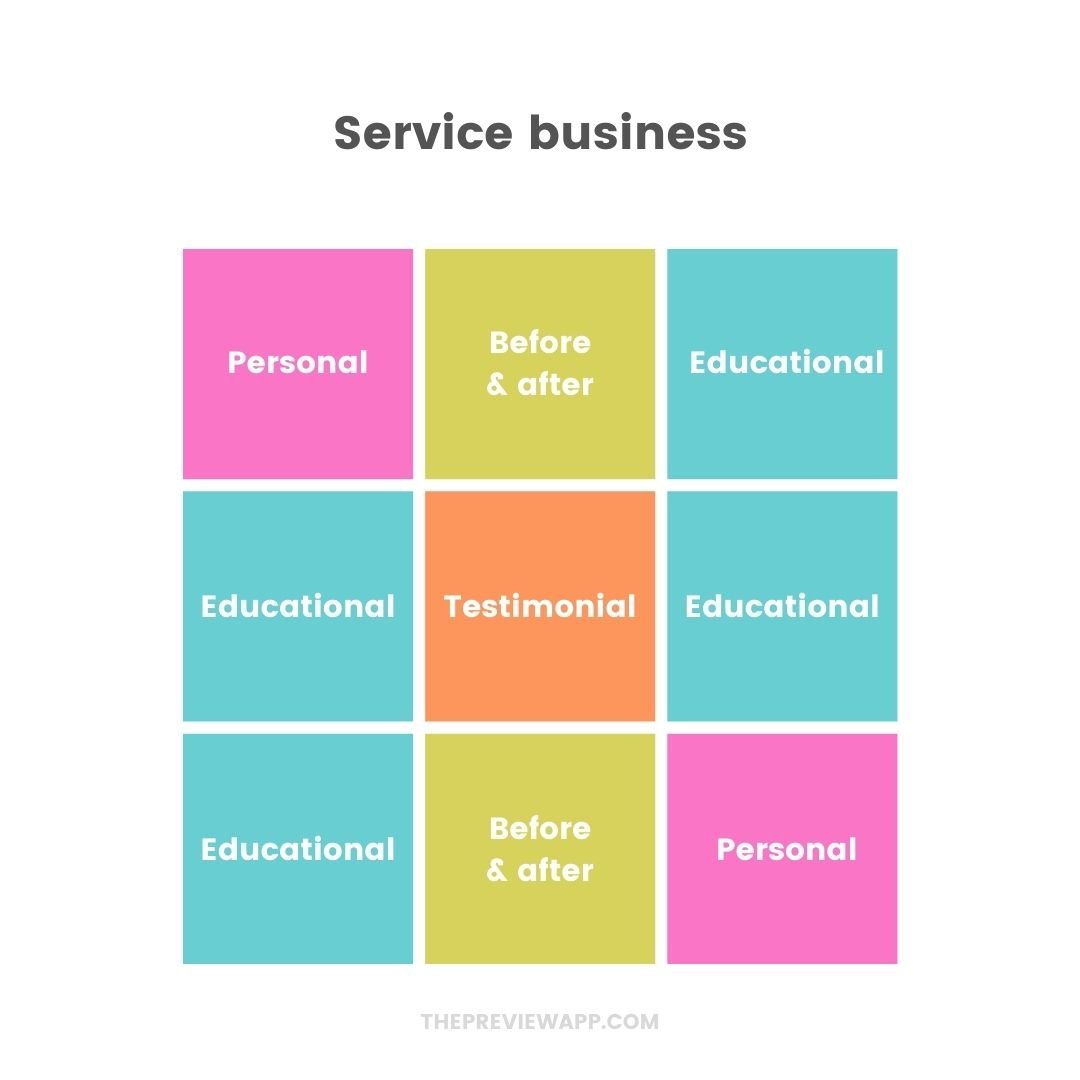
Example 3: Personal blog
Let’s say I have a personal blog and want to post about:
- Fashion
- Self-growth
- Family
Then I can create a feed template like this:

Once you complete a 9-post-grid, repeat the order of the posts for your next 9 posts.
Tip: If you want some “personal”, “educational”, “business” or “community” posts ideas, check our Instagram Guide (page 17-22). We shared a lot of ideas based on what you want to post about.
Let’s have a look at other feed template ideas.
Instagram feed template #2. Based on the day of the week
Another way to organize your Instagram grid is by choosing a different topic for each day of the week.
For example:
- Monday: Motivation
- Tuesday: Tips
- Wednesday: Wellness
- Thursday: Throwback
- Friday: Favorite
- Saturday: Summary
- Sunday: Self-care
Your feed template would look like this:
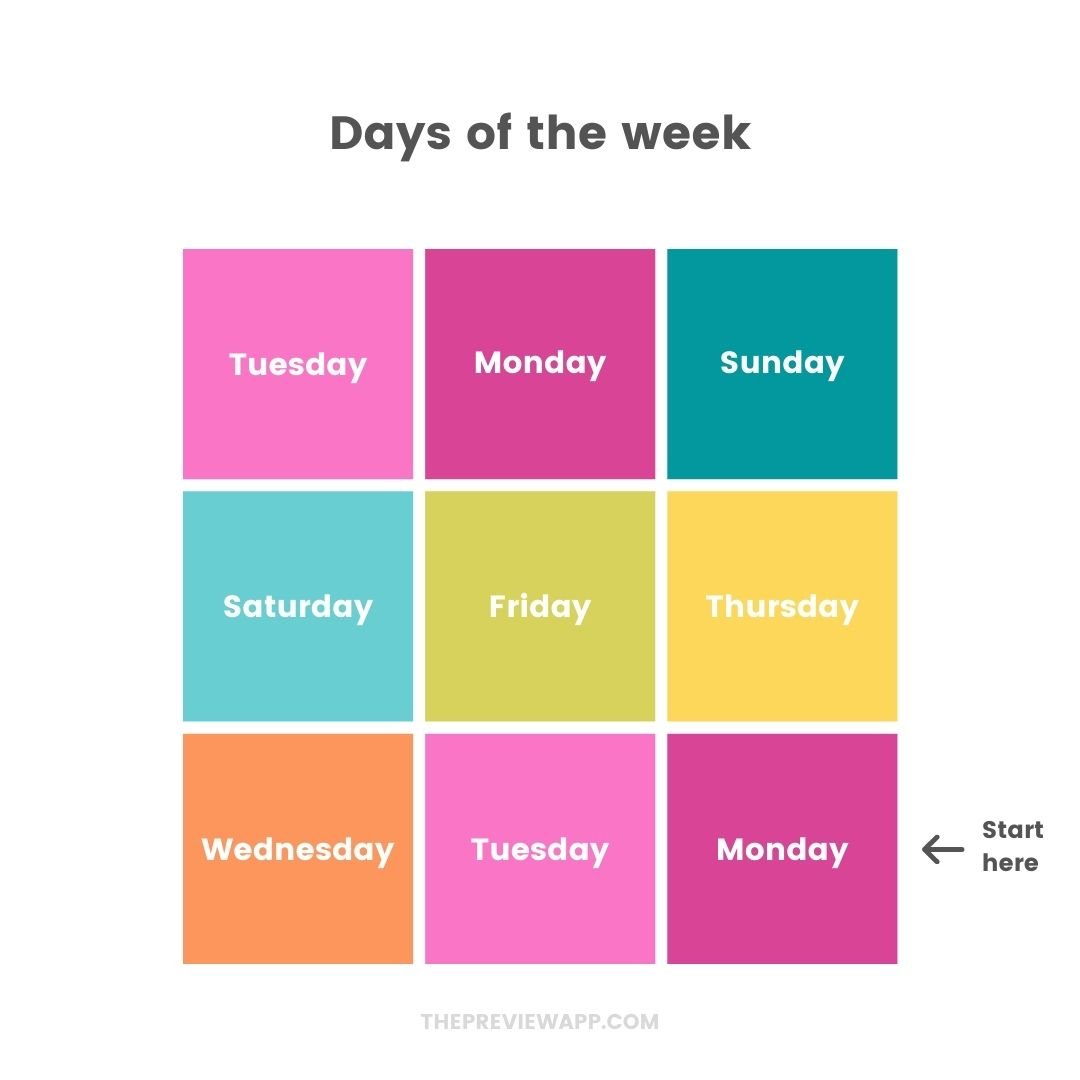
Tip: Remember, you have to start posting from the bottom right corner and move your way left and up.
Instagram feed template #3. Popping Quotes
What if you don’t want to stick to topics but just want to create some sort of feed template for yourself?
Another idea is to post quotes on your feed.
It can make your feed breathe and create a visual pattern.
The trick is to pop some quotes here and there in your feed, like this:

Or like this:

Instagram feed template #4. Tiles
You can also use an Instagram grid layout, like the “Tiles” layout.
How?
Choose 2 things you want to post about and alternate between them.
Examples:
- Alternate between quotes and photos
- Alternate between tips and photos
- Both can be photos, but what you talk about in the caption alternates between 2 different topics
Here is an example:
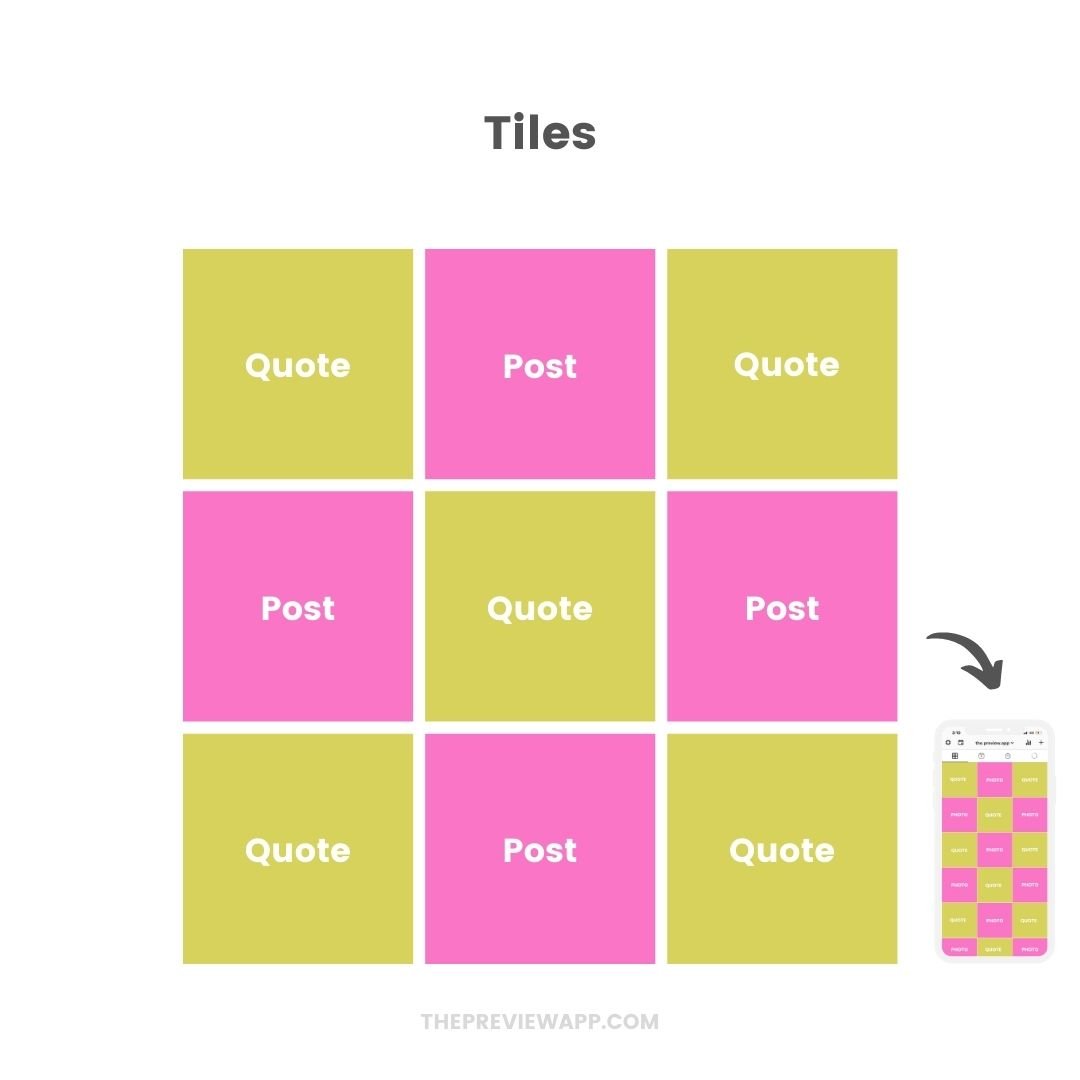
Instagram feed template #5. Alternate between different post types
You can create a tiles template with different types of posts.
There are different types of “posts” on Instagram:
- Normal photos
- Videos
- Carousel albums
- Reels
- IGTVs
So another Instagram feed template idea is to alternate between 2 different post types, like photo and Reels.
At the moment Instagram is pushing Reels.
So if you’ve been wanting to post Reels more frequently and you’re not sure where to post them, or how to plan your posts with Reels, this can be a good template idea for you.
Tip: You can schedule your Instagram Reels with Preview (and change cover images / preview your Reels in your main feed too)
For example, you can:
- Alternate between quotes and Reels, or
- Alternate between normal photos and Reels,
- Alternate between photos and videos
You get the idea.
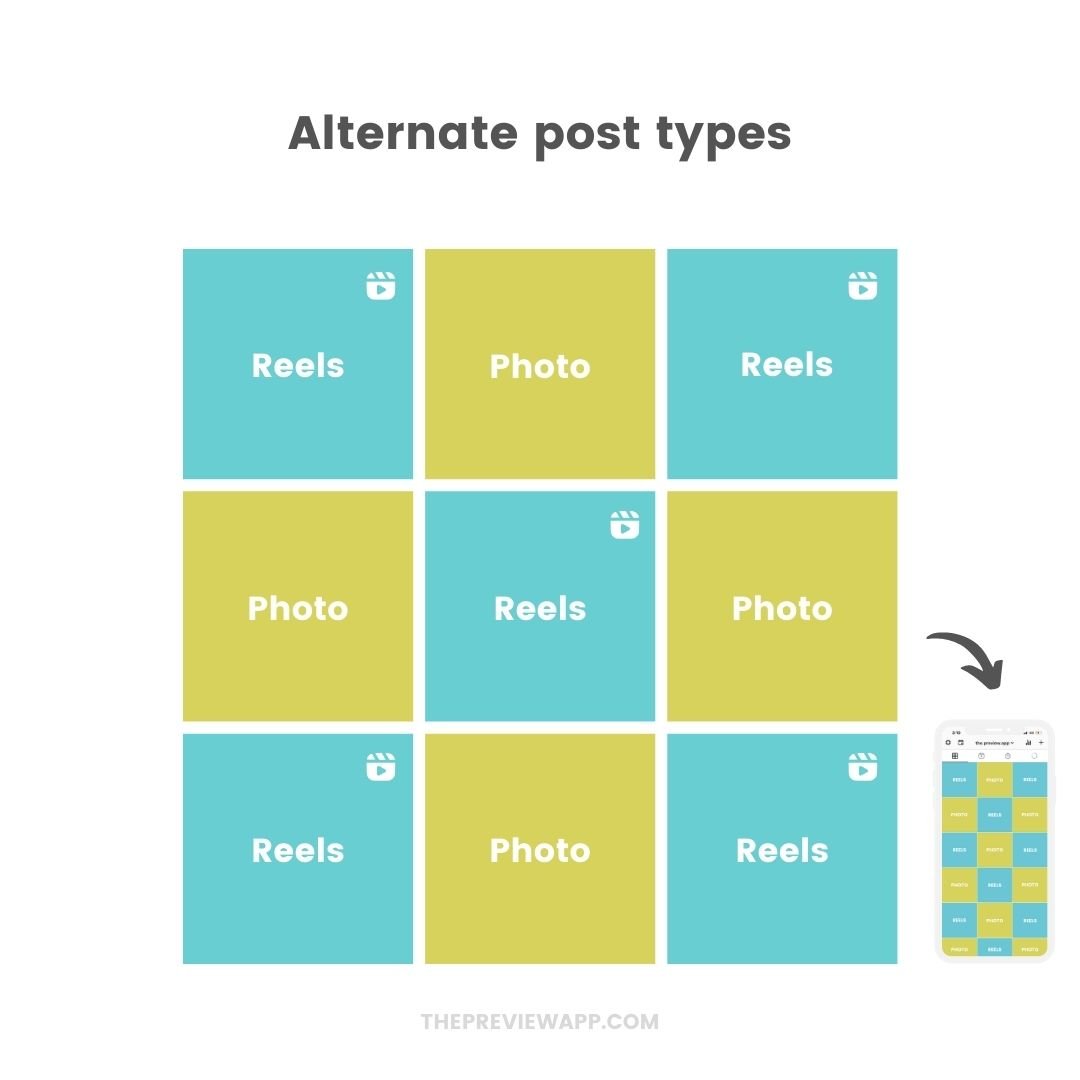
Instagram feed template #6. Columns
Imagine your feed has 3 columns.
Choose what content you want to put in each column.
Here are 4 column feed template examples.
Example 1: Quotes in the middle
Create a simple column layout where there is one main type of post in the middle of your grid.
This can be a very visually pleasing template for your followers. They get to scroll down to follow the line in the middle. It’s addictive and you feel like you can’t stop scrolling.
People usually like to put quotes in the middle column, and anything else in the sides:
- Left: Photos
- Middle: Quotes
- Right: Photos
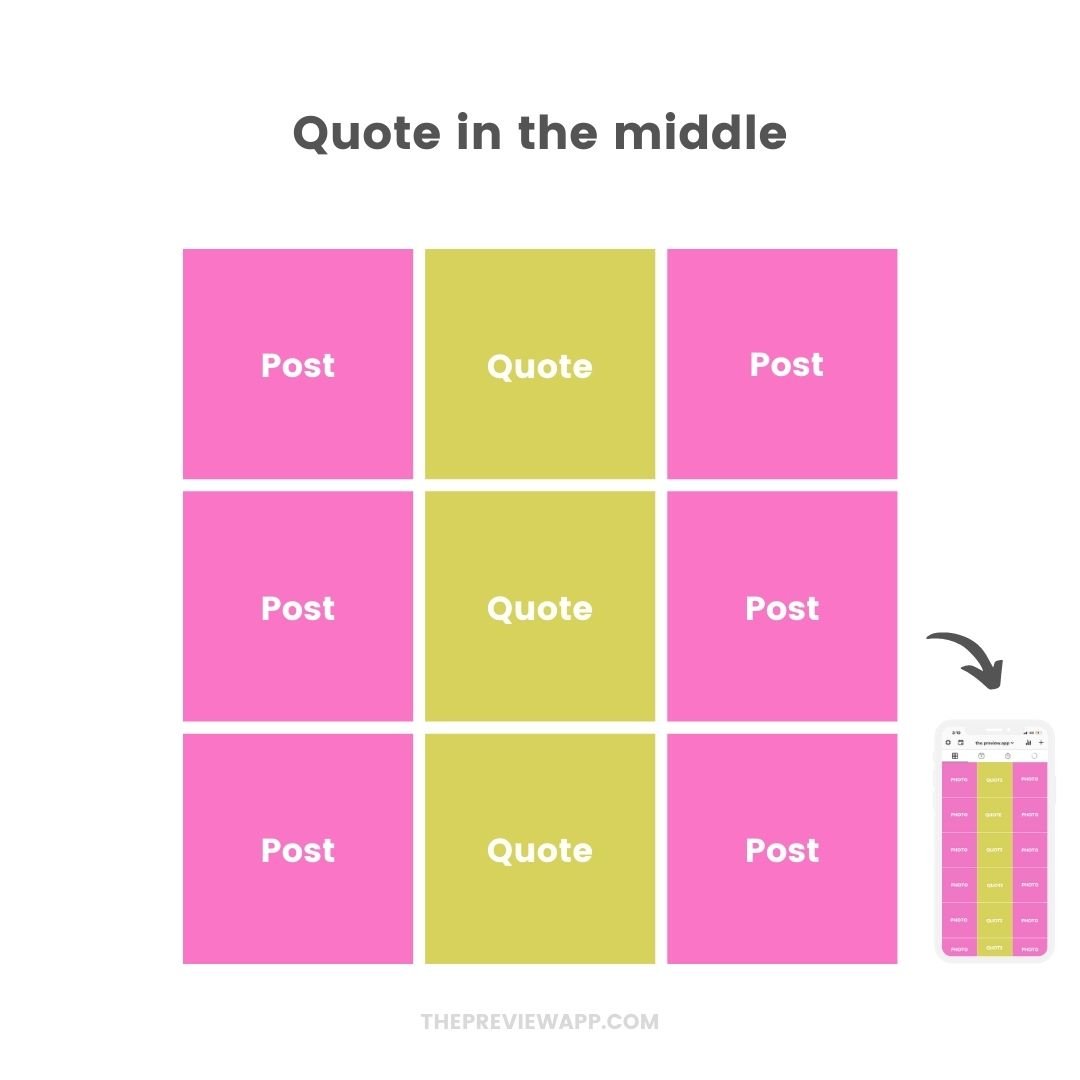
Example 2: One column = one topic
Another idea is to dedicate each column to a different topic
For example:
- Left: Tips
- Middle: Promotional
- Right: Personal
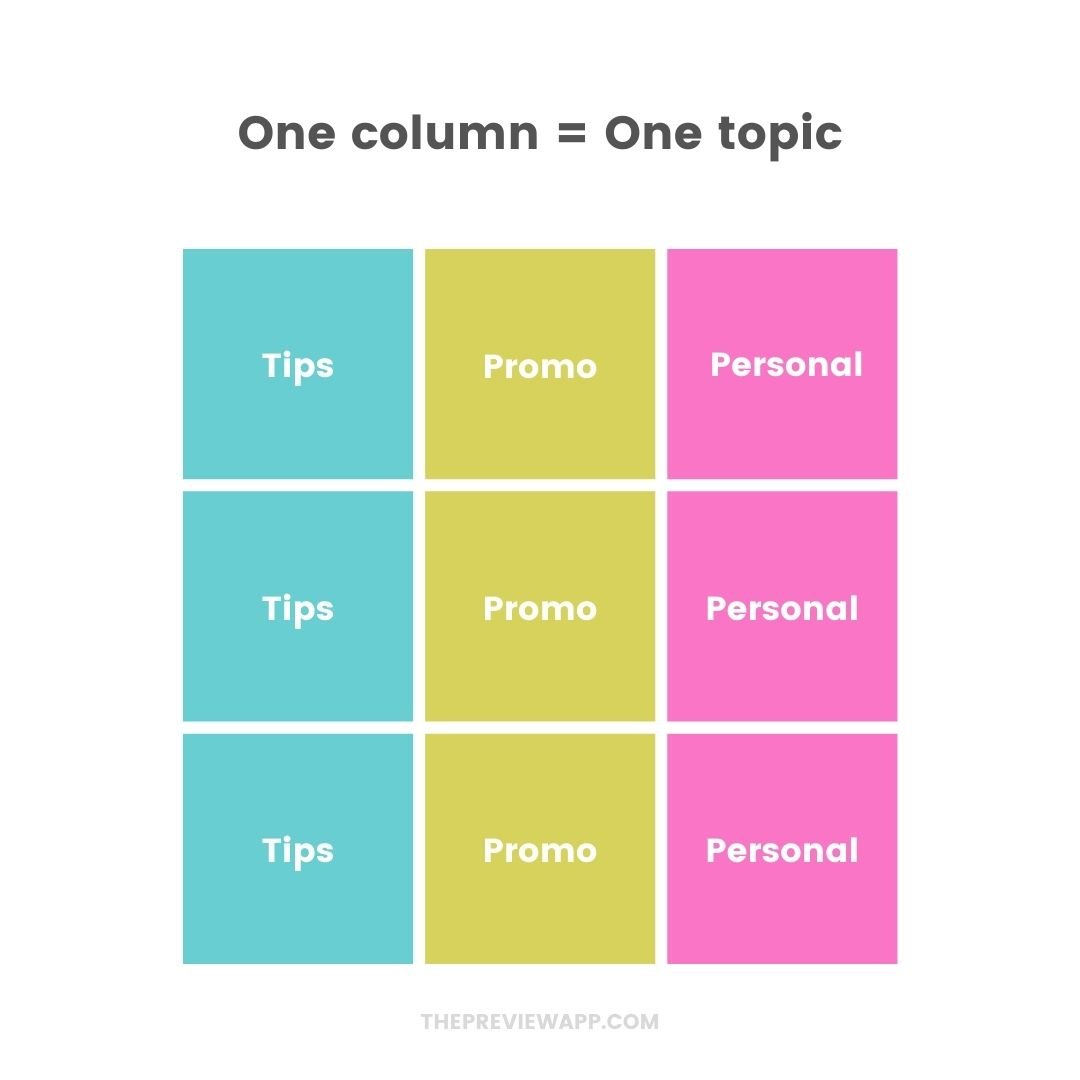
Example 3: Columns with post types
You could also dedicate each column to different types of posts.
For example:
- Left: Reels
- Middle: Quotes
- Right: Photos
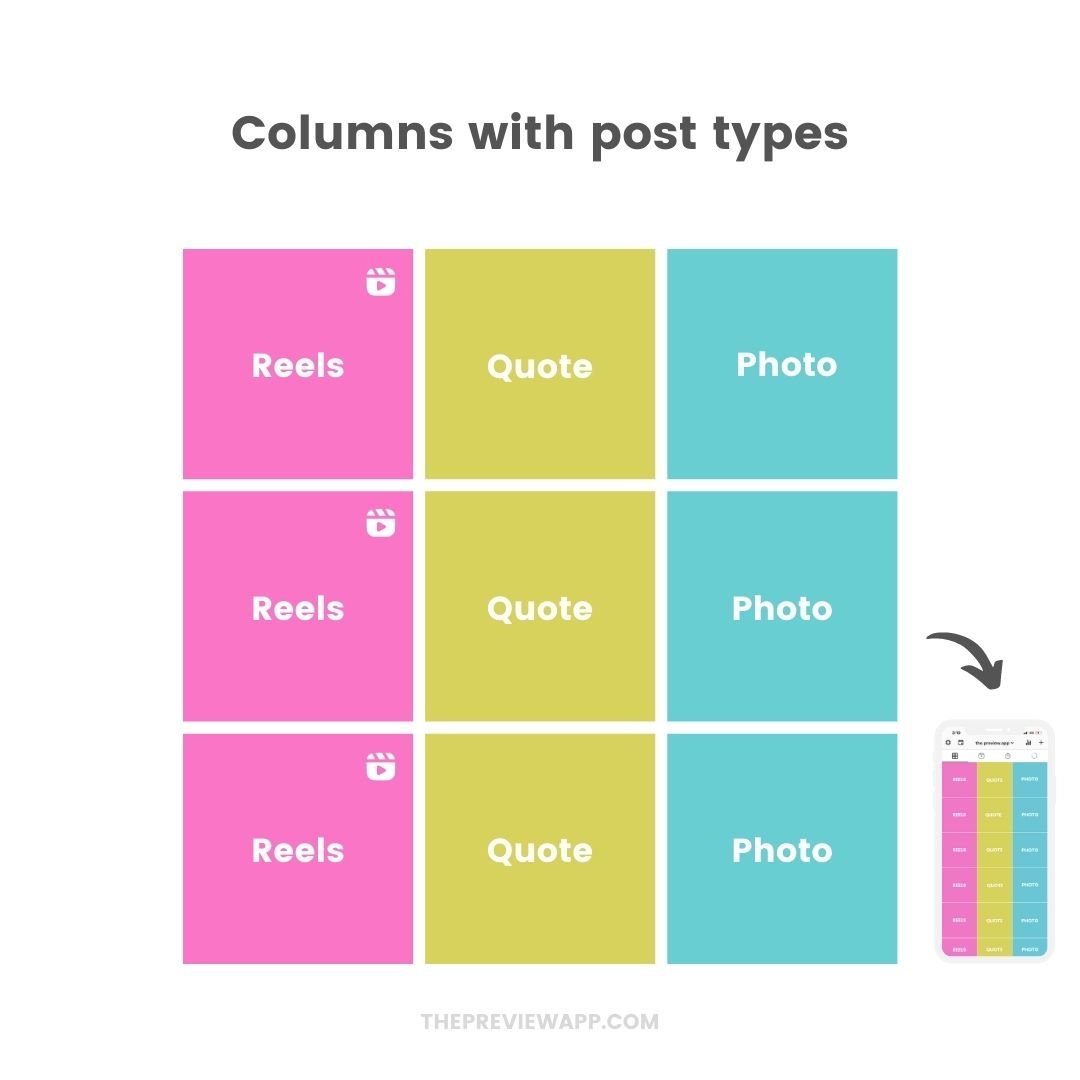
Example 4: Reels in the middle
You can also decide to post Reels videos only in the middle, since they can be so addictive to watch. People can start from the top of your feed and scroll down the line to watch more and more videos.
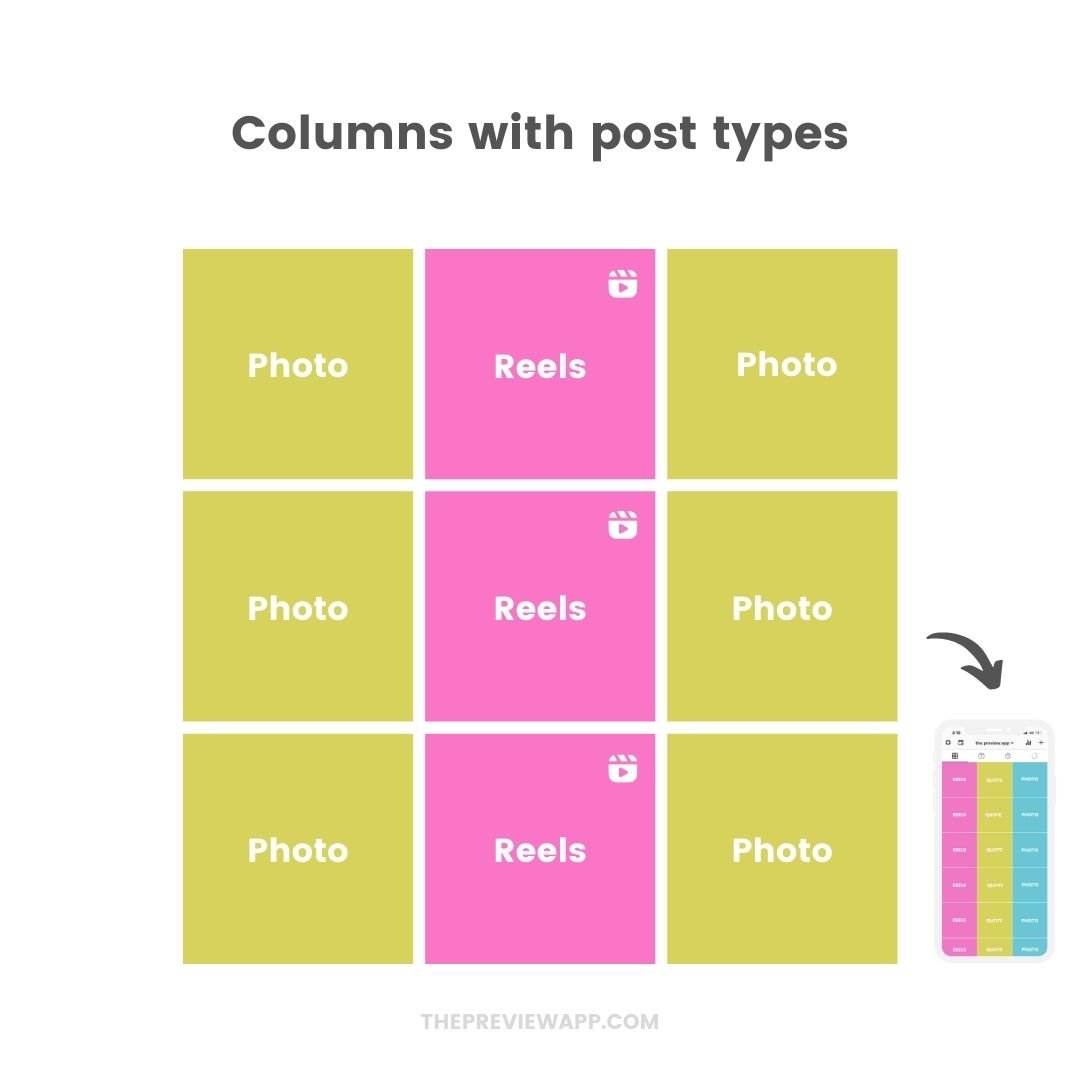
That’s it!
Was this post helpful? Let me know if you have any questions!
To recap, here are the 6 Instagram feed template ideas:
- Based on topics
- Based on the days of the week
- Popping quotes
- Tiles
- Alternate between different post types
- Columns
Have fun planning your posts!
More tips:


