The Instagram Hashtag Analytics are inside Preview App.
You can see your Top Hashtags.
And you can see your competitors’ Top Hashtags too.
Preview is an A-to-Z Instagram powerhouse. You can plan your feed, prepare your captions, find hashtags, save your hashtag groups, test your hashtags, and see your Instagram hashtag insights, and more.
All in one simple app:
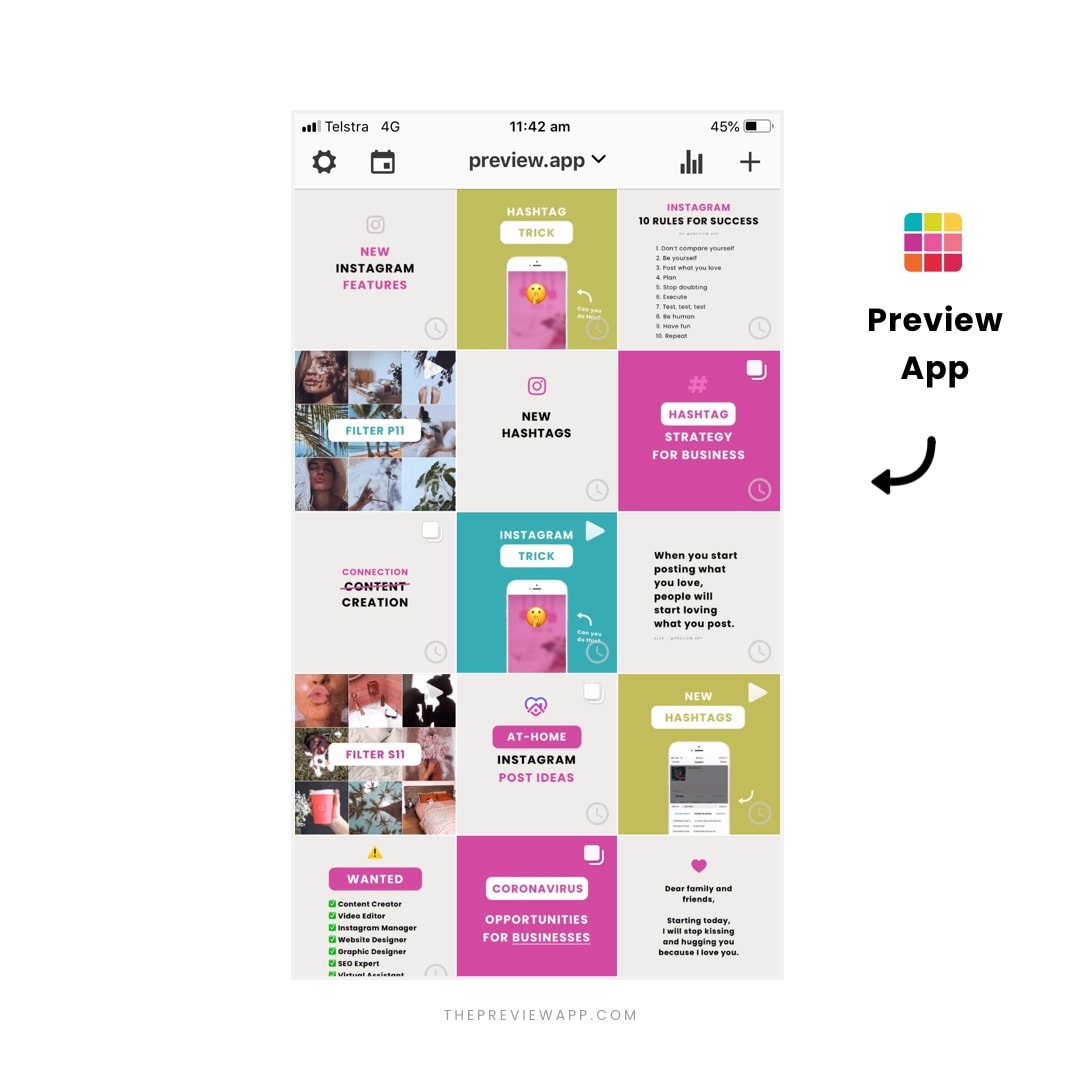
Today I’m going to show you the Instagram Hashtag Analytics:
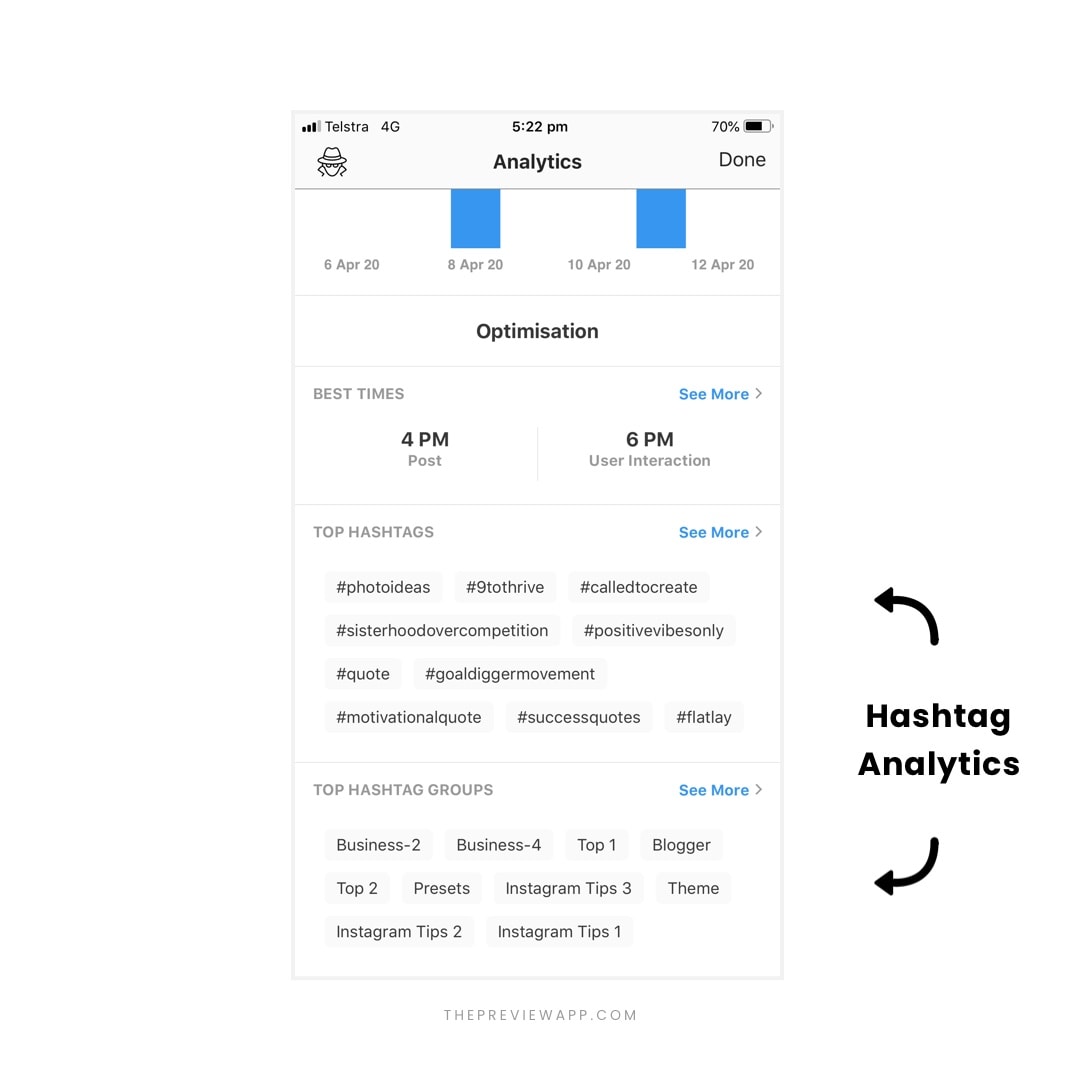
I’m going to show you how to:
- Check your own Instagram Hashtag Analytics, and
- Check your competitors and favorite Instagrammers Analytics
Ready?
Let’s start.
Step 1. Press on the “Analytics” button
Open your Preview App.
Press on the “Analytics” button on top of your screen:
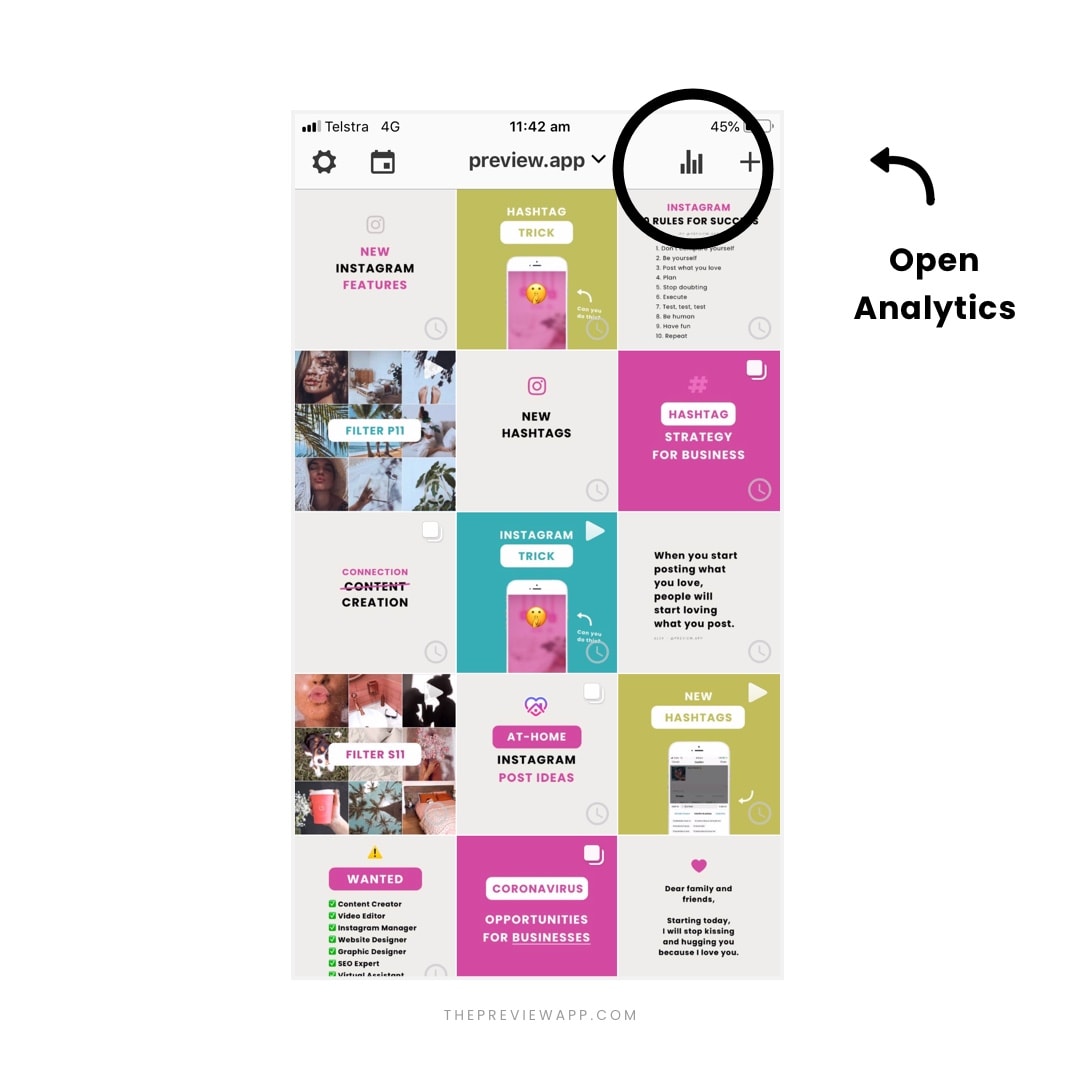
Step 2. Scroll to the Instagram Hashtag Analytics section
You will see your own Instagram Insights:
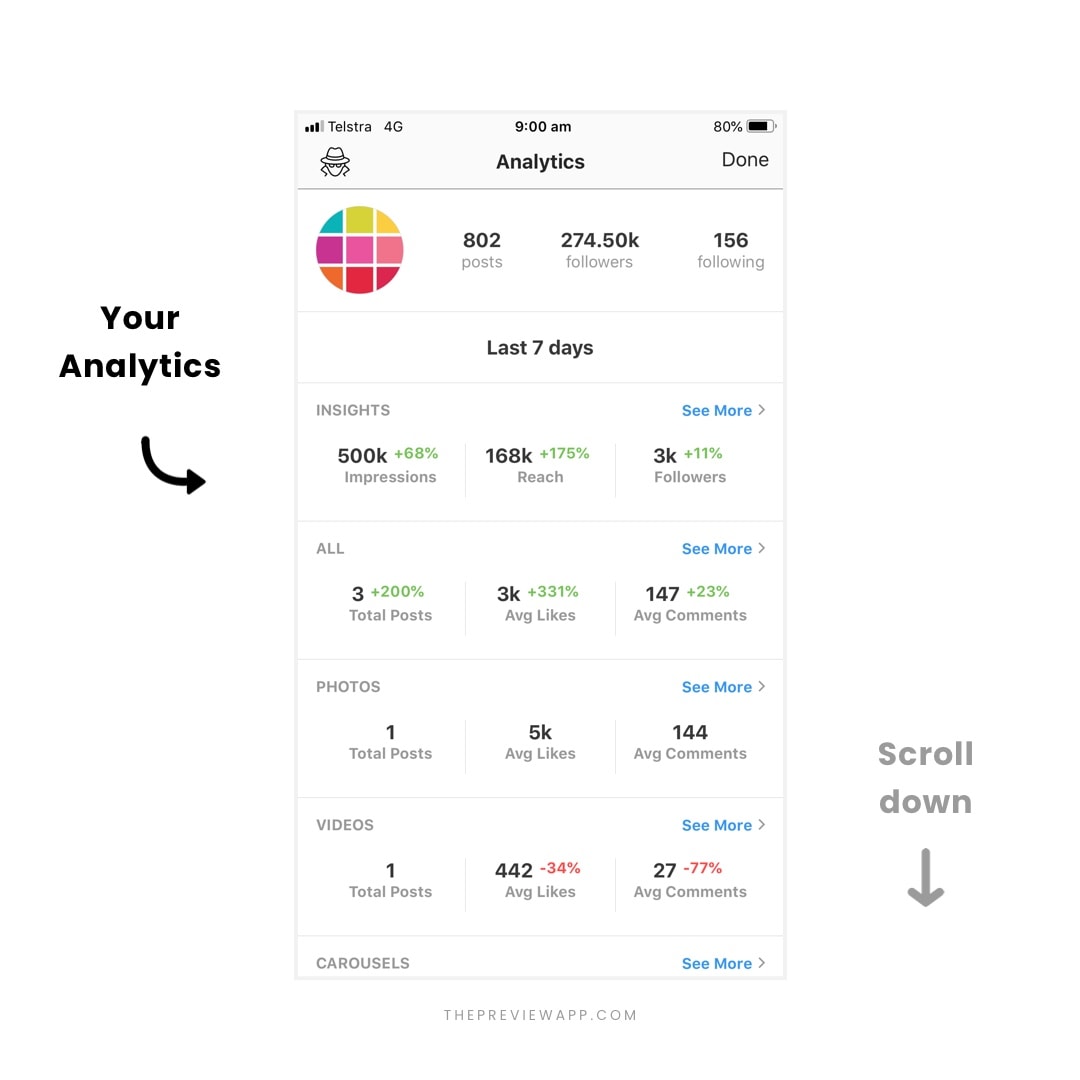
Scroll down to the bottom of the screen to see the Hashtag Analytics section:
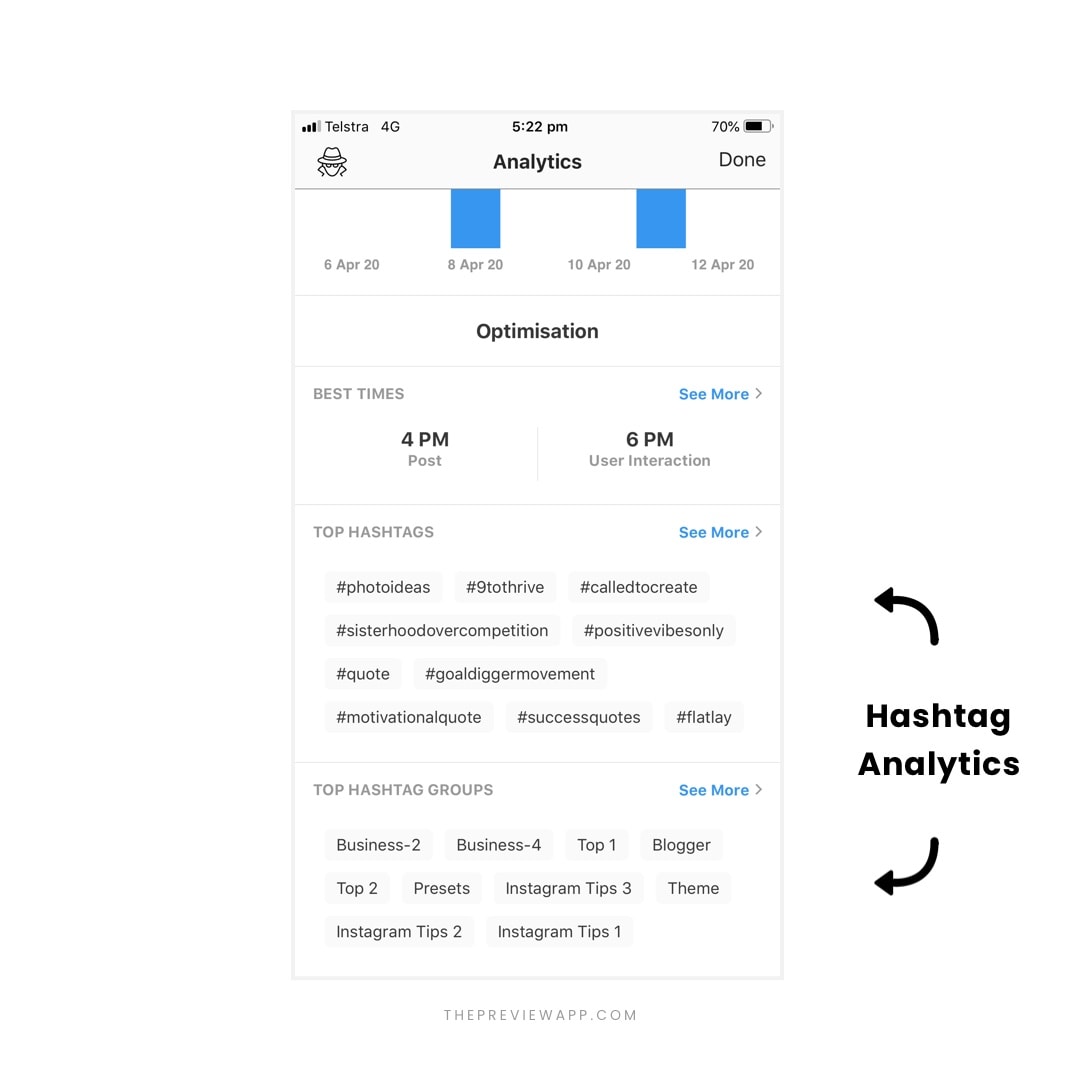
Step 3. Check your Top Hashtags
Now you can see your “Top Hashtags”. They are ranked by popularity. They are your best performing hashtags, the ones that give you the most likes, comments or engagement:
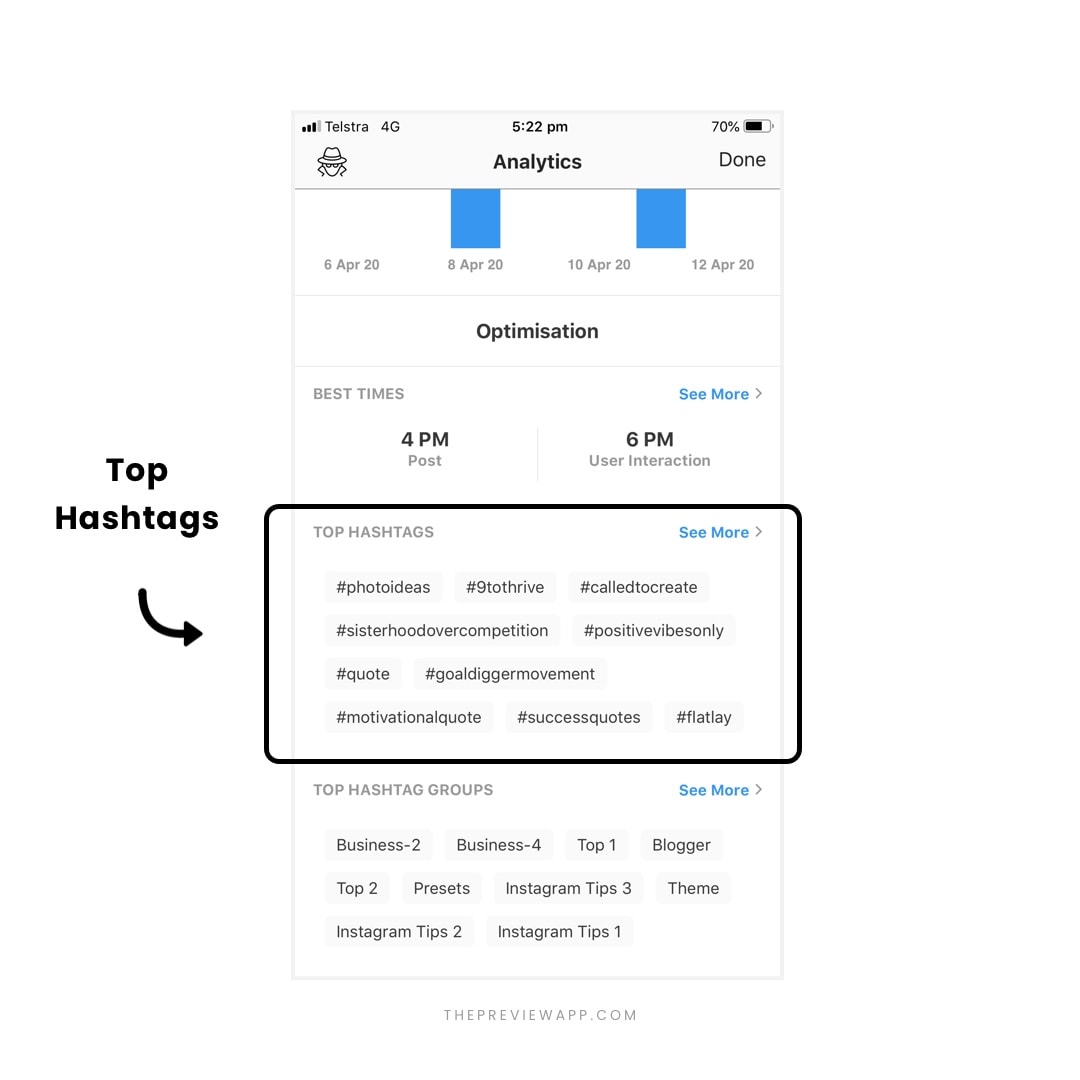
Press on a hashtag to discover more hashtag insights, like how many times you’ve used it, what the average engagement rate or number of likes for that hashtag is:
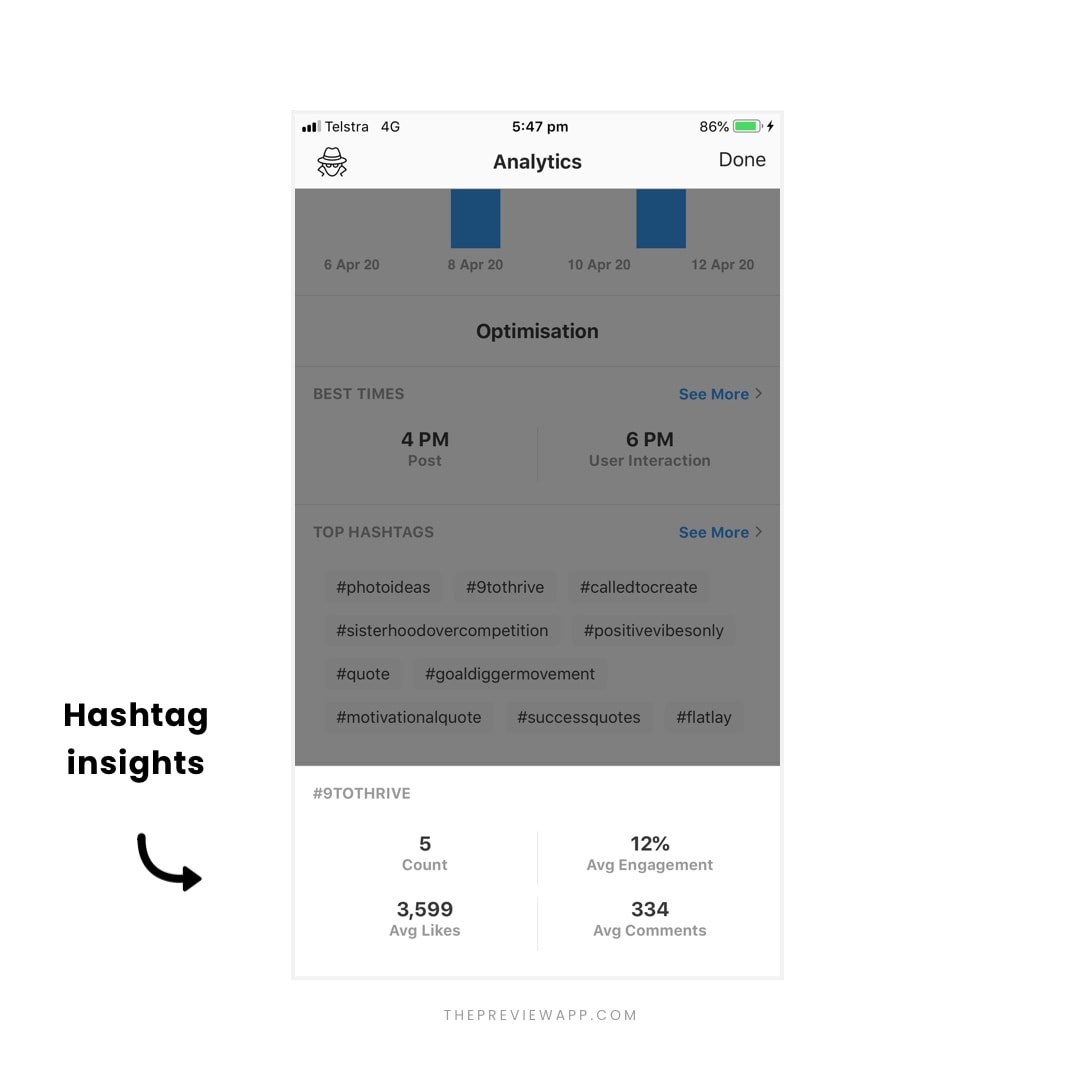
Press on “See More” to see your Instagram hashtag performance ranking. See which hashtags give you the most likes, comments and engagement:
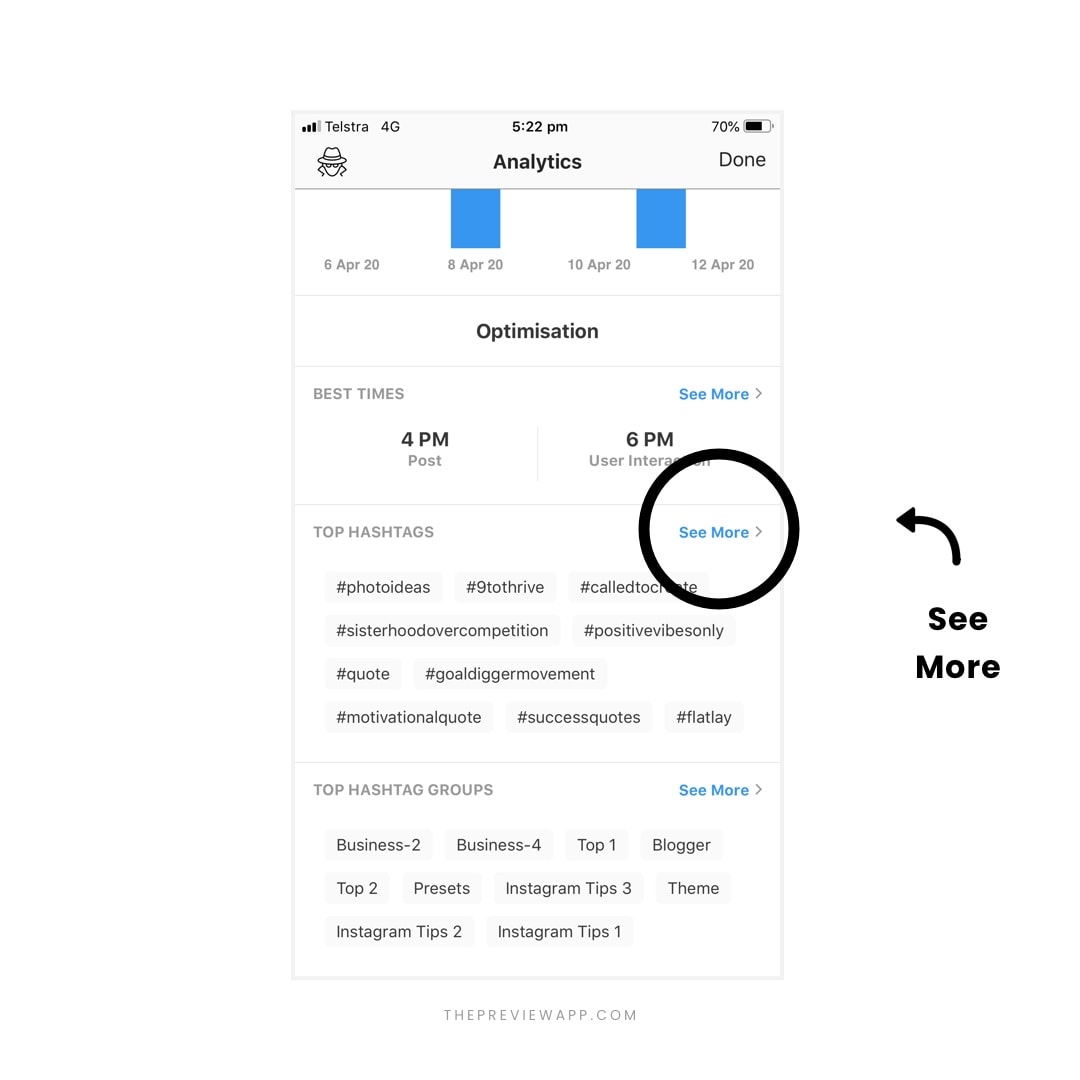
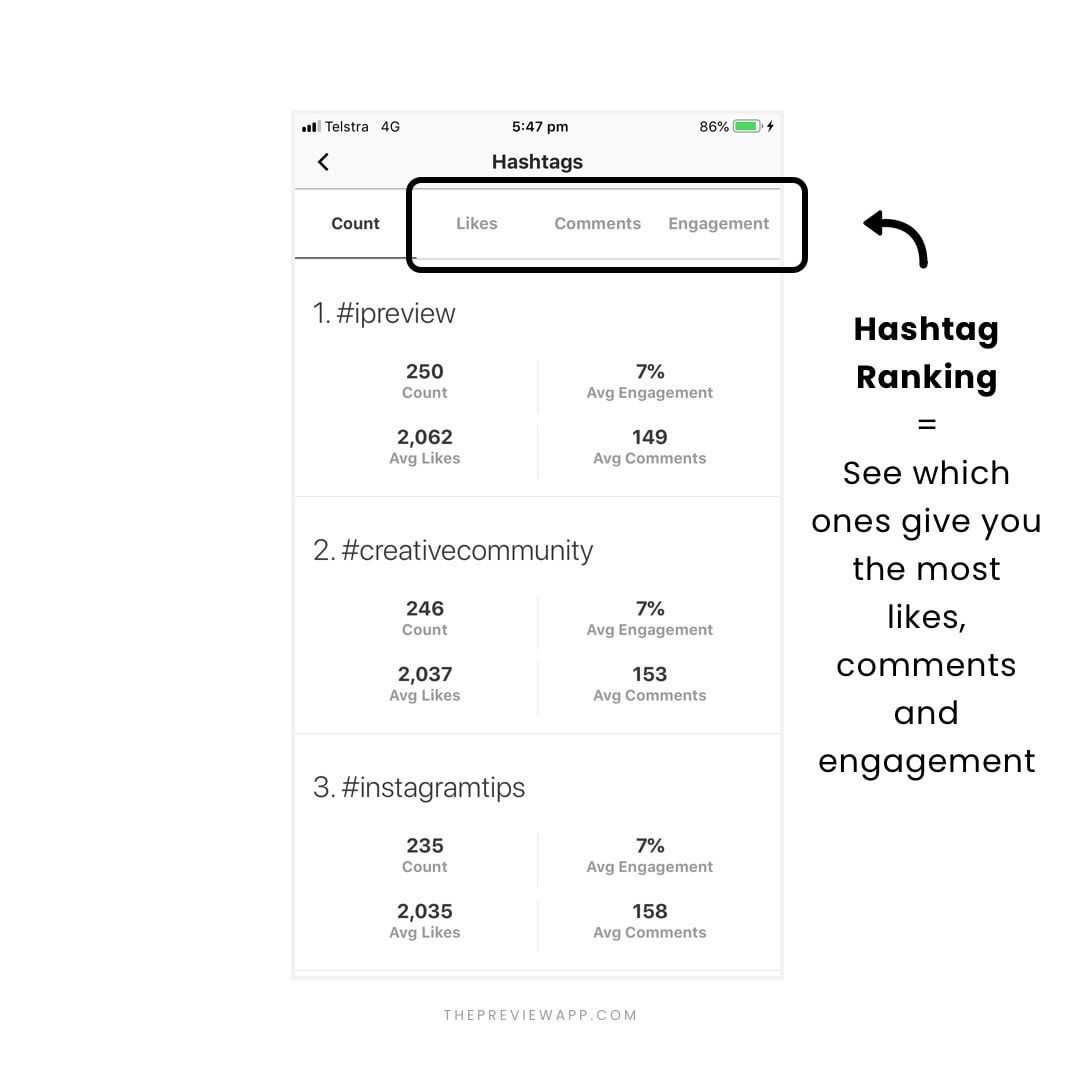
Step 4. Check your Top Hashtag Groups
Do you always use the same Instagram hashtags?
Or do you like rotating between different hashtag groups?
Or maybe you want to perfect your hashtag groups and craft the best ones to grow your account naturally?
Then you’ll love this feature.
You can save your hashtag groups in the app.
The great thing about this feature is that you can add your hashtags to your captions whenever you need them, in one tap. #savetime
The second great thing about this feature is that once you save them and post on Instagram, Preview will automatically be testing your hashtag groups.
Once again, Preview will rank your hashtag groups by popularity / performance:
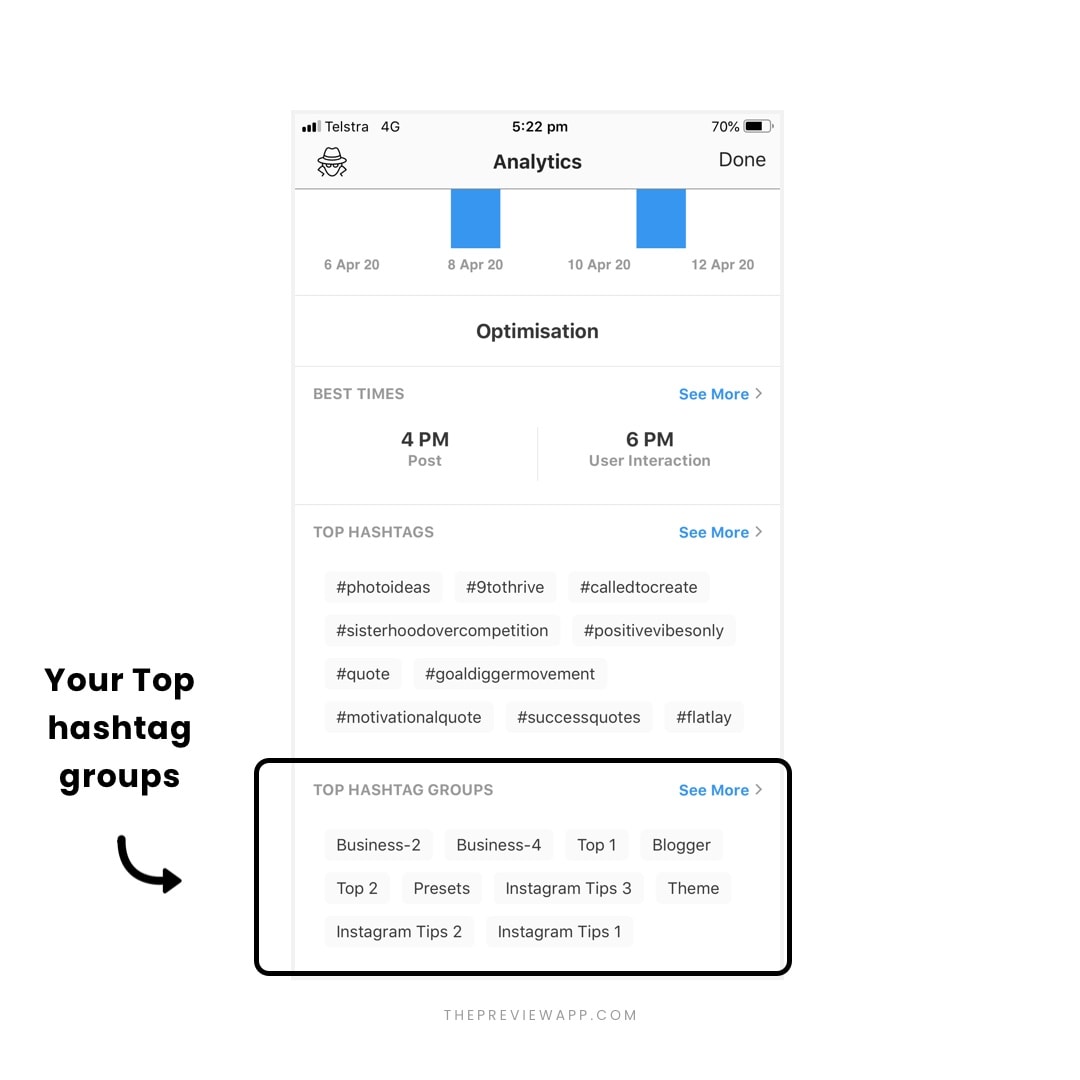
Press on a hashtag group to see deeper insights:
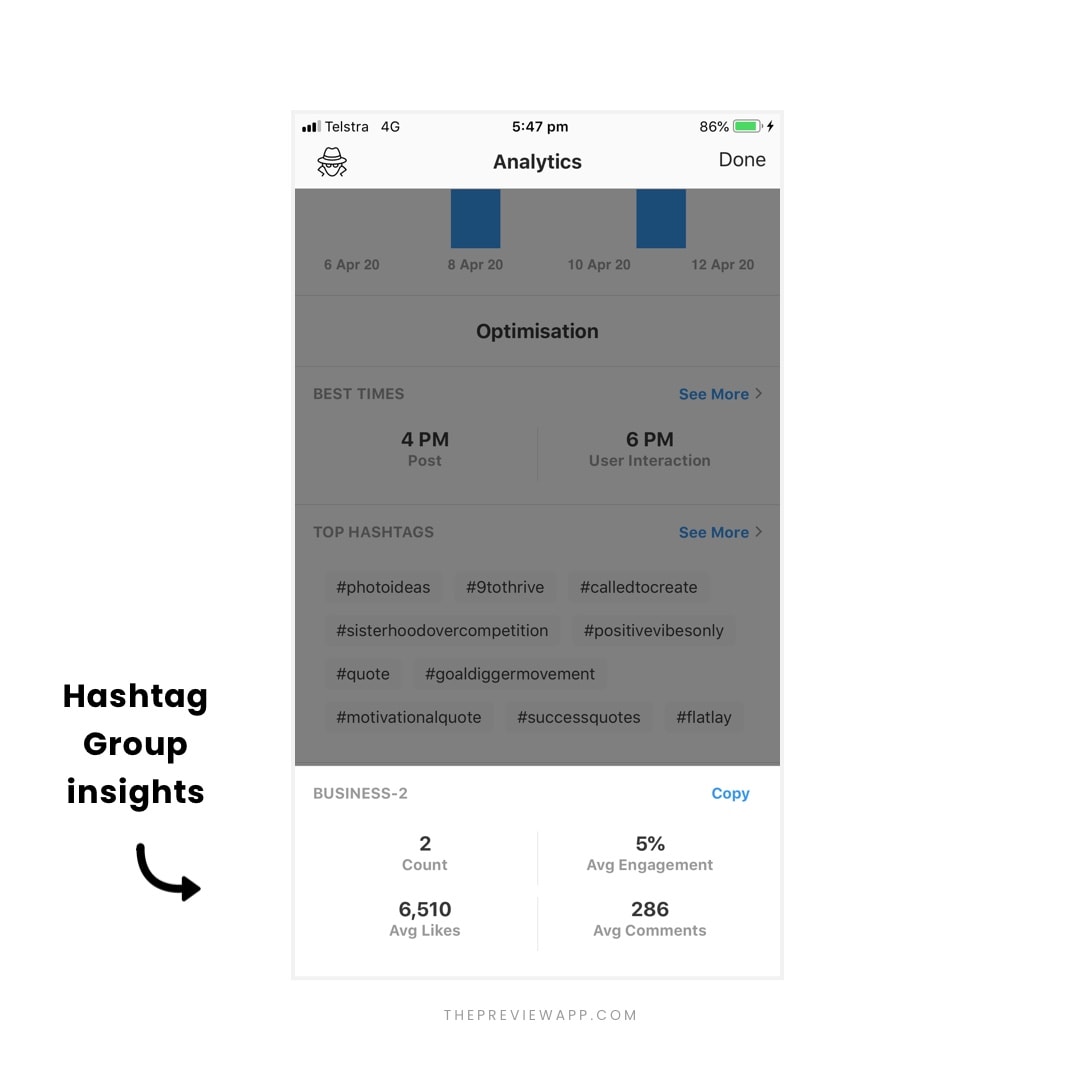
Press “See More” to see how your hashtag groups are ranked. See which ones generate the most likes, comments and engagement:
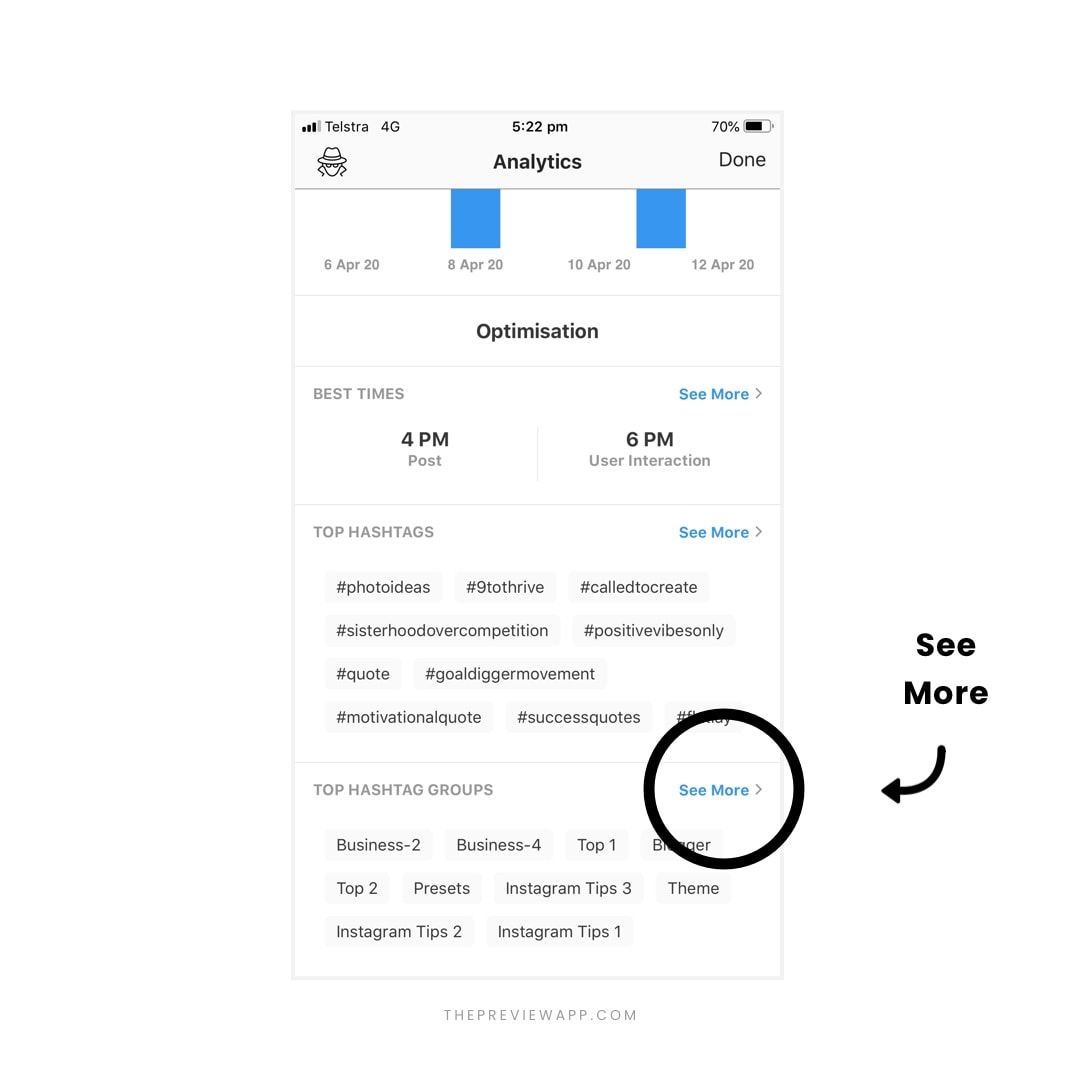
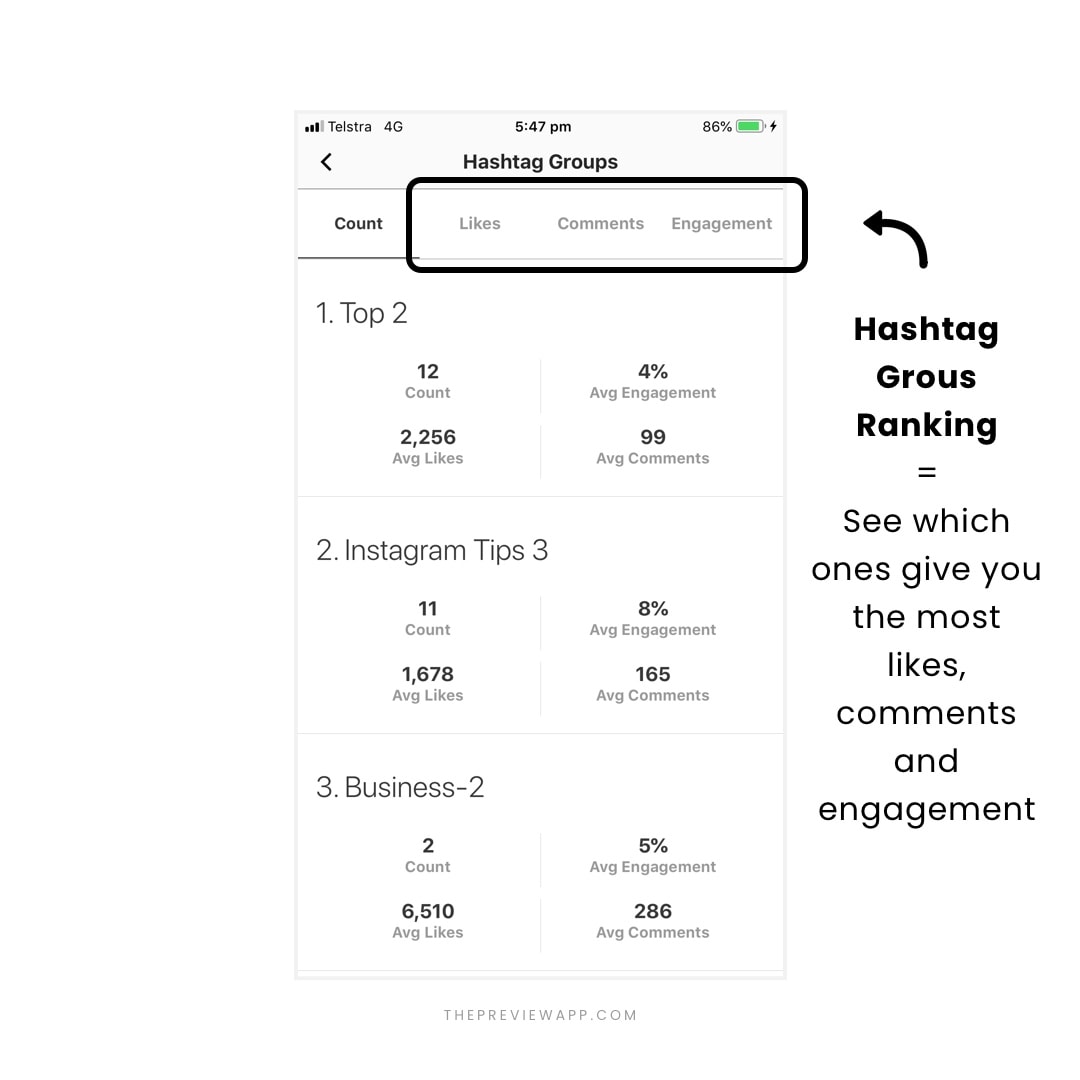
Step 5. See Competitor Instagram Hashtag Analytics
Want to take your Instagram hashtag research to the next level?
See their Top Hashtags and decide which ones you’d like to use for your own account.
Press on the “Tracker” button:
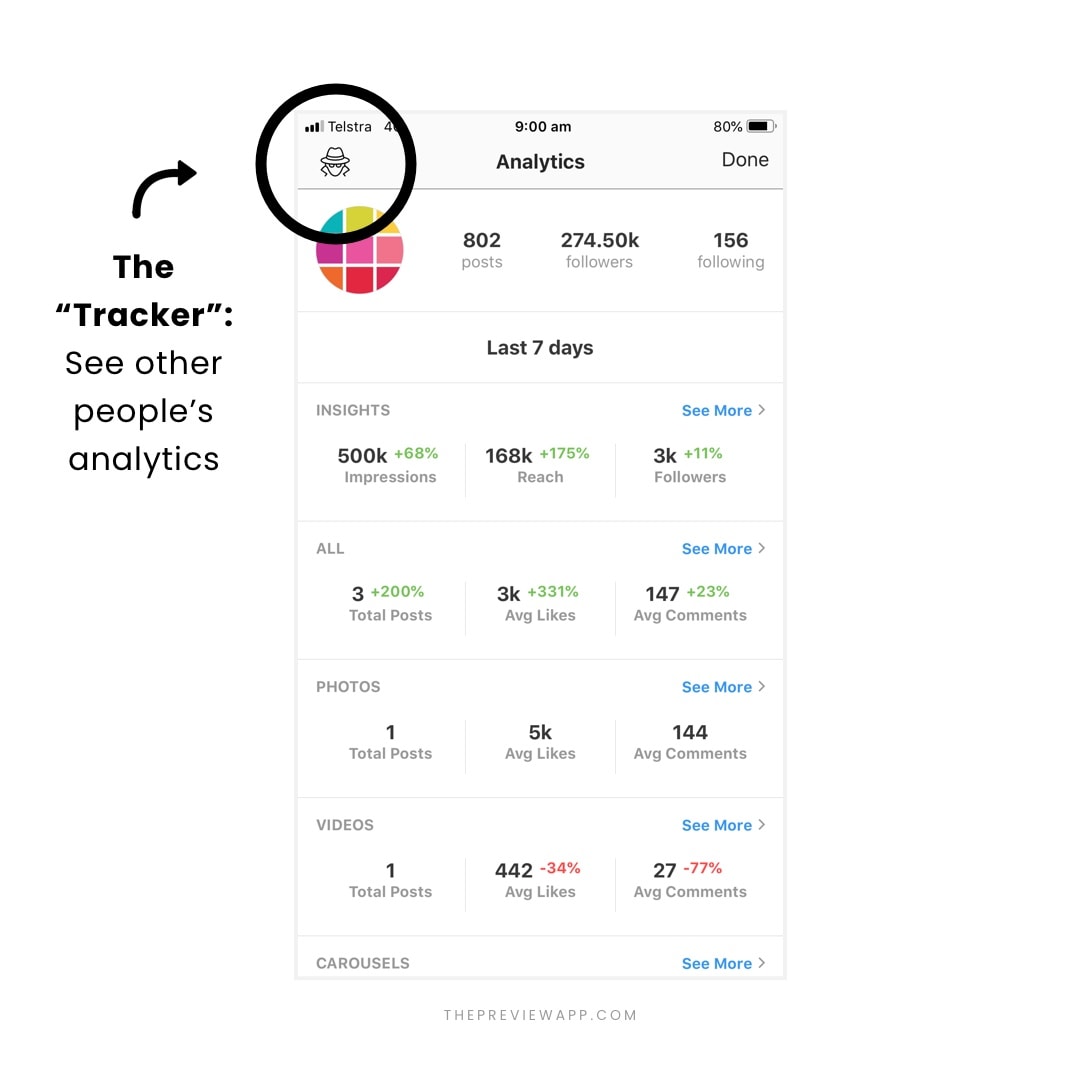
Type the Instagram username:
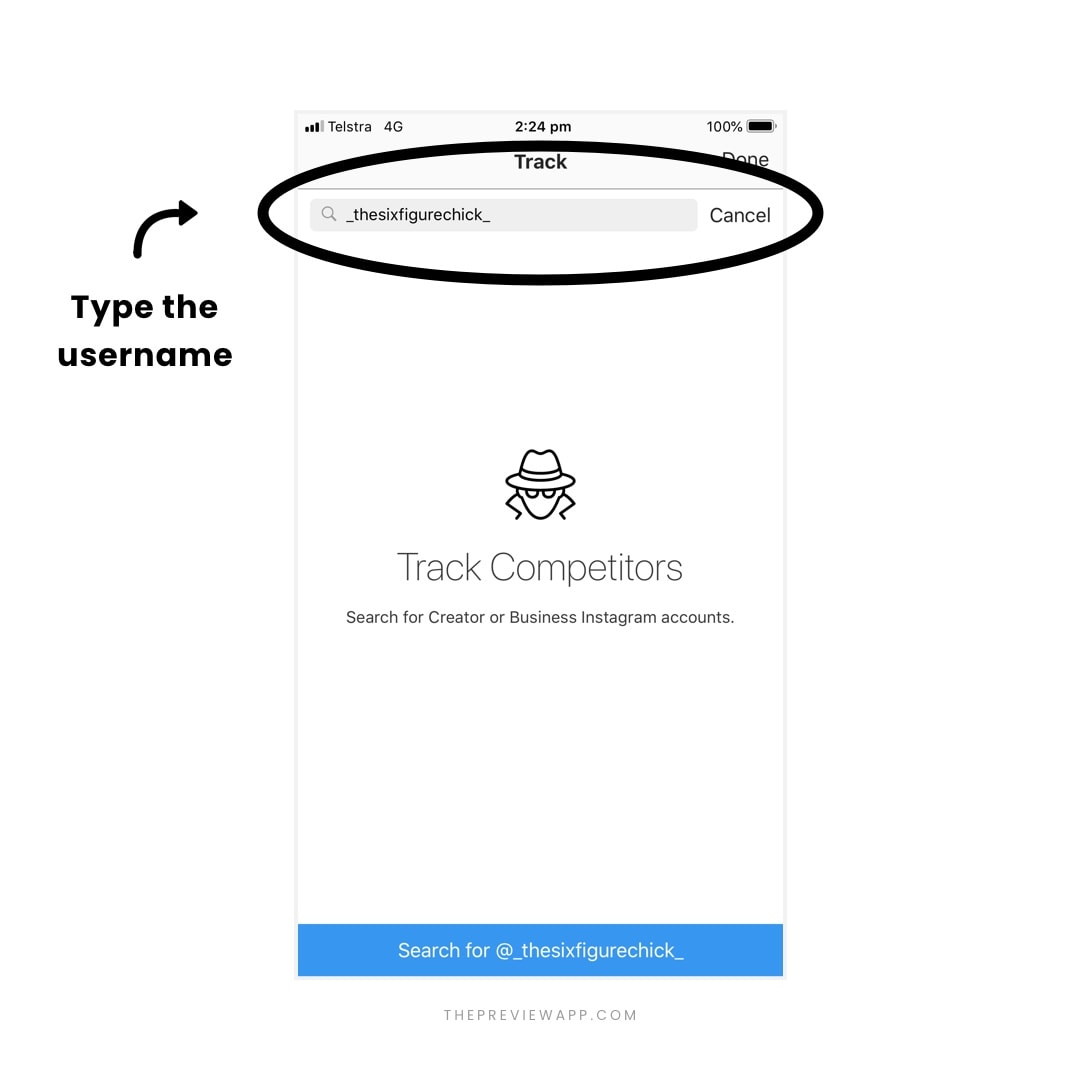
You will see their Instagram analytics:
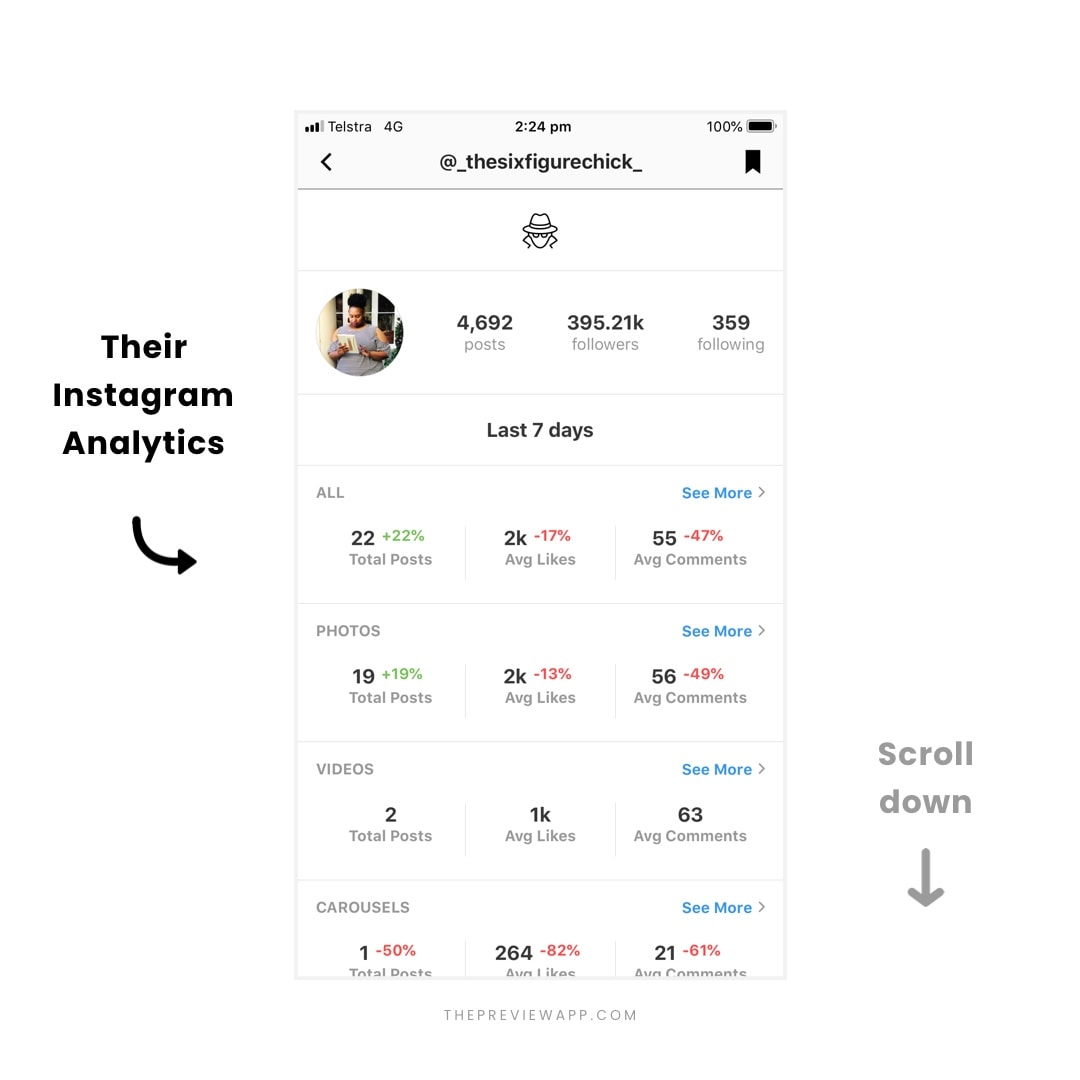
Scroll down to see their Top Hashtags:
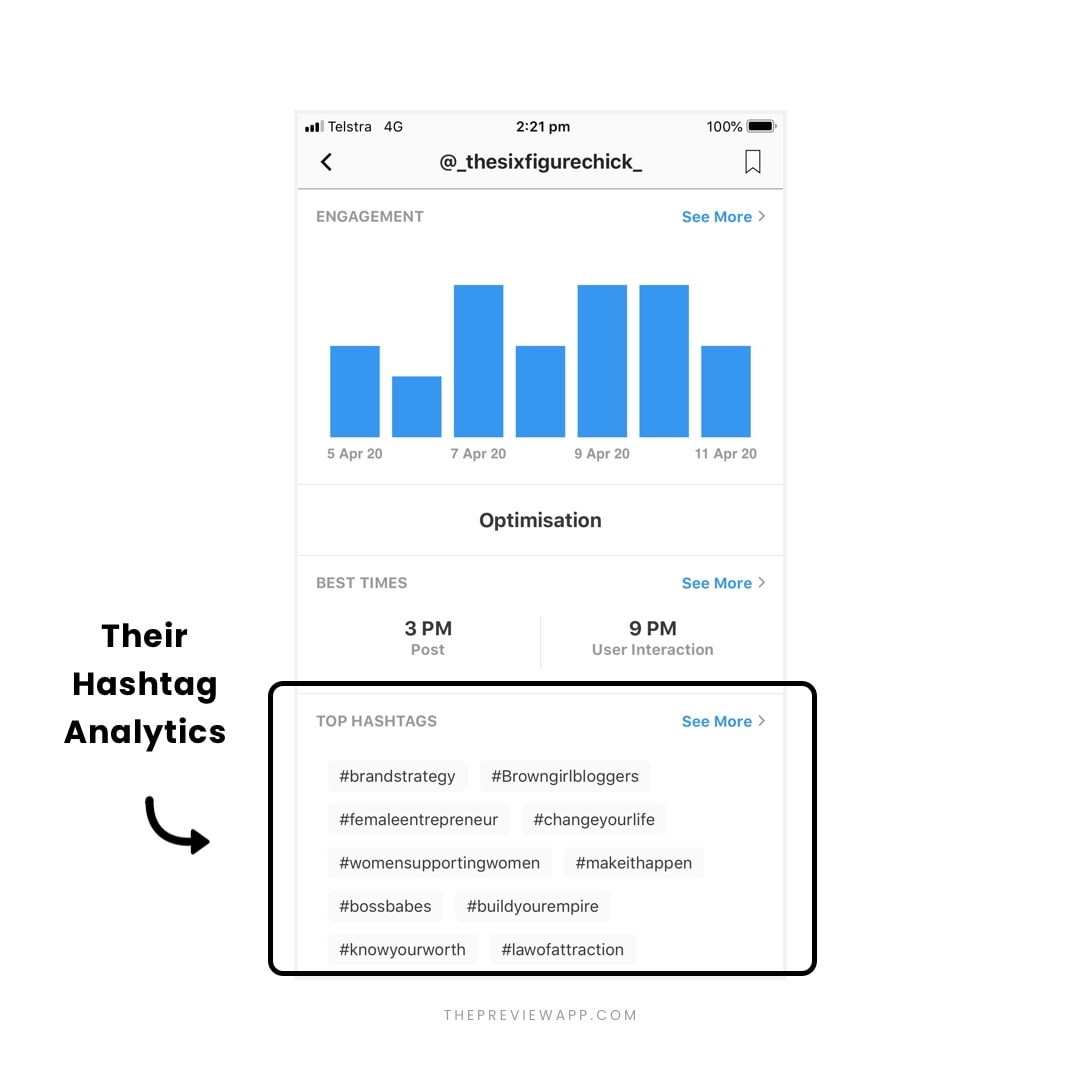
Once again, you can press on a hashtag to reveal deeper insights.
You can also press on “See More” to see their hashtag ranking.
How to use your Instagram Hashtag Analytics?
Here’s how you can use the information from your Instagram Hashtag Analytics to elevate your growth:
- Use your “Top Hashtags” to create a new hashtag group
- Check your competitors’ Top Hashtags
- Create 3 – 5 hashtag groups
- Save them in Preview
- Check your “Top Posts” and “Top Hashtag Groups” again at the end of the month
- Adjust your hashtag group with new top hashtags
- Repeat
- Grow naturally all thanks to hashtags
And if you need help finding hashtags, you can use the Hashtag Finder.
Your turn to check your Instagram Hashtag Analytics!
And your turn to start tracking your hashtags, and the ones of your favorite Instagrammers.
Click here to download Preview.
And have fun!
– Alex


