Don’t have the Music feature on Instagram Reels?
Is the “Audio” option missing from your tools?
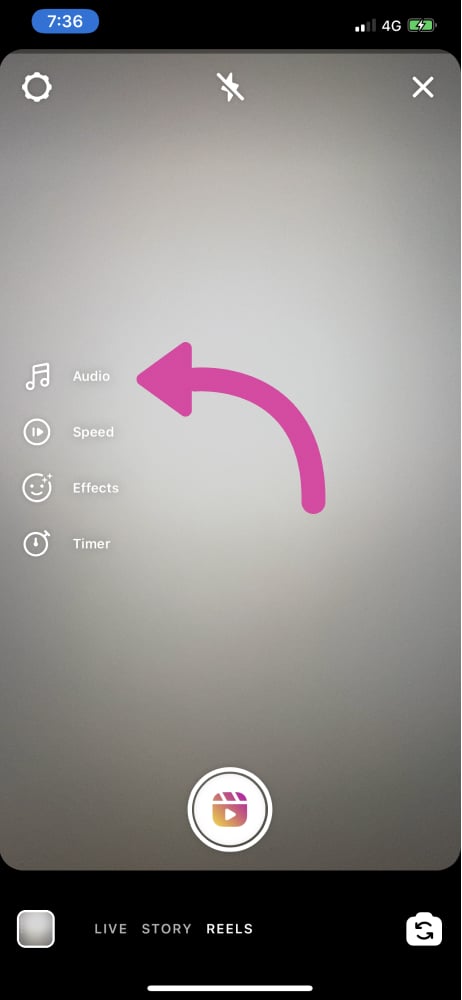
There are 5 tricks you can use to get Music for your Reel videos.
Let’s jump straight into it.
Trick #1. Check if Instagram Music feature is available in your country
The Instagram Music feature is currently available over 50 countries, including:
- US
- UK
- Australia
- New Zealand
- Sweden
- France
- Canada
- Germany
- Netherlands
- Norway
- Denmark
- Finland
- Iceland
- Romania
- Slovakia
- Argentina
- Mexico
- Brazil
- India
One way to know if the Music feature is available in your country is to open someone’s Instagram Story that has Music (not a Reel video, but an Instagram Story).
Press on the song title on top of the person’s Insta Story.
If you get a message from Instagram saying “Music is not available in your region yet”, it’s because the Instagram Music feature might not available in your country yet.
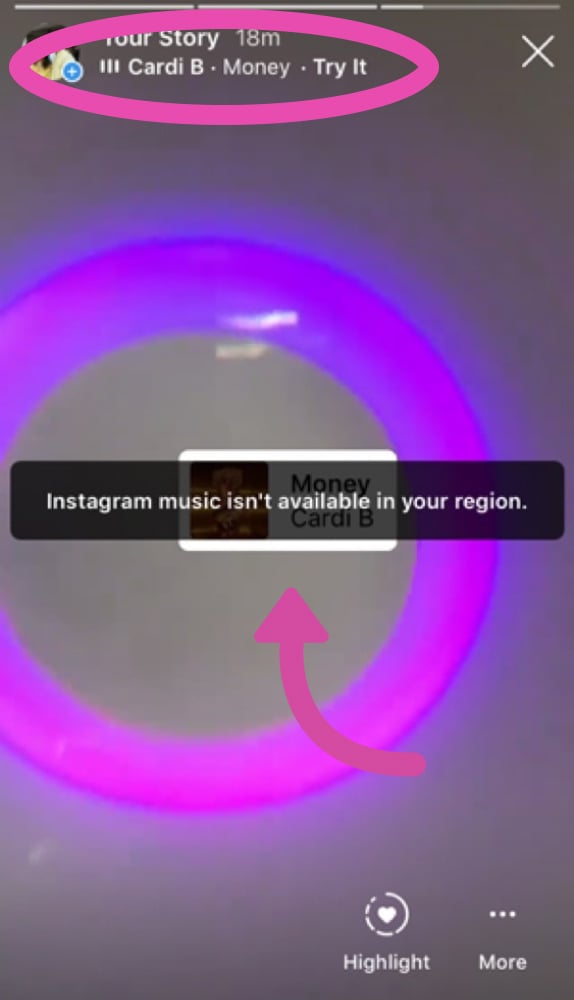
Source: Techwiser
If the Music feature is not yet available in your country, you won’t be able to access the Music feature on your Instagram Reels either.
Different countries might have different music licensing laws.
But there’s still hope! There might be a trick you can use to get Music in Reels (trick #5).
Try these other tricks first because they might unlock the Music feature on your account once and for all.
Trick #2. Uninstall and reinstall the Instagram app
The first trick you can use is to uninstall and reinstall your Instagram app because it can help “reset” your Instagram account.
For some people, doing this trick made their Instagram Music feature appear.
Delete the app and then reinstall it.
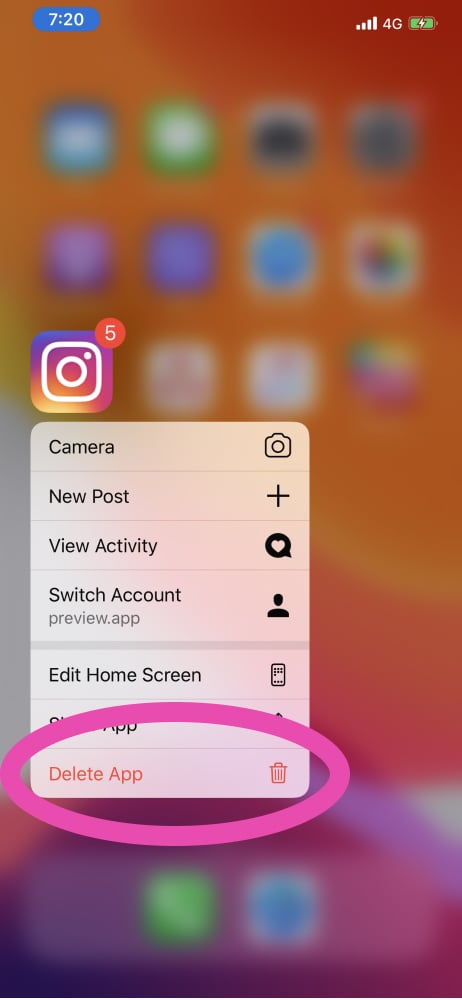
Trick #3. Switch to a Creator profile
This trick is especially useful if you currently have an Instagram Business profile.
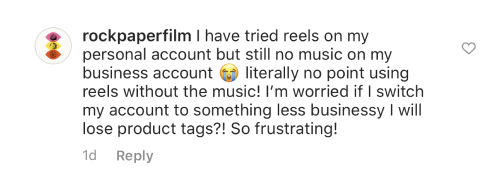
Some people lost their Instagram Music feature after they switched to a Business account.
Try to switch to a Creator profile:
- Open your Instagram settings
- “Account”
- “Switch to Creator Account”
Tip: Wait a few hours or a couple of days. Some people said they had to wait a little bit and then their Music feature appeared.
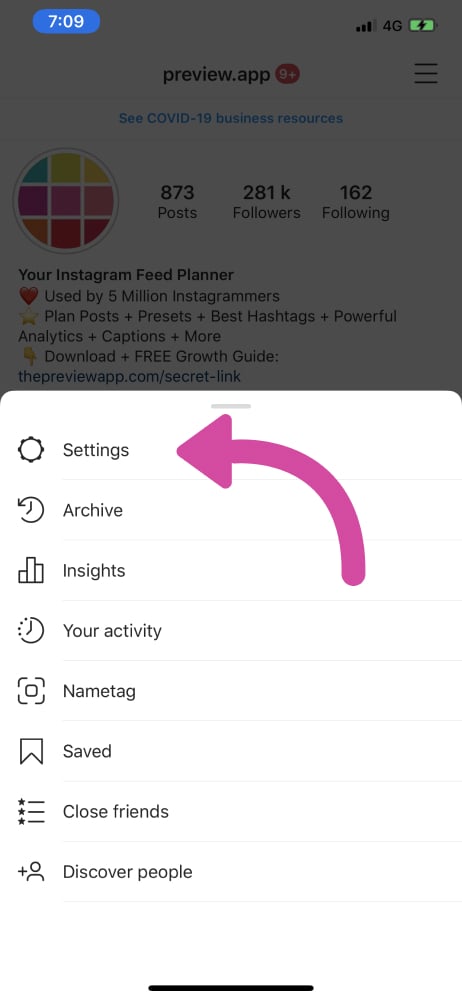
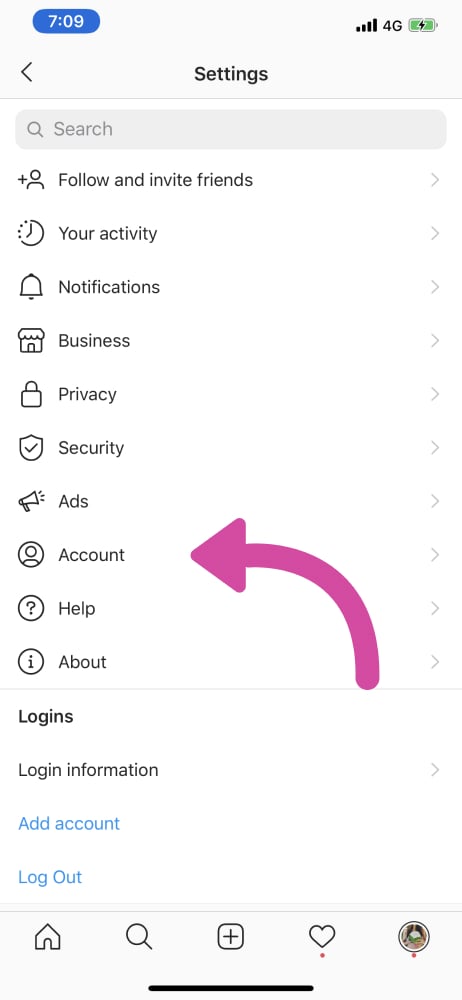
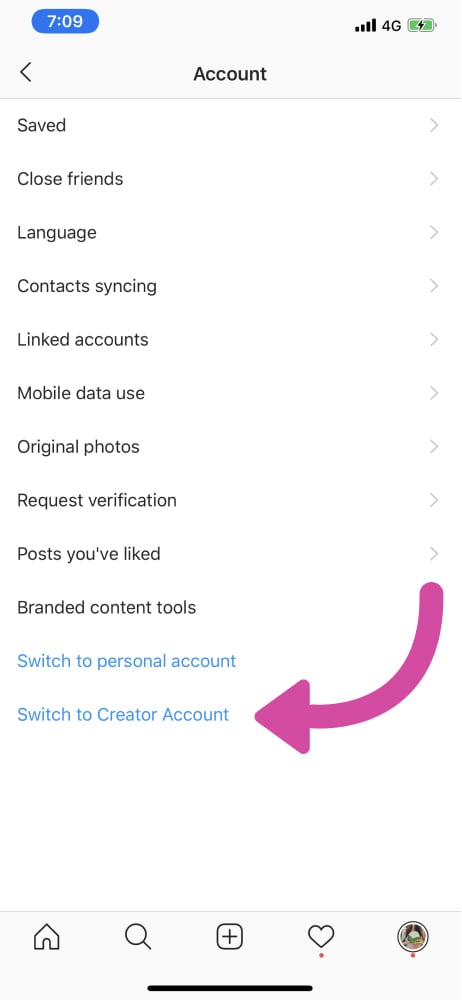
Trick #4. Choose a different Instagram page “Category”
Choose a category that is not too “business” related because Instagram might have some rules about music licensing for businesses.
Choose something fun, for example: “Community”.
Tip: Once again, wait a few hours or a couple of days to see if the Music feature appears on your account.
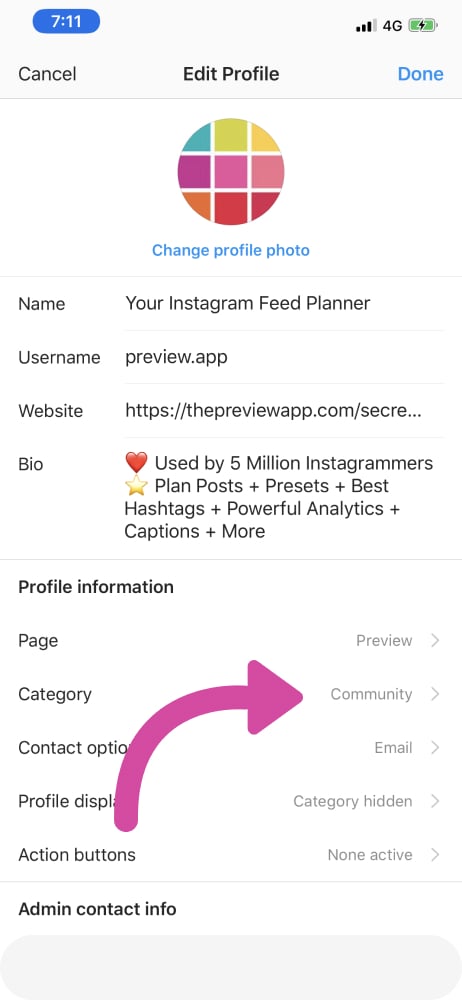
Trick #5. Use someone else’s Instagram Reel Music
You can get the Music feature when watching someone else’s Instagram Reel video.
If you are watching a video and you are loving the Music they’re using:
- Press on the “camera” button on top of their Reel video
- Press “Use Music”
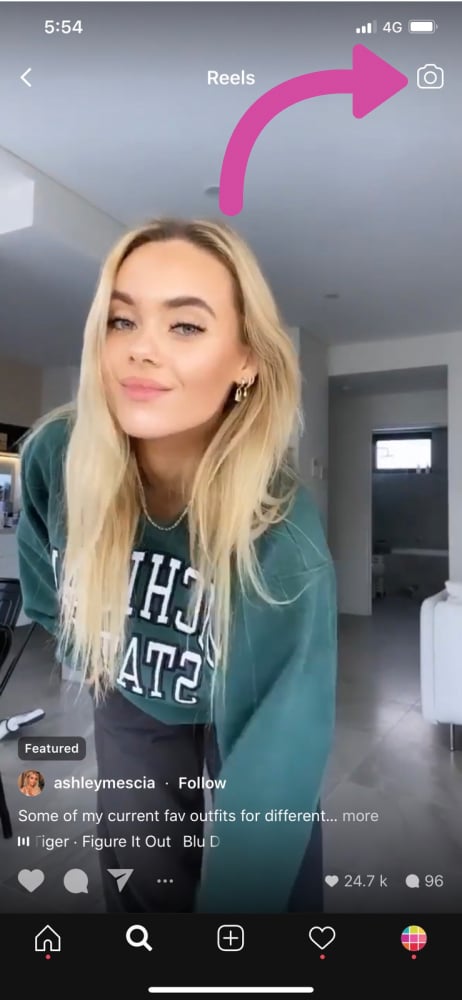

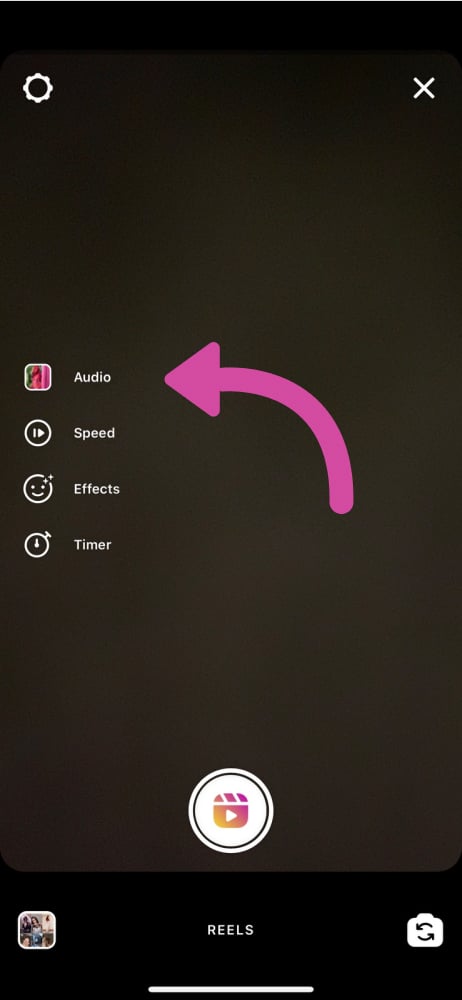
Do you have the Music feature on Instagram Reels?
That’s it!
Did any of those tricks work for you?
Let me know in the comments below!

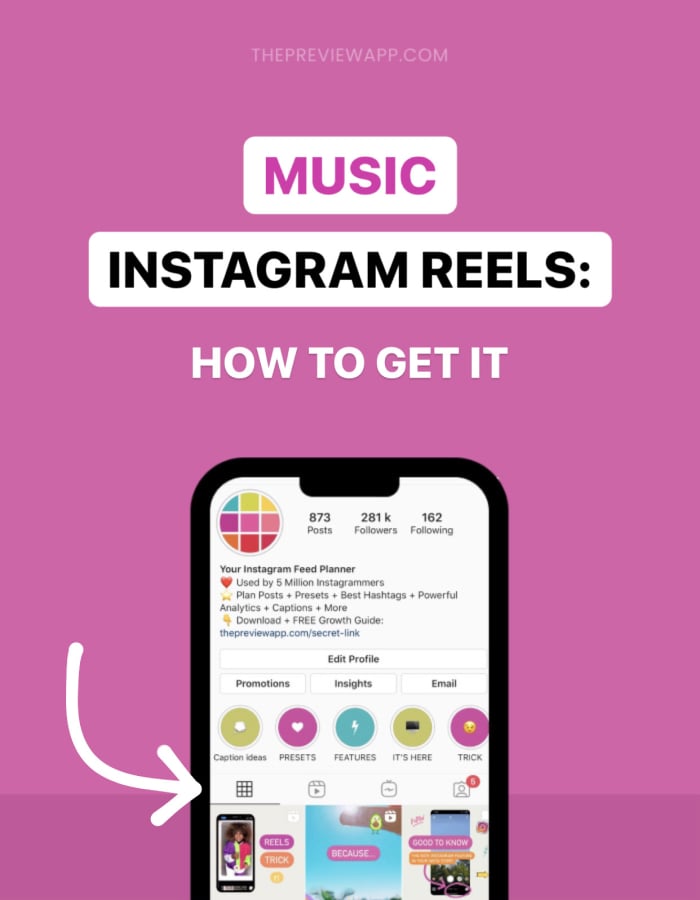

Nope, none of them worked for me. It is weird, I had it the other day and now it is just gone
Me too! I’ve been looking for ways to fix it and can’t find any and I need to do reels for work but can’t do it without music!
I am currently having the same problem! Getting really frustrated by it…
Question… why did my reel get removed when I used music from the Instagram app? I got a notification that said.. your reel has been removed because it may have copyrighted content that belongs to someone else? The song came directly from the app
I got the same issue. Which brought me to this discussion. Any future luck?
Hello Ana! I’ve just replied to Pamela’s message above. Just letting you know here, in case you haven’t received a notification:
Some people told us about this happened to them too! Maybe it an issue with Instagram. Or maybe the artist / band didn’t give the music rights in the country you’re in? We’ll let you know if we hear anything. Let us know too if you find out why this happened!
Some people told us about this happened to them too! Maybe it an issue with Instagram. Or maybe the artist / band didn’t give the music rights in the country you’re in? We’ll let you know if we hear anything. Let us know too if you find out why this happened.
Same problem. I tried options 1,2,3 but didnt work yet. Let’s see for some more time
Thanks for the tips!
/ LÖV Flowers https://www.lovflowers.co.uk
Thanks for the tips!
/ LÖV Flowers https://www.lovflowers.co.uk