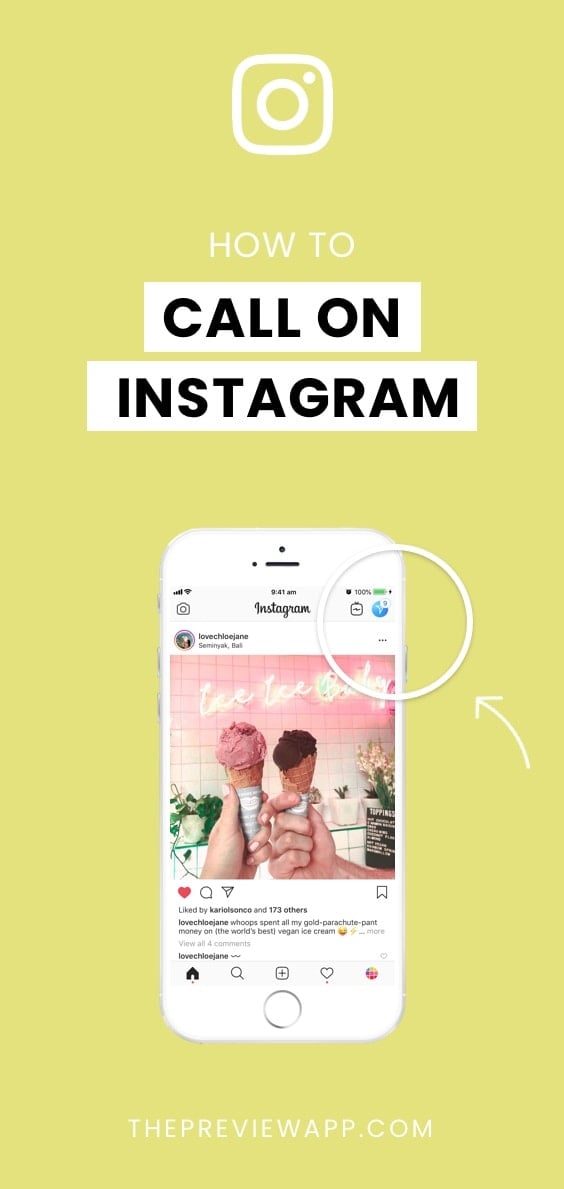
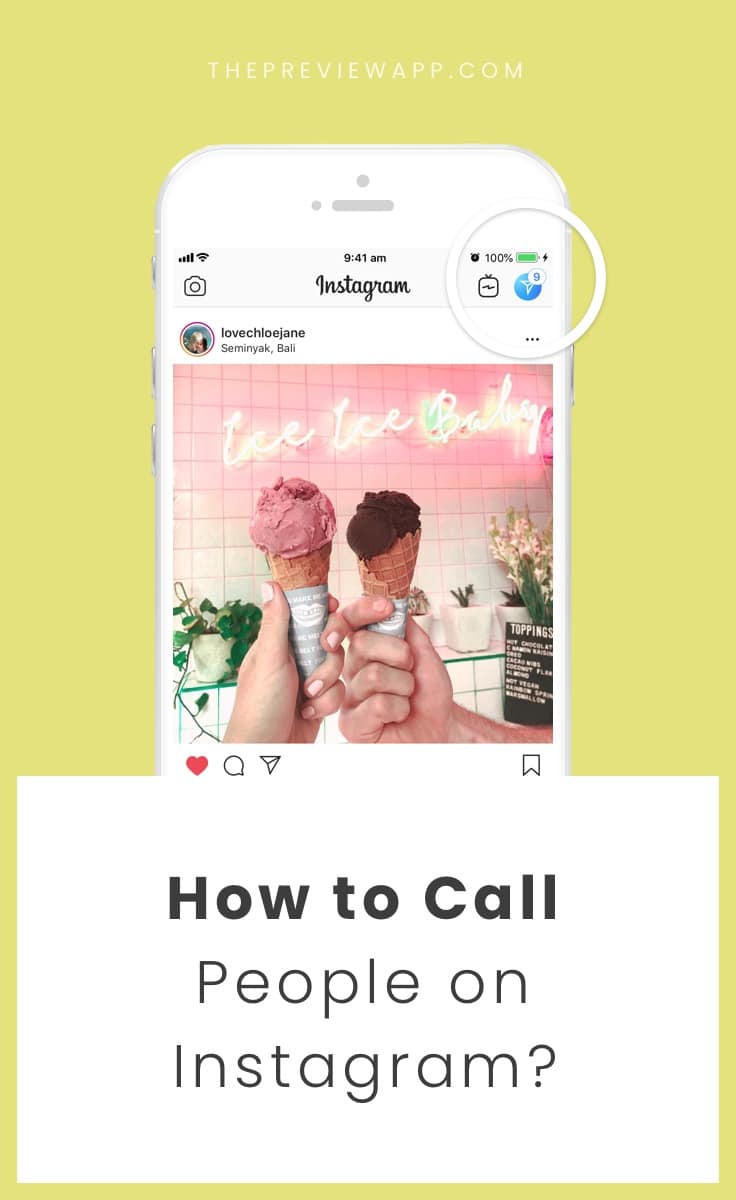
You can call people on Instagram now!
This is awesome if you want to chat with your friends. And it is awesome for businesses too:
- Call to book an appointment
- Call for a free consultation
- Call for consultations
- Call to catch-up with a client
The opportunities are endless.
Here is how to:
- Call someone on Instagram
- Call a group of people on Instagram
- Minimize your video screen to keep using Instagram while you chat
Let’s start!
1. How to call someone on Instagram?
To call only one person do this:
- Go in your Direct Messages (DMs)
- Find the person you want to call
- Press on the “video camera” icon on the top left corner of your screen

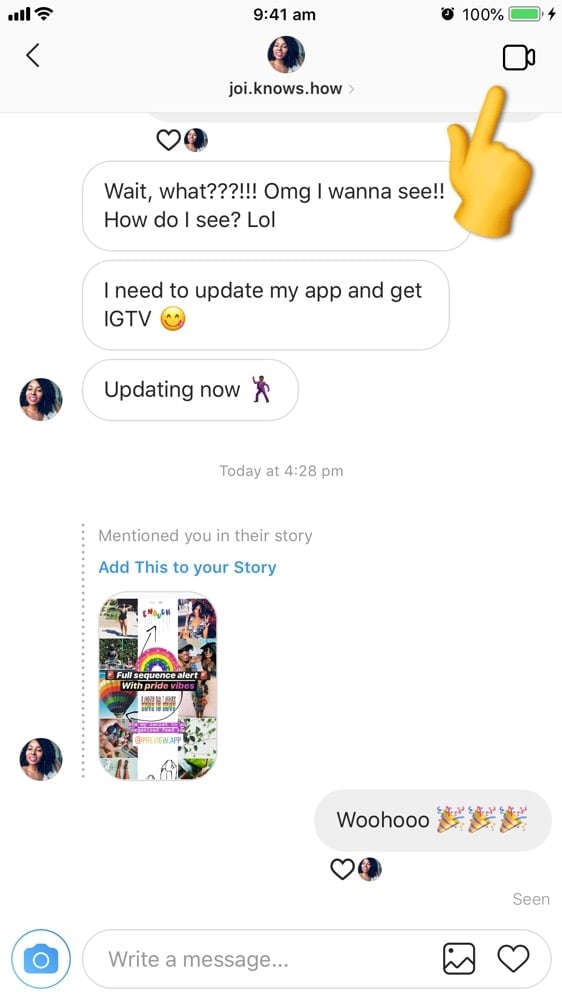
2. How to call a group of people on Instagram?
First, you need to have a group chat setup in your DMs. To create a group chat:
- Go in your DMs
- Press the + button on the top right corner of your screen
- Select who you want to add in your group chat
- Give your group chat a name
- Press on the “video camera” icon to call them
Note: At the moment Instagram only allow 4 people to video chat together at the same time.
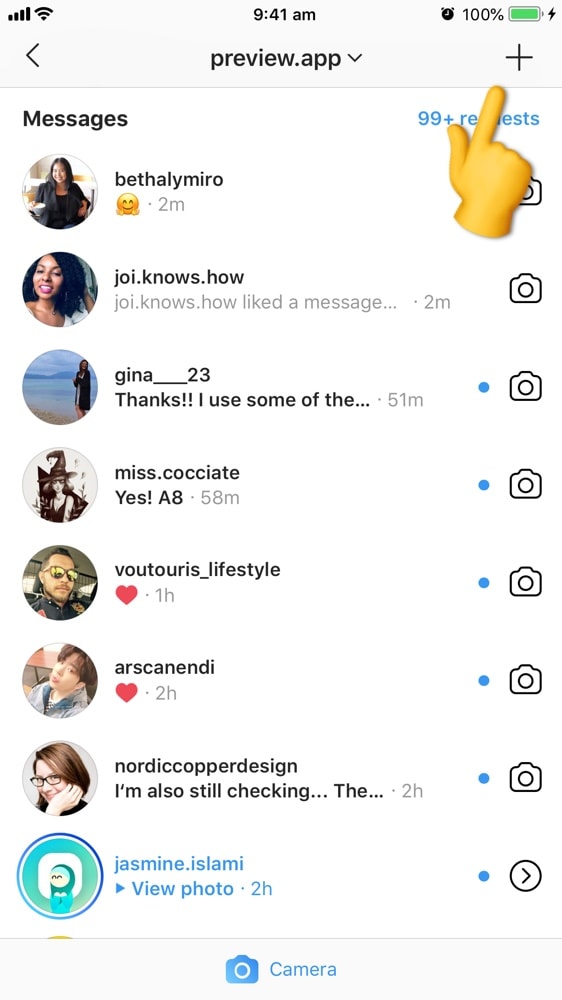
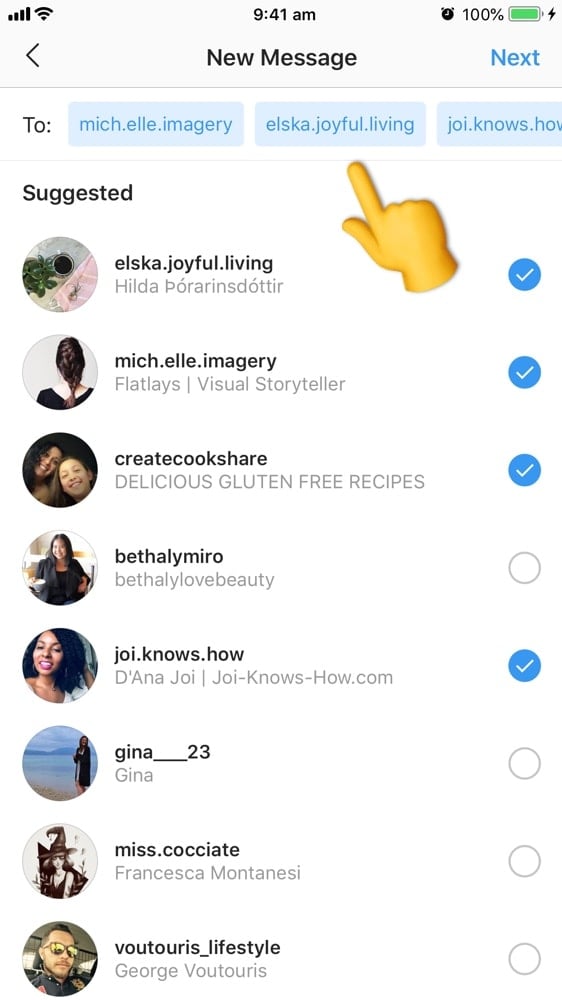

3. Minimize your video screen to use Instagram while you chat
If you call someone, the video will take your whole screen.
If you also want to use Instagram at the same time you are talking – you can!
Just minimize the size of the window. To shrink the video:
- Press on the icon that is on the top left corner of the screen
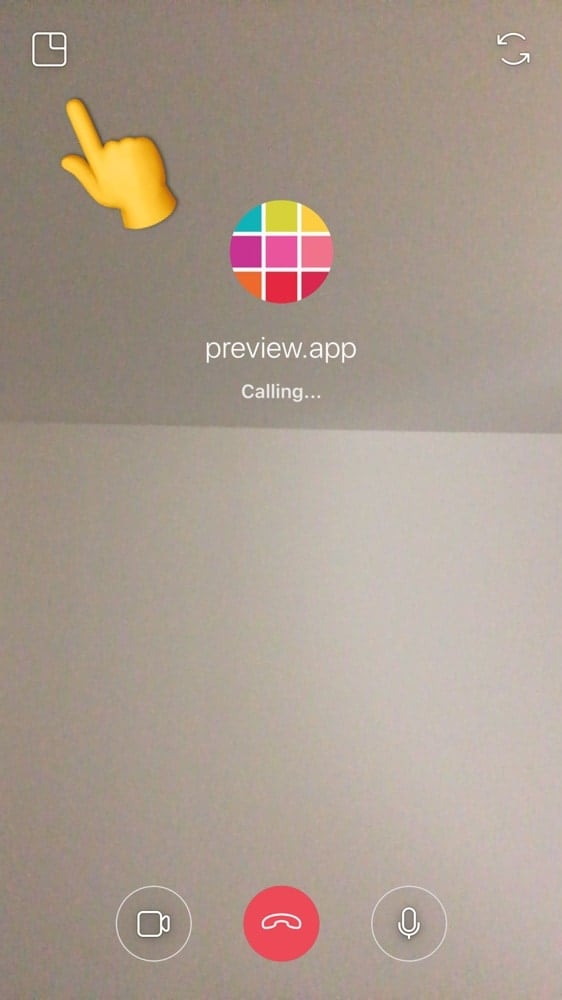

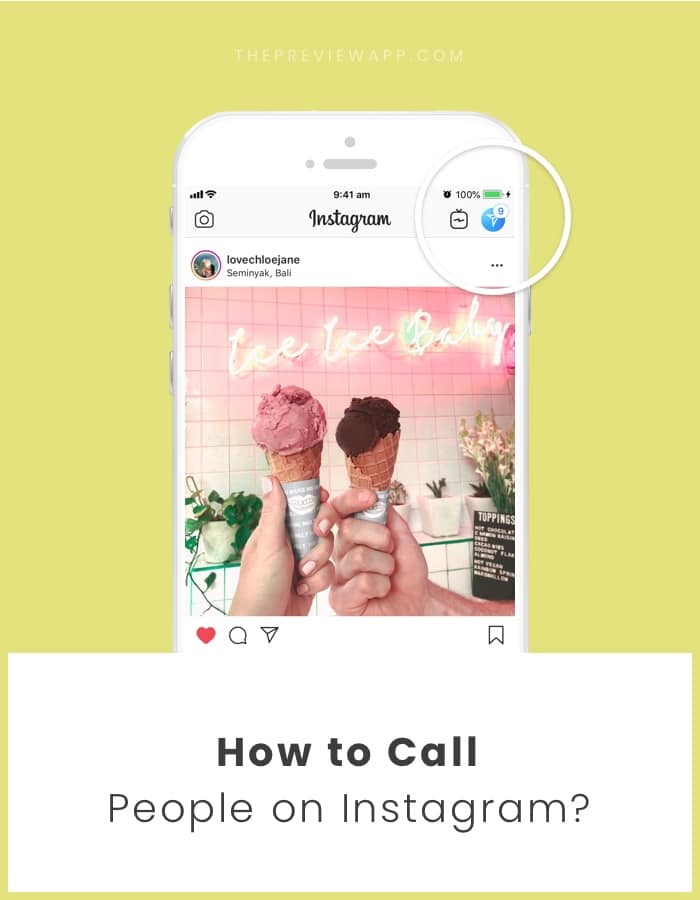

I’m curious about how to make sure that people cannot call me.