Hello Preview app lovers! So many of you ask me: “How can I transition my Instagram theme?”, “What if I want to use a different filter?”
Here are 5 ways you can transition your Instagram feed from one theme to another:
1. Use a theme divider
2. Just do it
3. Change your theme with the seasons
4. Make a rainbow feed
5. Use a bridge photo
I’ll give you some tips and inspiration along the way. Let’s start!
1. Use a theme divider
A theme divider is a line that separates your old theme from your new theme.
The easiest is to upload 3 white images. They will be your theme divider.
If that’s not good enough for you, you can get creative. A lot of people use cute drawings, emojis or quotes as transitions.
Quick tip:
- Find theme dividers on @themeseparator or check #themedivider
- Then use the repost feature to add the theme divider in your Preview App
Here’s some inspiration:
2. Just do it
Just change your theme! Don’t stress too much about it.
People will get used to your new theme after you post 3 photos with your new filter and style.
And after 9 photos, everyone will be able to see your new design. So don’t stress out too much about it.
Quick tip: Tell your friends that you are going to change your feed style. Tell them in your caption that change is coming, so they can get excited (and intrigued). You can even show them a sneak peek of your Preview App in your Insta Stories (hide your future posts to keep it mysterious).
This is how our Preview gang does it in their Insta Stories:
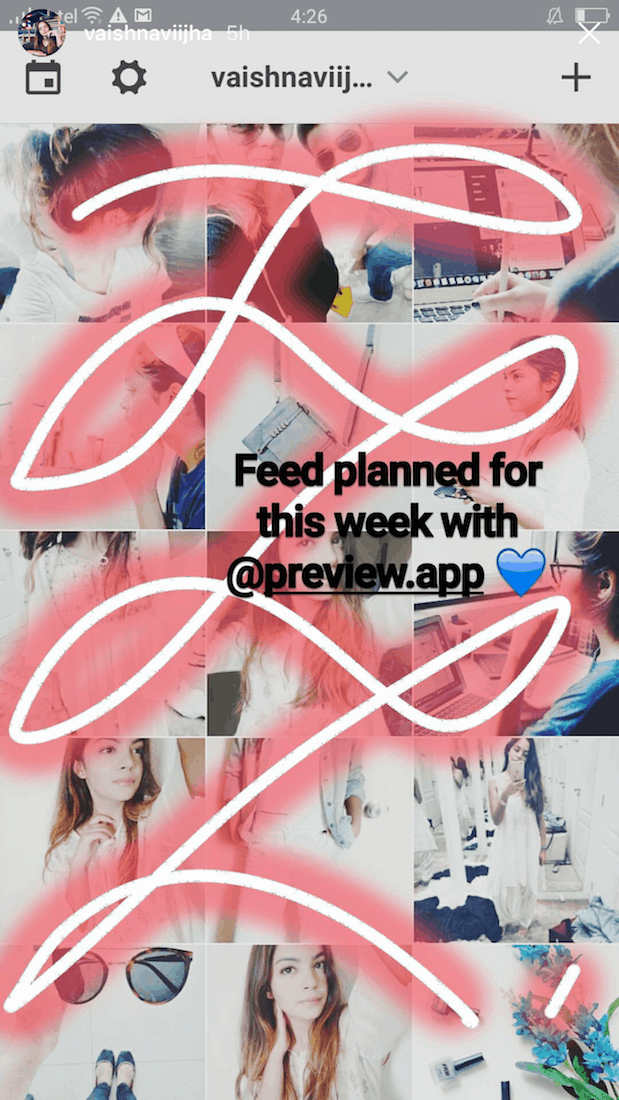

And here are some examples of other Preview lovers who transition their Instagram theme quickly:
- @blissfulspnapshot: started using a white border “Aura”
- @thefattykid: started a bright white theme (White Filter Pack)
3. Change your theme with the season
Sarah from @bookgirlingmoments is a perfect example for this. She always changes her theme according to the seasons. So it feels like a very natural transition every time she changes her filter.
Michelle from @mich.elle.imagery is another beautiful example. She changes the props and color theme of her photos across the seasons. Watch her transition into fall soon.
So if you don’t know when to change your filter, waiting for the season to change is a good idea. It will feel natural to your followers.
4. Make a rainbow feed
This is one of my favorite way to transition between themes!
If you want to smoothly change your theme, you can do it by slowly changing the colors in your photos. That’s the most important trick.
Use the color wheel to help you. Let me explain:
- What are the main colors of your theme at the moment?
- Now have a look at the color wheel below and pick the color next to it
- The color from your old theme and new theme will complement each other
- This trick will make your whole Instagram theme flow very smoothly, like a color wheel
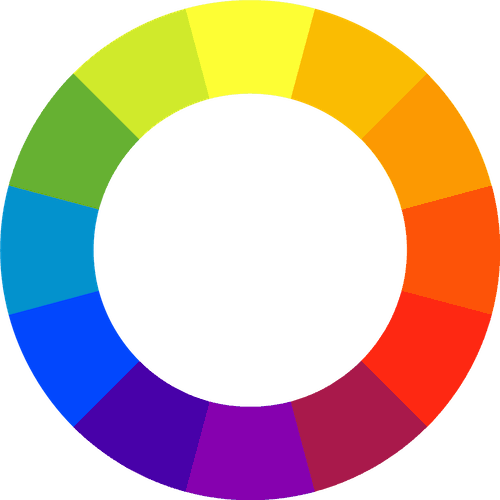
For example, if you were posting photos with a lot of blue (ocean) in them, then you can post something with green (like plants). It’s a very natural transition.
Here are beautiful examples for you:
- @jac.cunningham: from orange to red to pink
- @lucahairstyling: from black to white to pink and red
The screenshots are not doing their feed justice. Visit their accounts and experience the color wheel effect yourself. It’s beautiful when you scroll through it.
Quick tip: Change the color of your theme every 9 photos. You can also change every 12 photos or 21 photos or more. No less than every 9 photos otherwise the transitioning effect will not be as nice when people scroll through your feed.
5. Use a “bridge” photo
Let’s say you want to drastically change themes. For example, you want to transition from an orange to a purple theme. These are completely different colors.
You need to focus on the colors in your photos more than ever for this to work.
- Use the colors in the photos to bridge the gap between the two themes
- Combine the elements and colors of each theme
In our case, combine orange and purple colors in the same photo. This photo will be the bridge photo between your old theme and your new theme.
This is what @modern_gypsy_living does. Look at her feed below.
She used the vegetable plate as her bridge photo. The plate has some purple in it and a little bit of orange / yellow, and the tanned skin of the girl reminds you of the orange. Thanks to this photo, the purple is established in the theme. The next photo will have less orange and even more purple (it’s the sunset photo with the wave). And the next photo after that only has purple (the flowers).
See how she transitioned her feed? Starting with a little bit of purple, then more purple and then only purple.
Have you transitioned your Instagram theme?
Was this blog post useful? Are you planning to transition your Instagram theme?
If you have any questions, leave them down below!
And if you need more feed tips, download my step-by-step Instagram guide. I shared ALL my secrets in there.
Have fun!
+400,000 Instagrammers are already using Preview App to edit, plan & schedule their feed. If you haven't tried it, you're missing out.


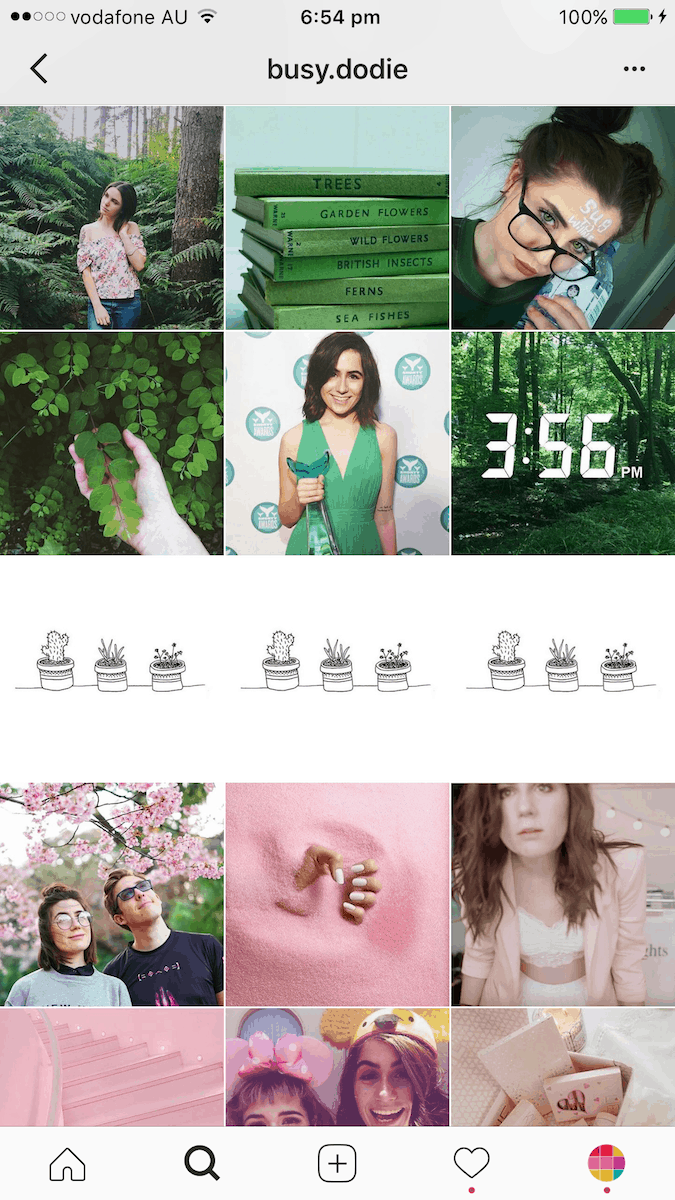


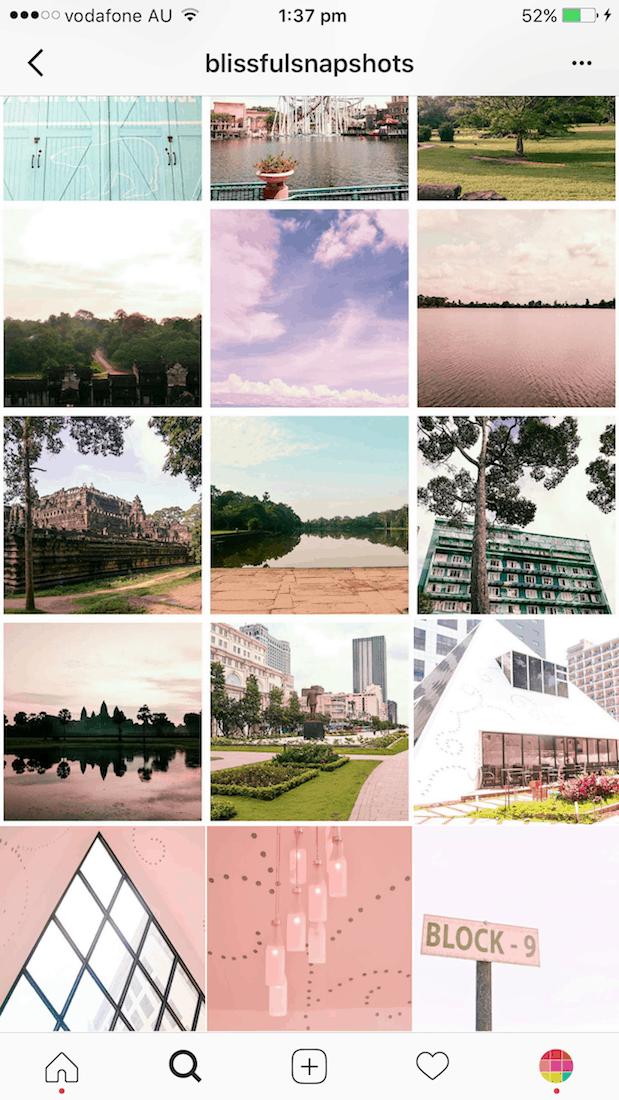
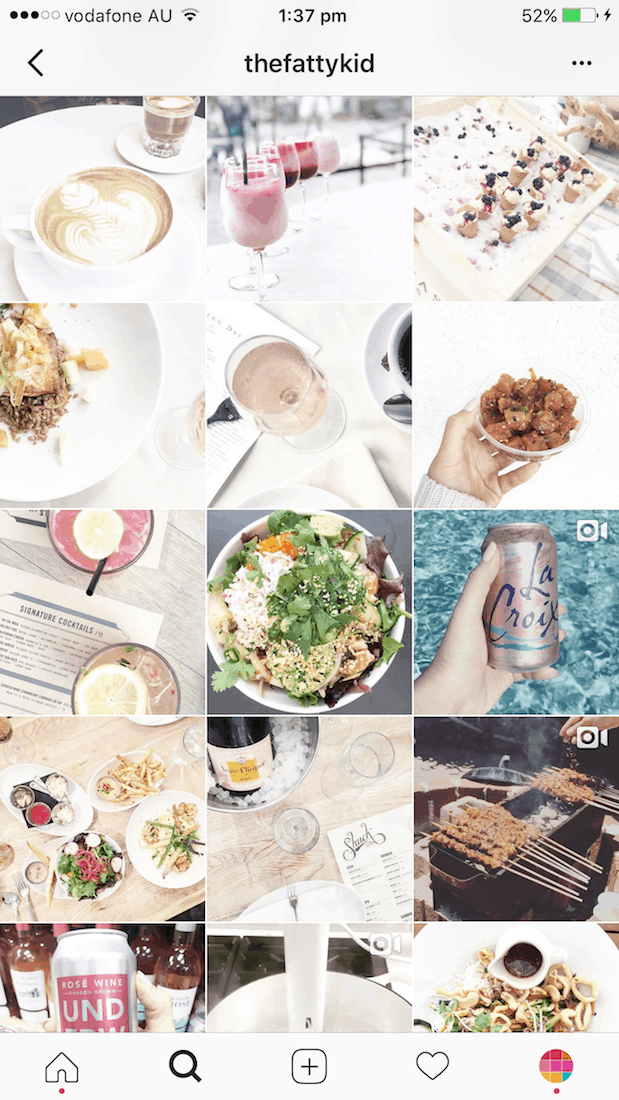

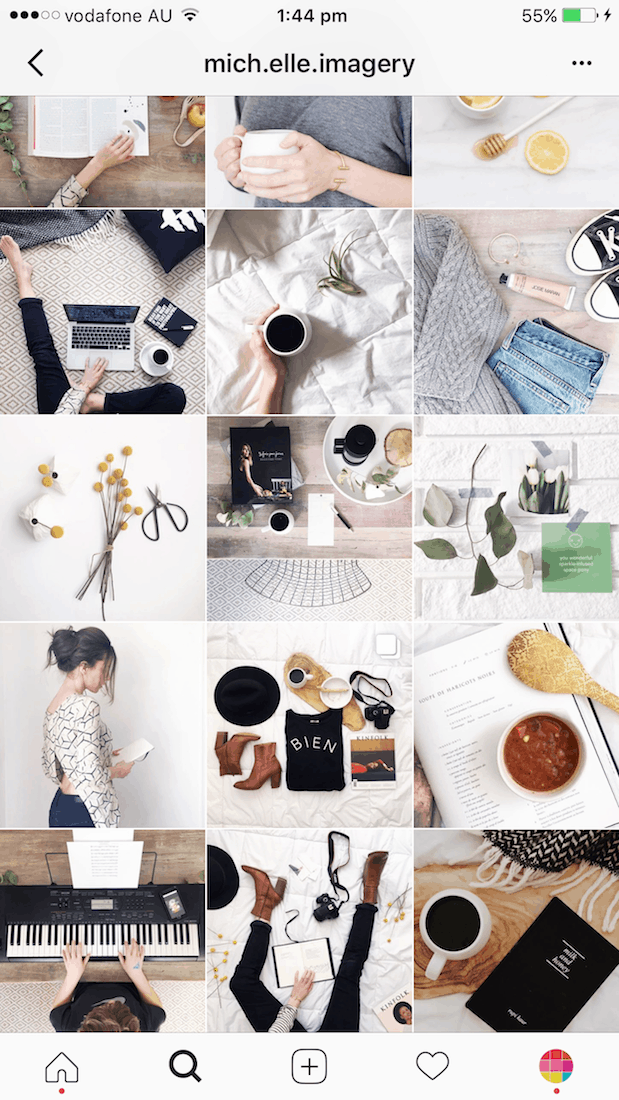
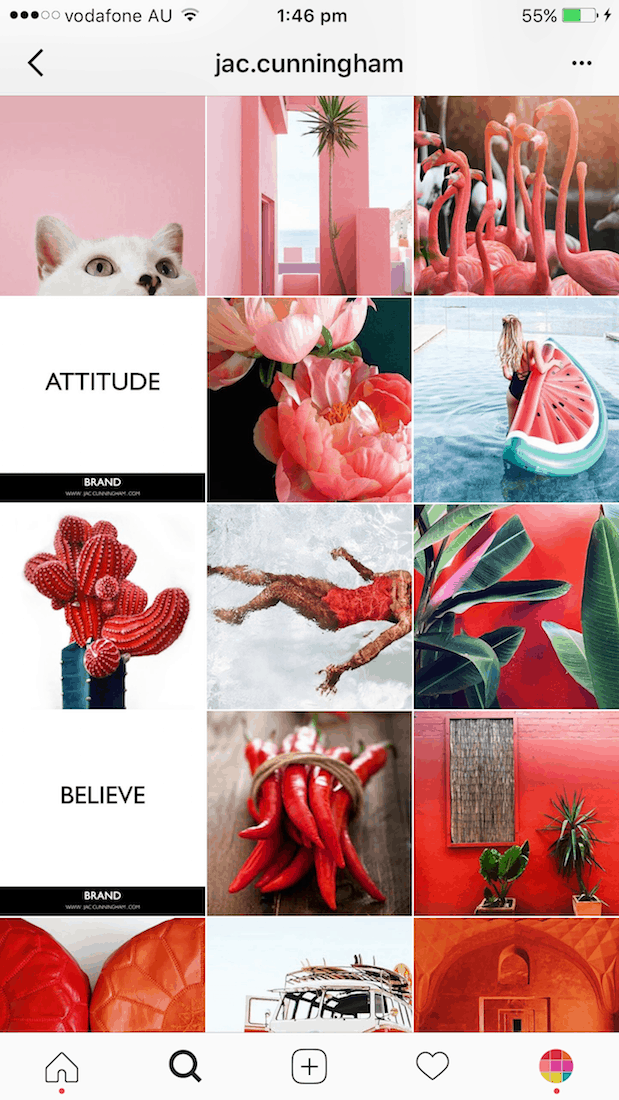
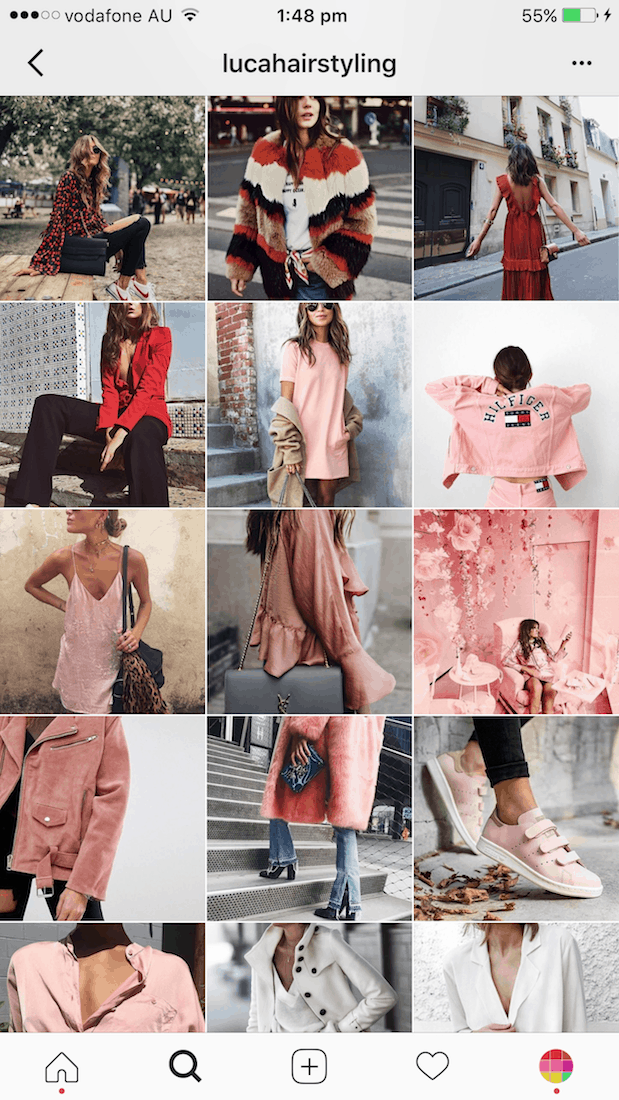
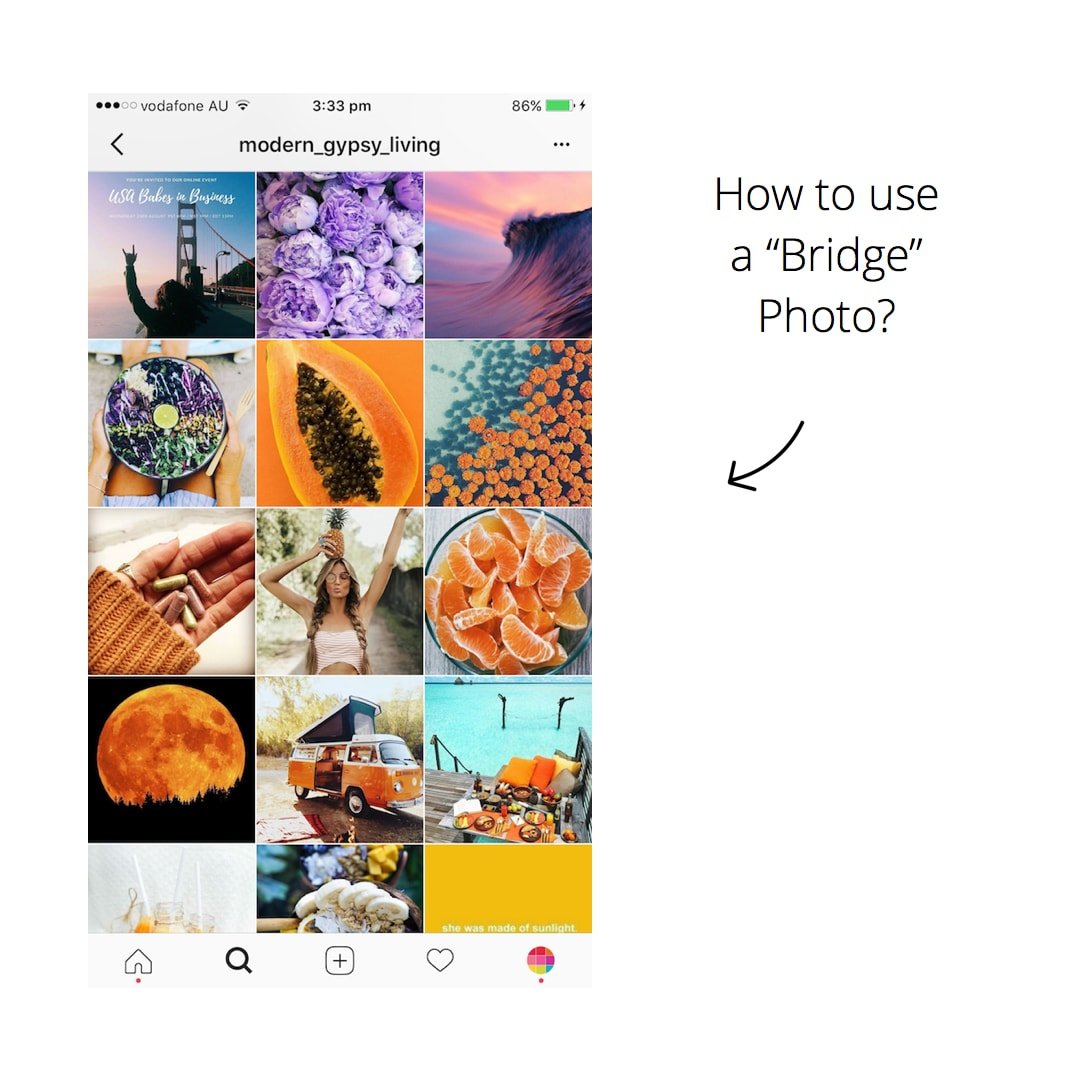
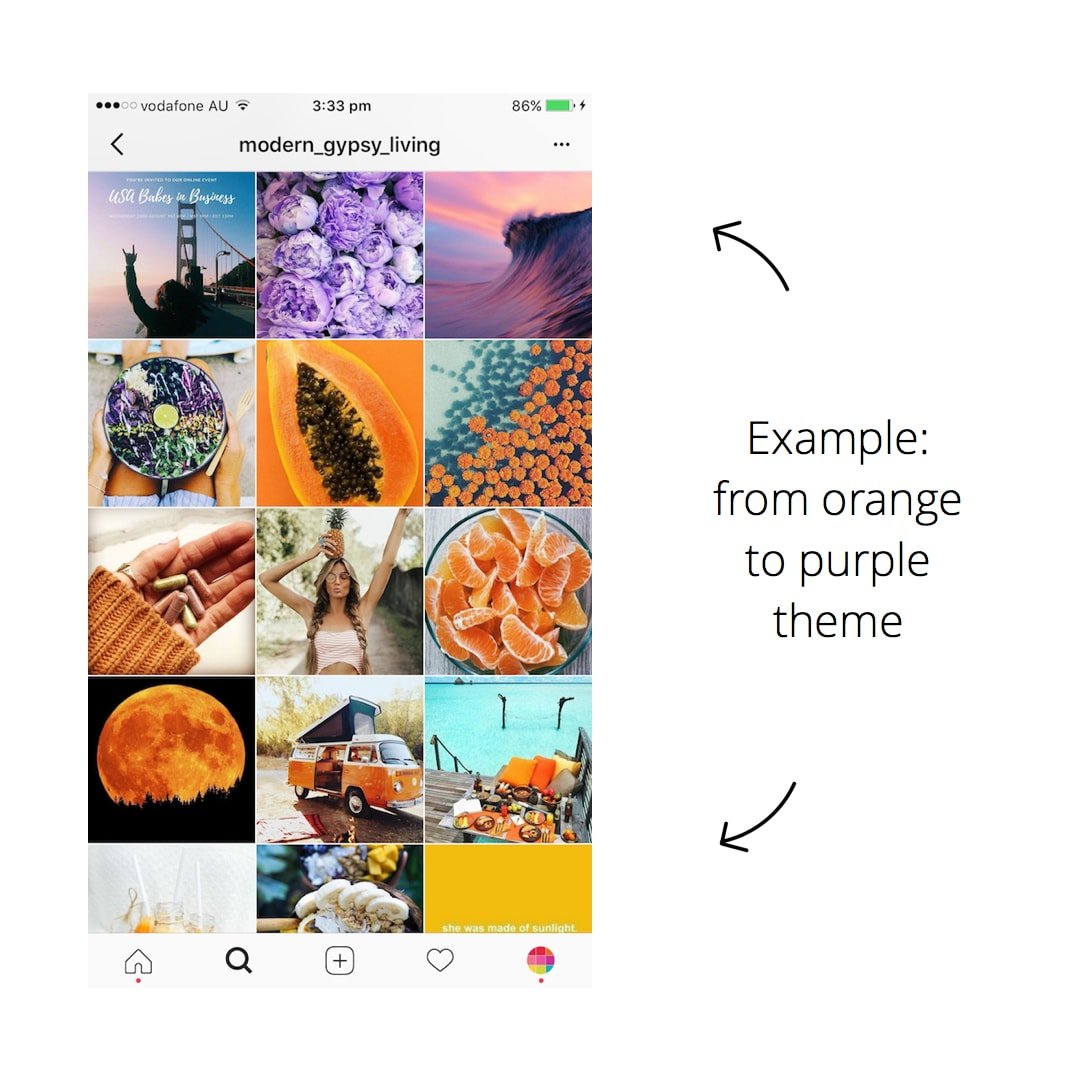
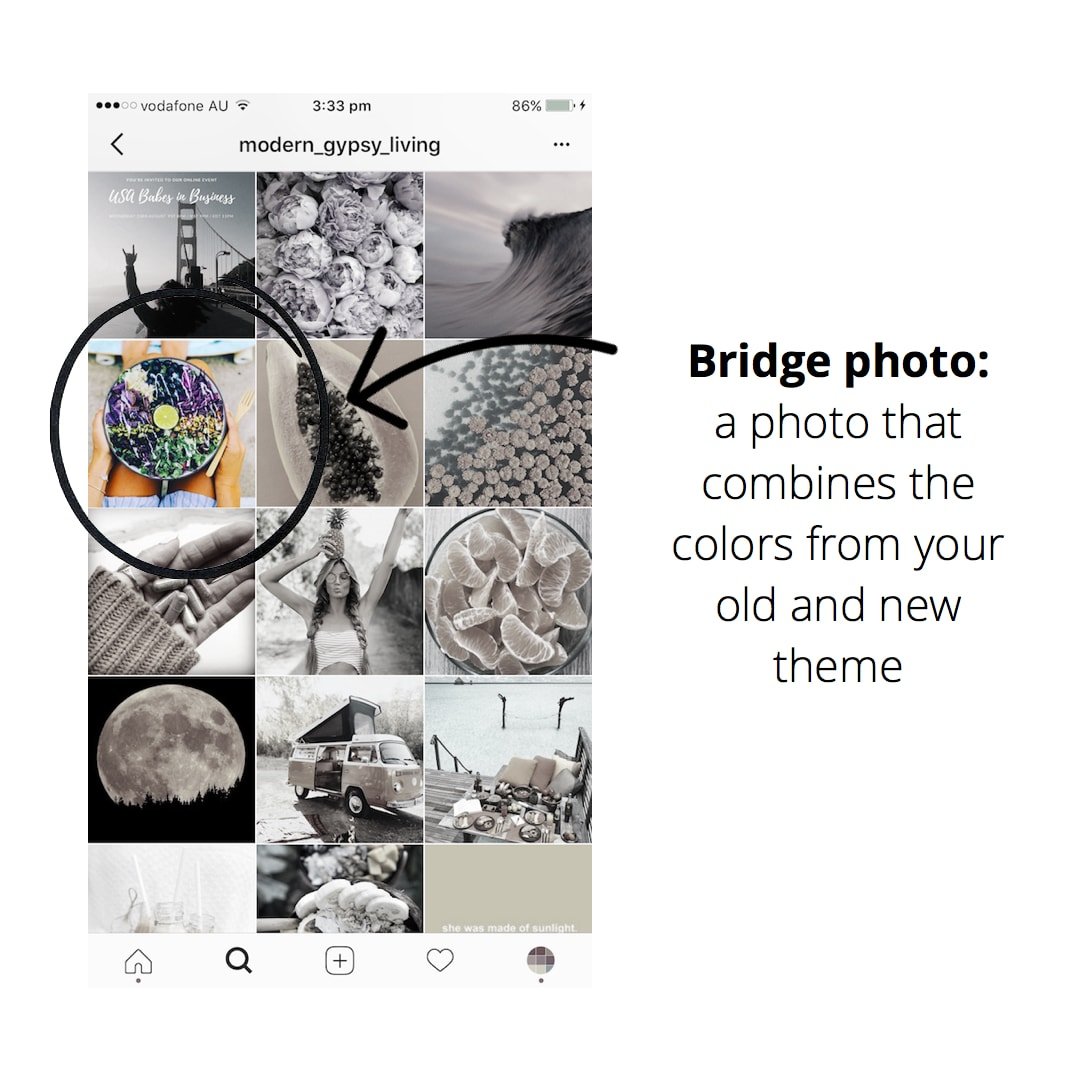
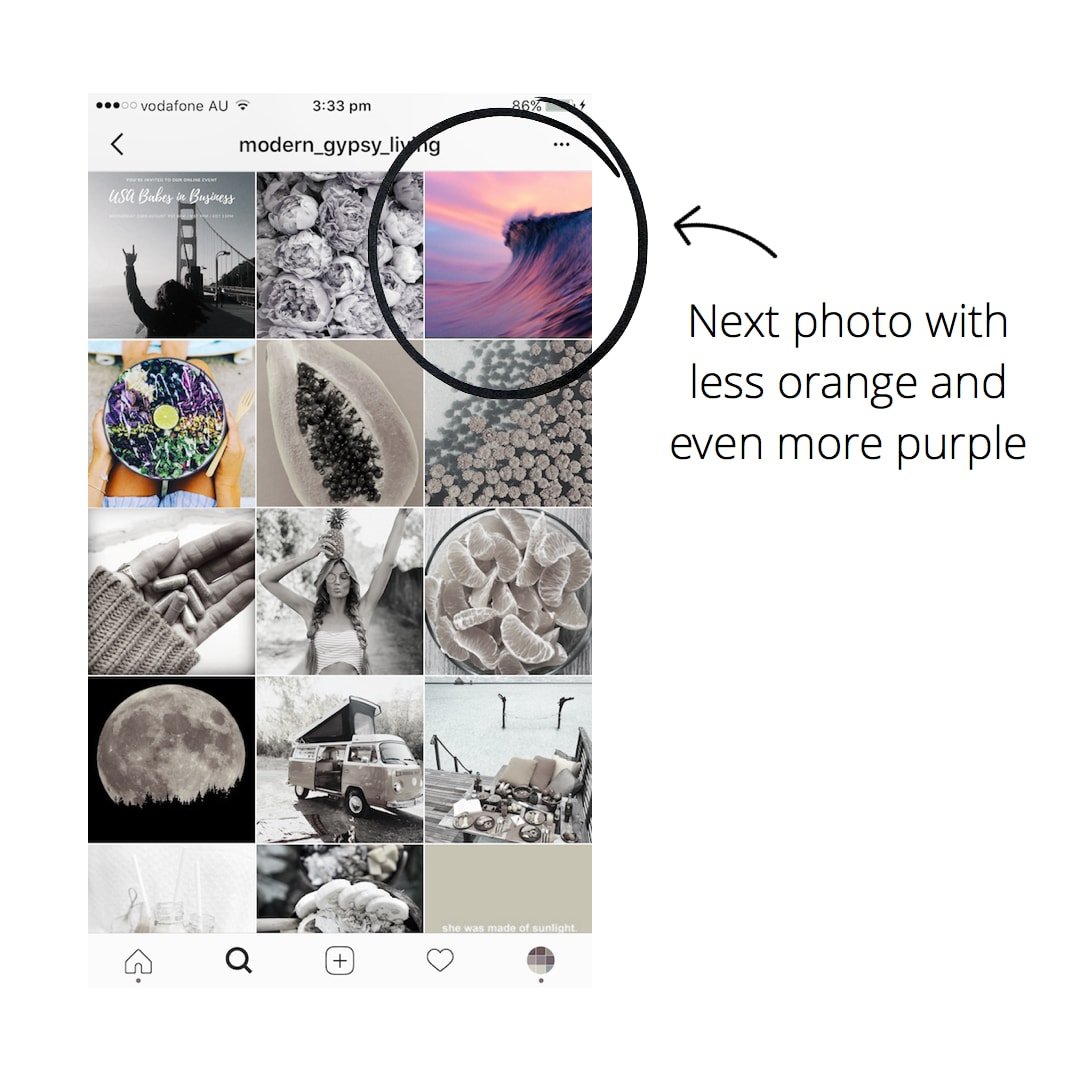
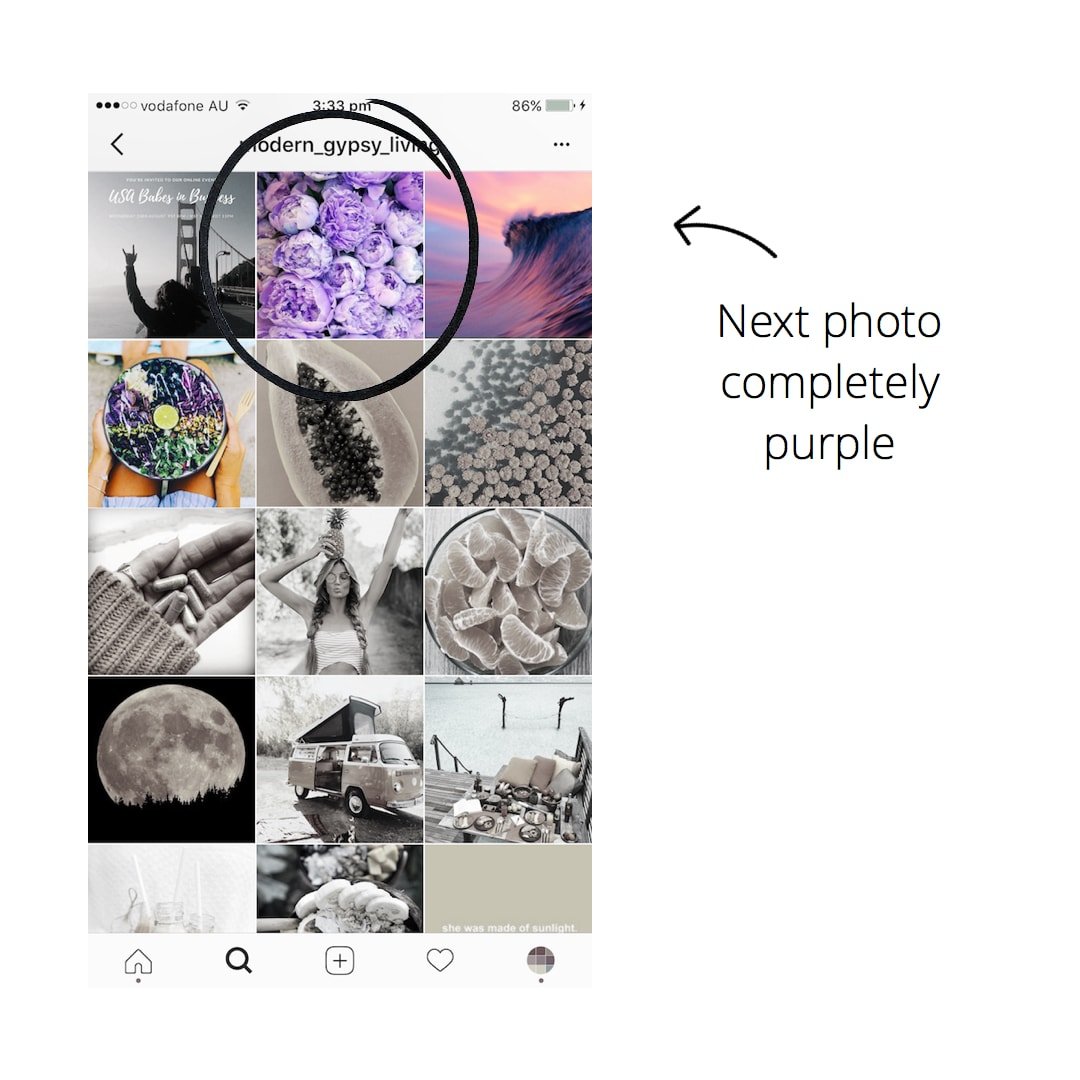
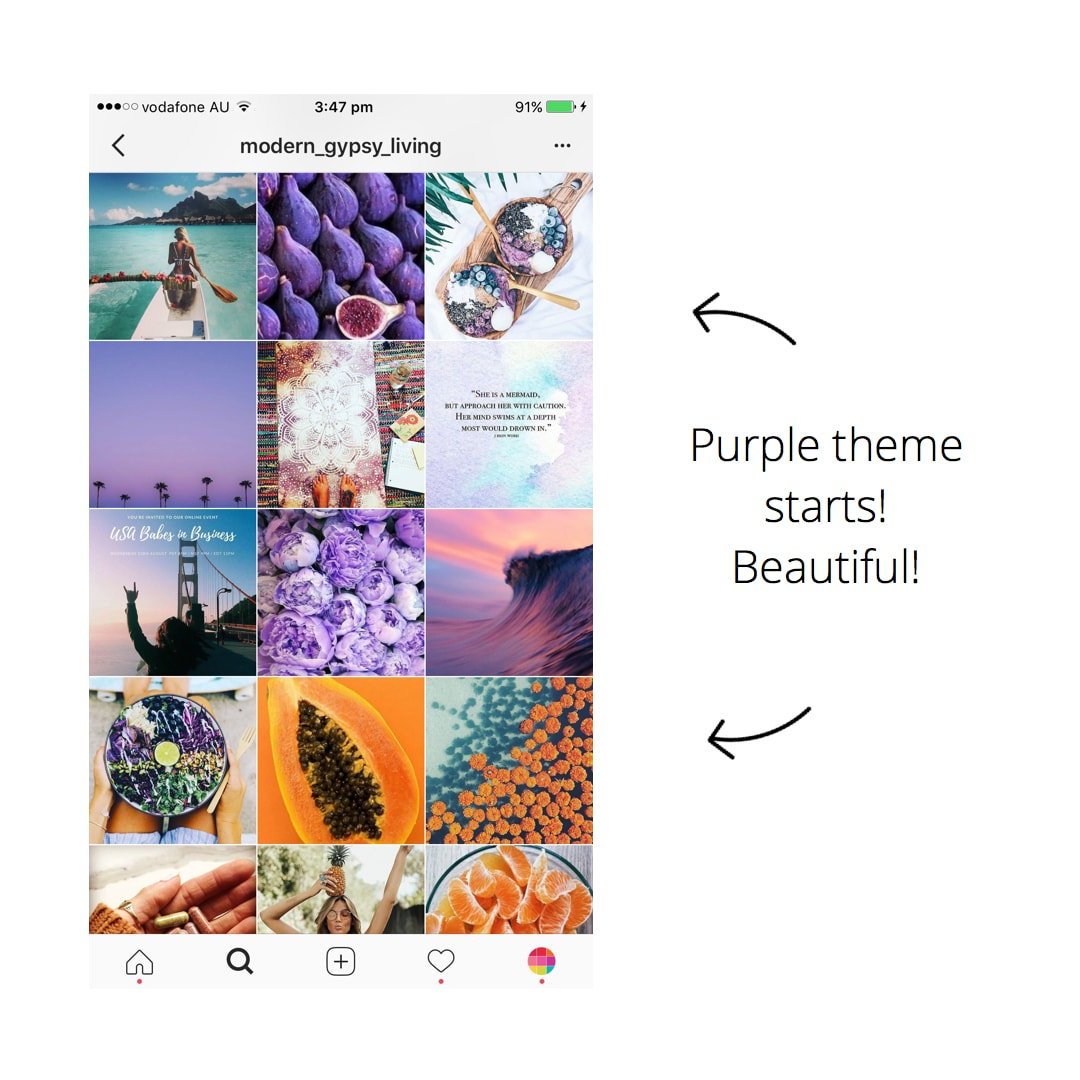
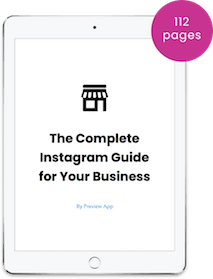
great info!
I’m happy it was useful 🙂 have fun creating your feed!
I have a question about the rainbow feed, how can I transition from black and white?
You can start a black theme after your black & white feed. Then after black you start white, and after white you can start any color of the rainbow 🙂 I hope that helps.
i was reading an articule of rainbow and diagonal feeds, the idea about a bridge pic it’s the perfect complement for this two themes. thanks.
You’re welcome! Enjoy 🙂
I reallllly enjoyed this and it really helps to have someone make post and educate us about how to work with these apps. One of my questions is that do you just start by taking your whole page down and starting over? Do you just start the theme where you are? If you have post that have photos with a lot of likes, can you arrange the photos already posted so you don’t loose them and delete the others?
So glad you enjoyed it Jade! And good questions:
1. Do you just start by taking your whole page down and starting over?
You don’t have to delete all your current posts. You can simply transition to a new theme and build on top of your previous posts. After a while, people will only see the top part of your feed (your new theme). So you can definitely start where you are.
2. Can you arrange the photos already posted?
Unfortunately no. Instagram doesn’t allow anyone to rearrange photos that have already been posted.
Thank you so much
Where in the color wheel/rainbow feed is the best place to add silver in the mix?
I’d say between black and white ?
kristyyaya yes
I’m starting with BW images to break away from my old feed of random photos. My question is 1) How and when do you post the images? Won’t it look weird if you just post 1 at a time or do you do 3 in a row at once? I’m curious about the timing and amount of photos to post and when for a rainbow feed. Thanks @melfids