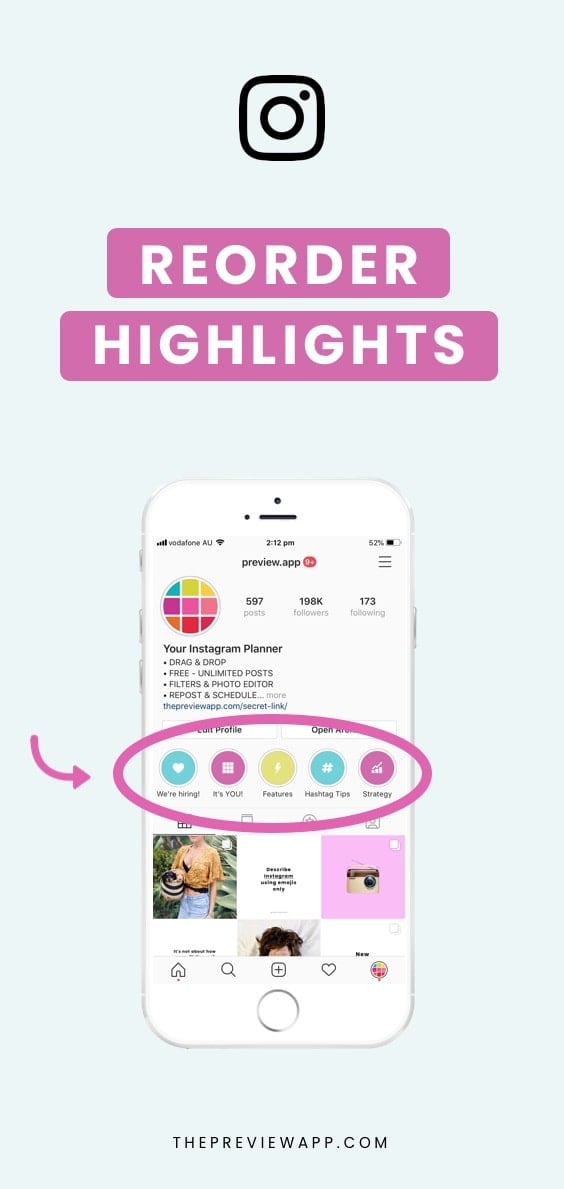
Instagram doesn’t have a feature that allows us to reorder Highlights (yet).
But there’s a trick.
Here is how Insta Story Highlight work:
- Your Highlights are arranged in chronological order
- Every time you add a new Story in a Highlight, this Highlight will automatically move to the beginning of your Highlights list
So if you want to move a Highlight at the beginning of the list, here is what you have to do:
1. Add a Story in the Highlight you want to move at the beginning
Select a Story and add it to the Highlight you want to move at the beginning.
It doesn’t matter if the Story is not related to your Highlight because you will remove it after.
To add a Story in your Highlight:
- Hold your finger pressed on a Highlight bubble
- Select “Edit Highlight”
- “Archive”
- Select a random Insta Story
- “Done”
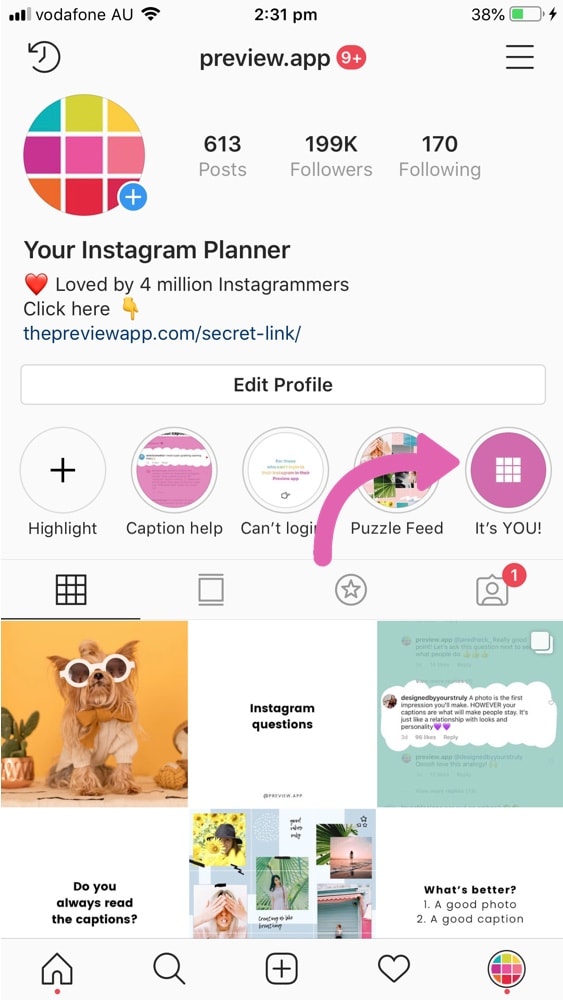
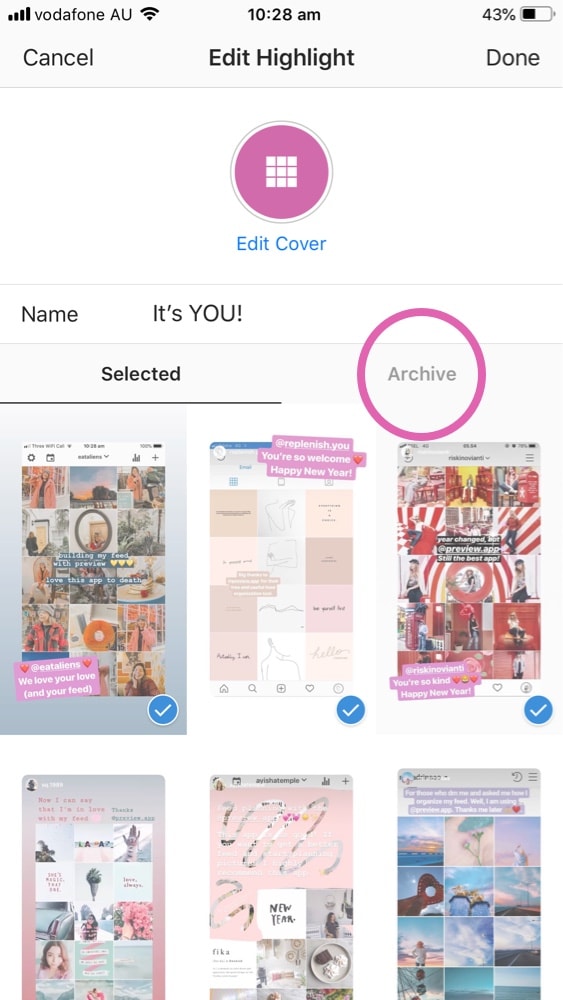
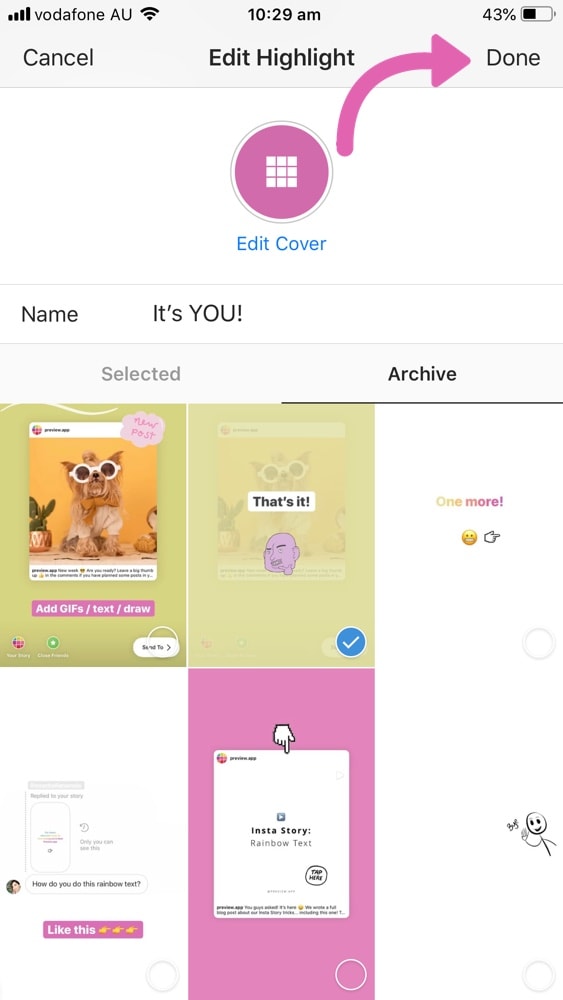
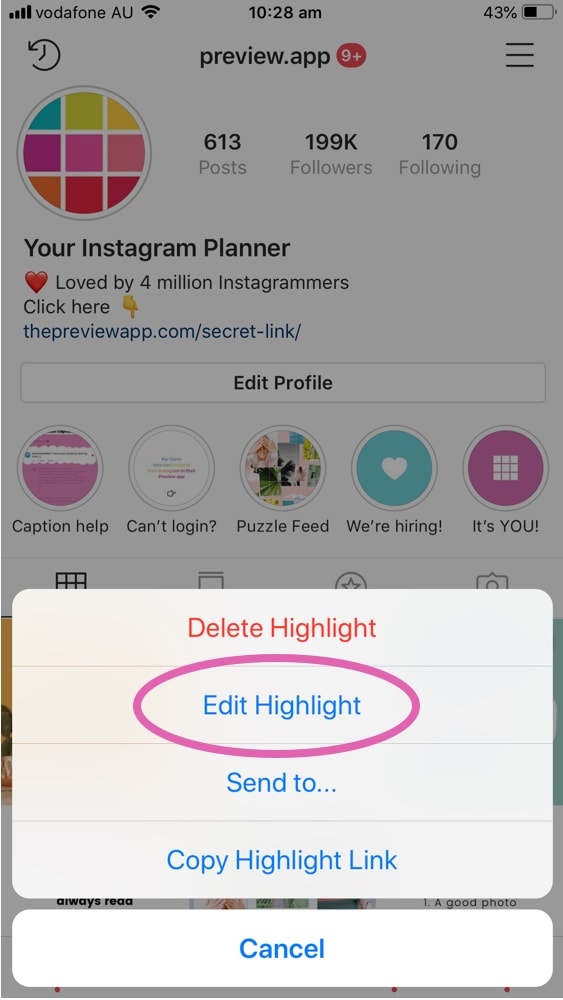
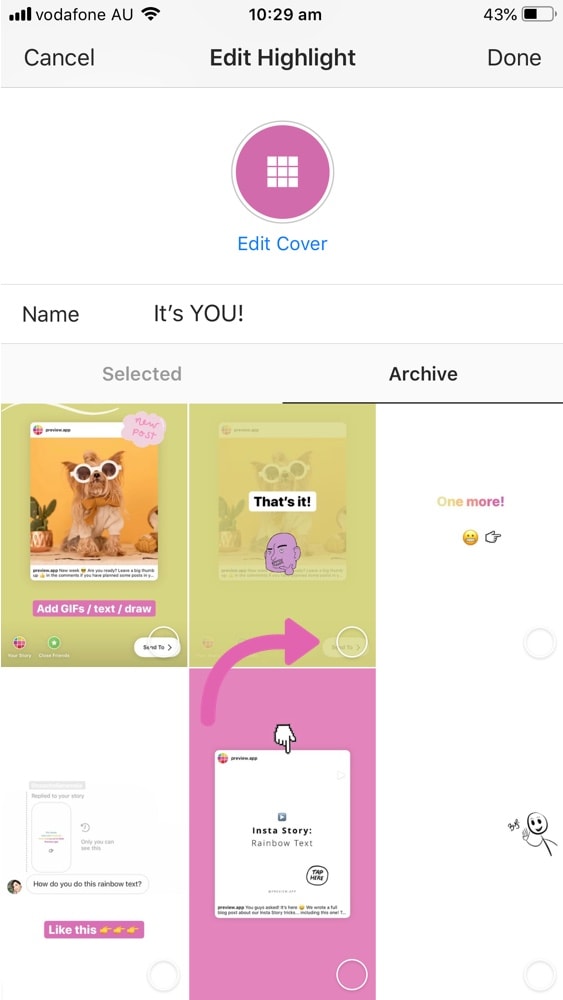
As soon as you add the Story, the Highlight will move to the beginning of the list.
2. Edit the Highlight and remove the Story
- Hold your finger pressed on the Highlight again
- Select “Edit Highlight”
- Scroll to the bottom
- Unselect the random Insta Story (to make sure it doesn’t appear in your Highlight)
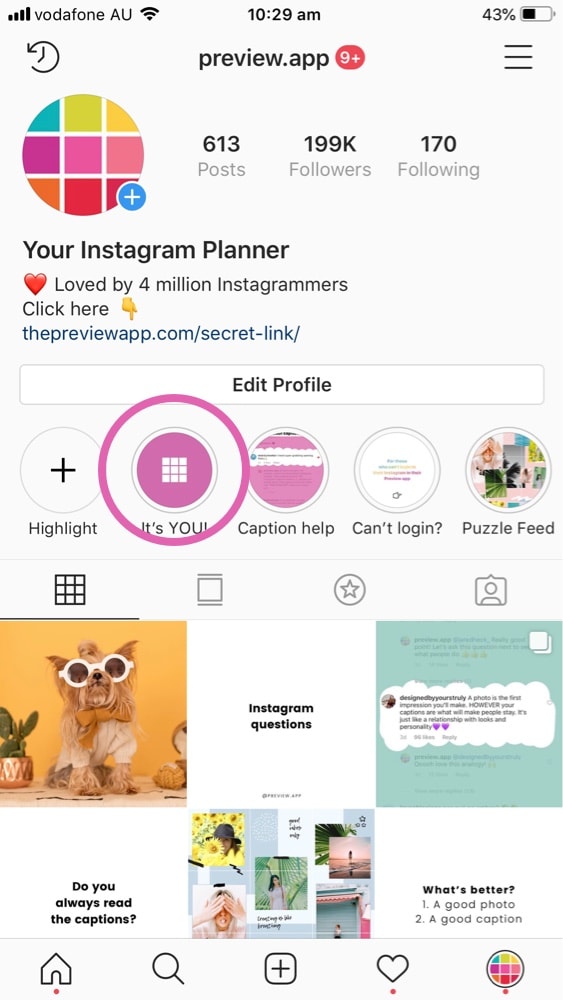
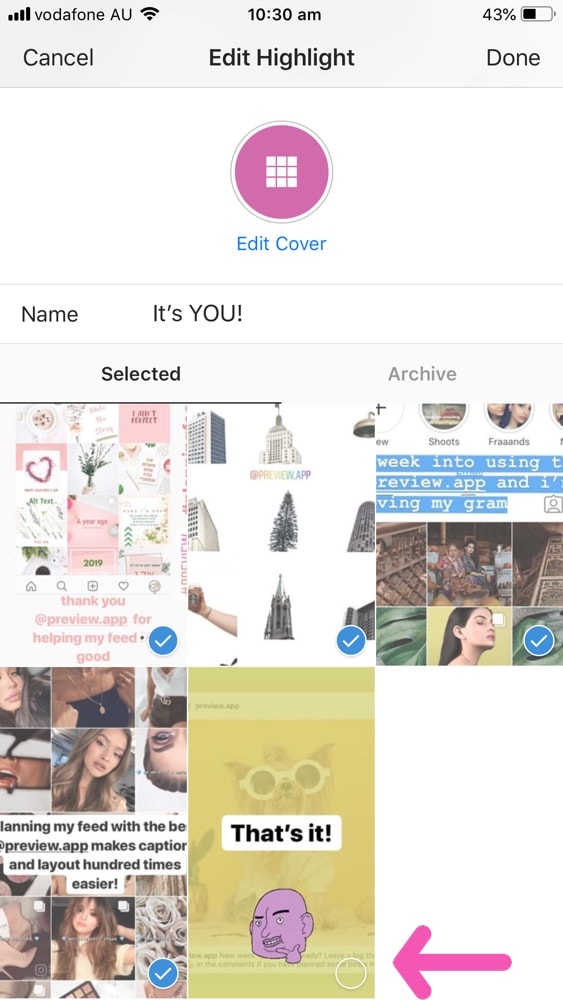
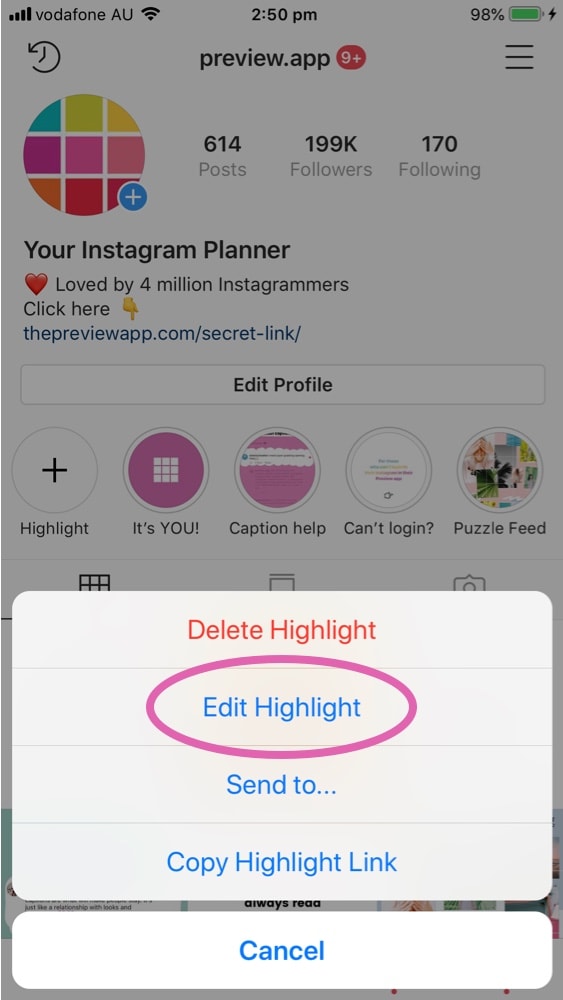
That’s it!
If you want to reorder multiple Highlights, just follow the same steps for the other Highlights too.
If you want to reorder them in a specific order, then add random Stories in each Highlight strategically.
Remember, it’s all about the timing. Insta Story Highlights are ordered chronologically.
Let’s say your Highlights are like this:
- Highlight 2
- Highlight 1
- Highlight 3
And you want to reorder the Highlights like this: Highlight 1, 2, 3.
Start with the Highlight you want to be last:
- Add a Story in Highlight 3 first (which will move number 1 in the list).
- Then add a Story in Highlight 2 (which will move it to number 1 position, and 3 to number 2 position).
- Then add a Story in Highlight 1 (which will move it to its righteous position: number 1).
Don’t forget to remove the random Stories in your Highlight and you’re done!
Does it help? Let me know if you have any questions.



very helpful thanks