Preview app has an Instagram analytics section that tracks hashtags and hashtag groups. You can see your top performing hashtag groups (or hashtag sets as some call them).
You get to know which hashtag group generates the most likes, comments and engagement – based on your real data and activity on Instagram.
All you have to do is:
- Save your hashtag groups in Preview, or
- Use the pre-made hashtag groups
And let the app do the rest.
Keep scrolling, I’ll show you how it works and how you can see your top hashtag groups in Preview.
1. Save your hashtag groups in Preview app
The first thing you want to do is save your hashtag groups in the app.
Preview will track your groups every time you use them in your posts.
The cool thing about saving your hashtag groups in Preview is that you can automatically add them to your caption (without copying and pasting).
Pro tip: I recommend you start by saving 4 – 5 hashtag groups in the app. It’s a good start to get awesome hashtag analytics.
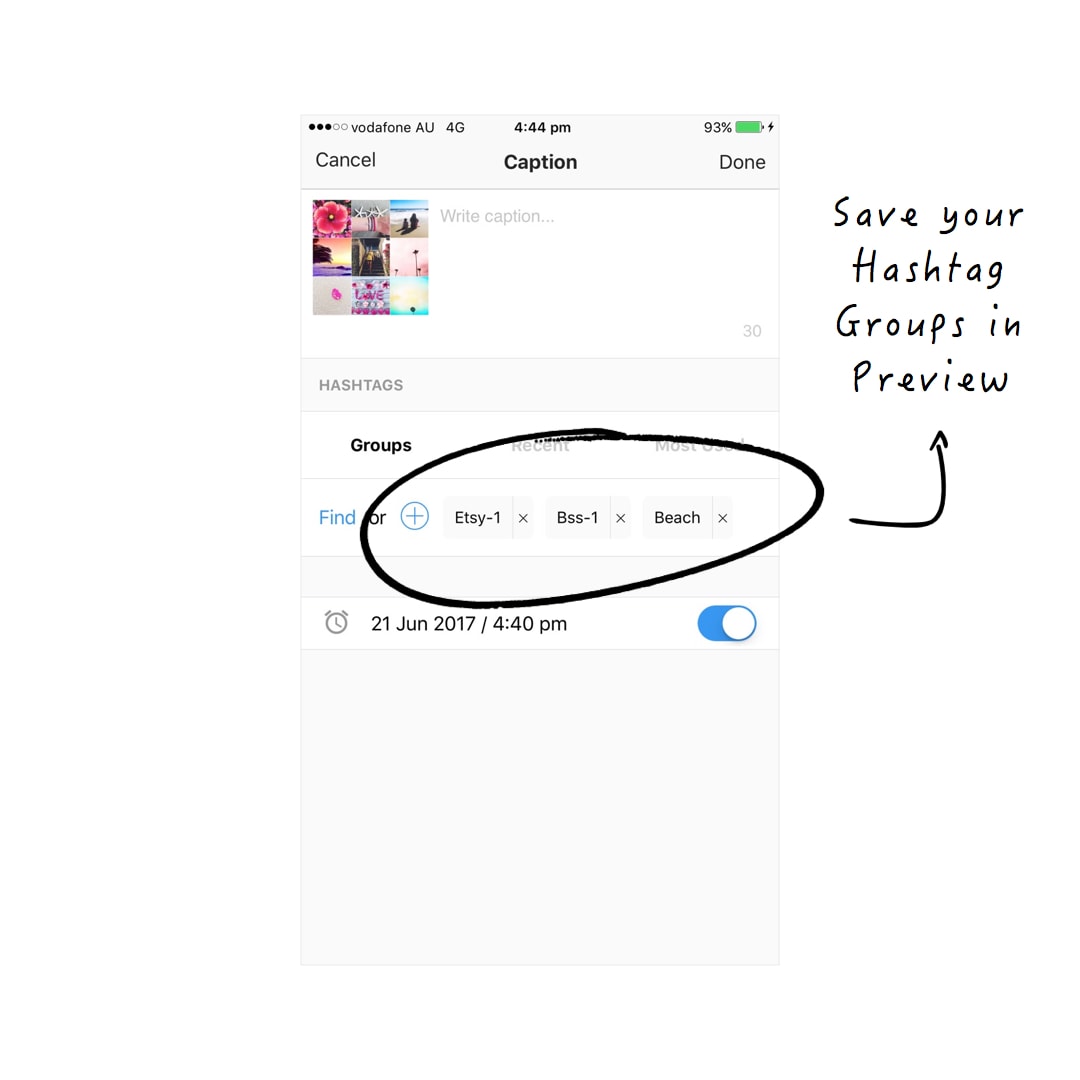
If you’re new to Preview, you’re probably wondering what’s going on? What you see above is the caption section when you schedule your Instagram posts. Preview helps you plan and design your feed before you post on Instagram. It has everything you need to manage your account. You can download it here.
Let’s go back to the hashtag groups.
2. Use the pre-made hashtag groups
Alternatively, you can also use the hashtag groups that are already saved inside of the app, in the “Hashtag Finder”.
The Hashtag Finder has a lot of pre-made hashtag groups for various categories or topics (like travel blogger, photographer, nature, creativity etc…).
Tap “Find”.
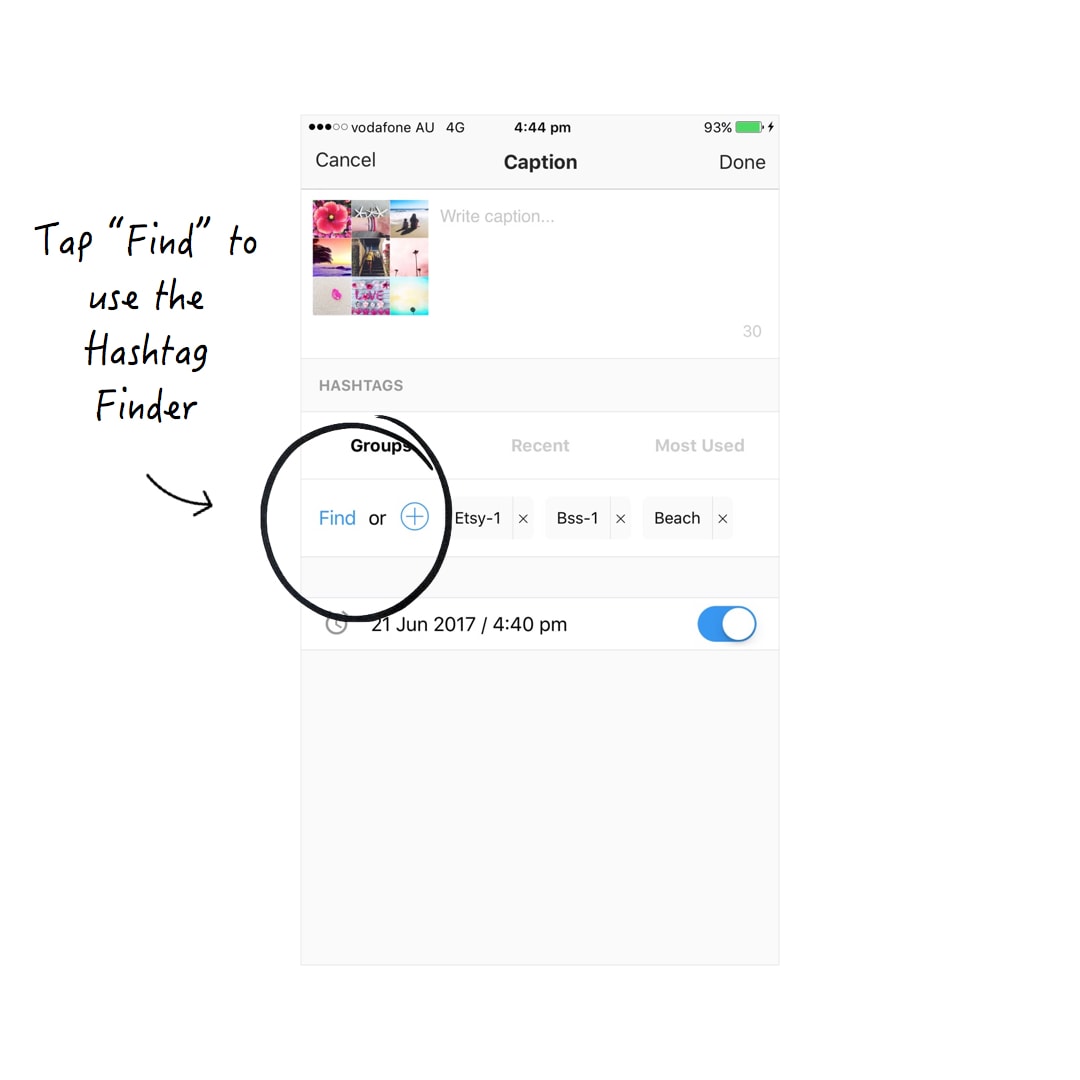
Tap “Add All” to add a hashtag group to your post.
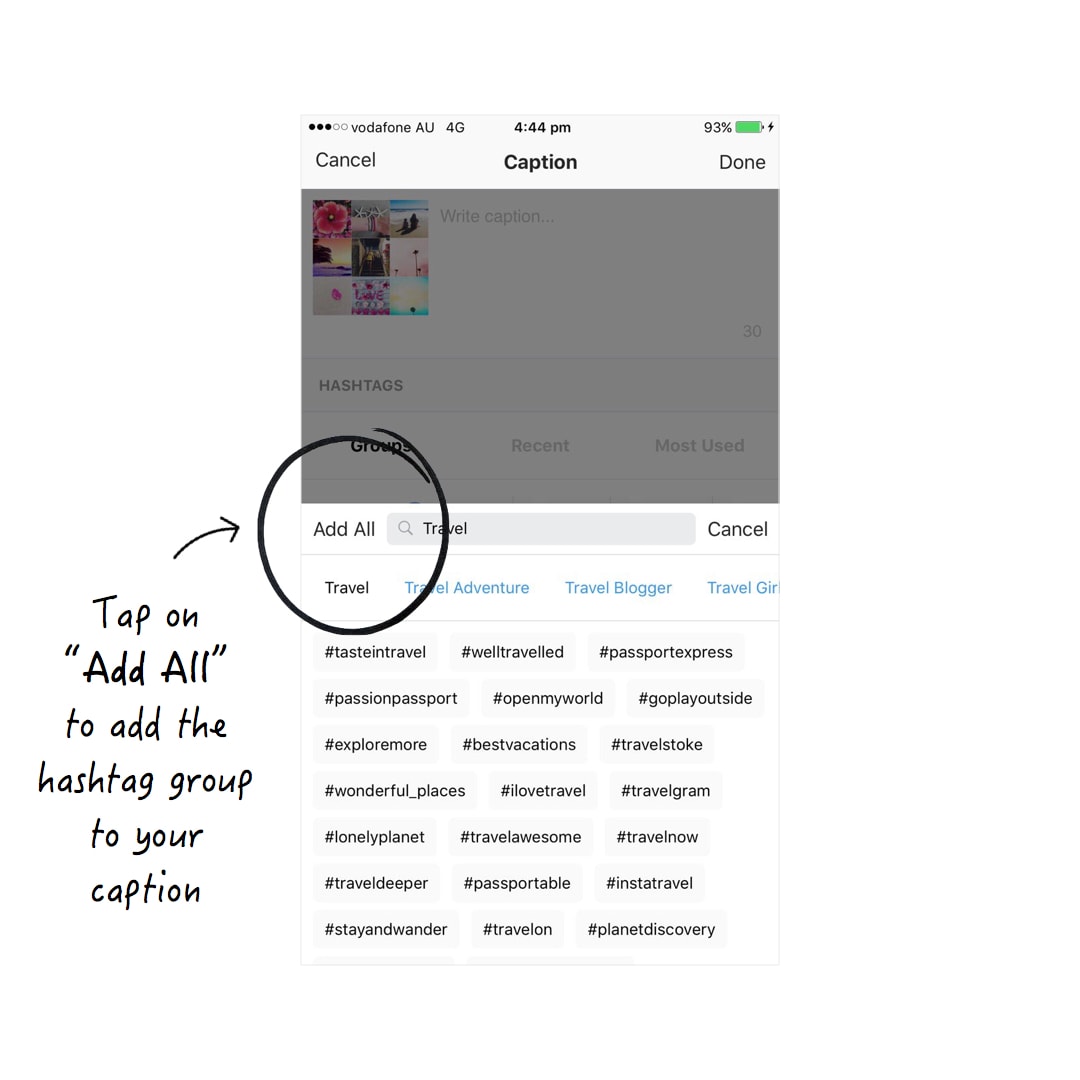
3. Go in the Hashtag analytics
Post on Instagram and use your hashtag groups.
Preview will be working for you in the background.
Go in your Instagram analytics section in Preview:
- Tap the “Bar” chart.
- Scroll to the bottom: “Top Hashtag Groups”.
These are your top hashtag groups.
Preview runs its own algorithm to determine your top hashtags. The algorithm uses the likes, comments and engagement generated by each hashtag.
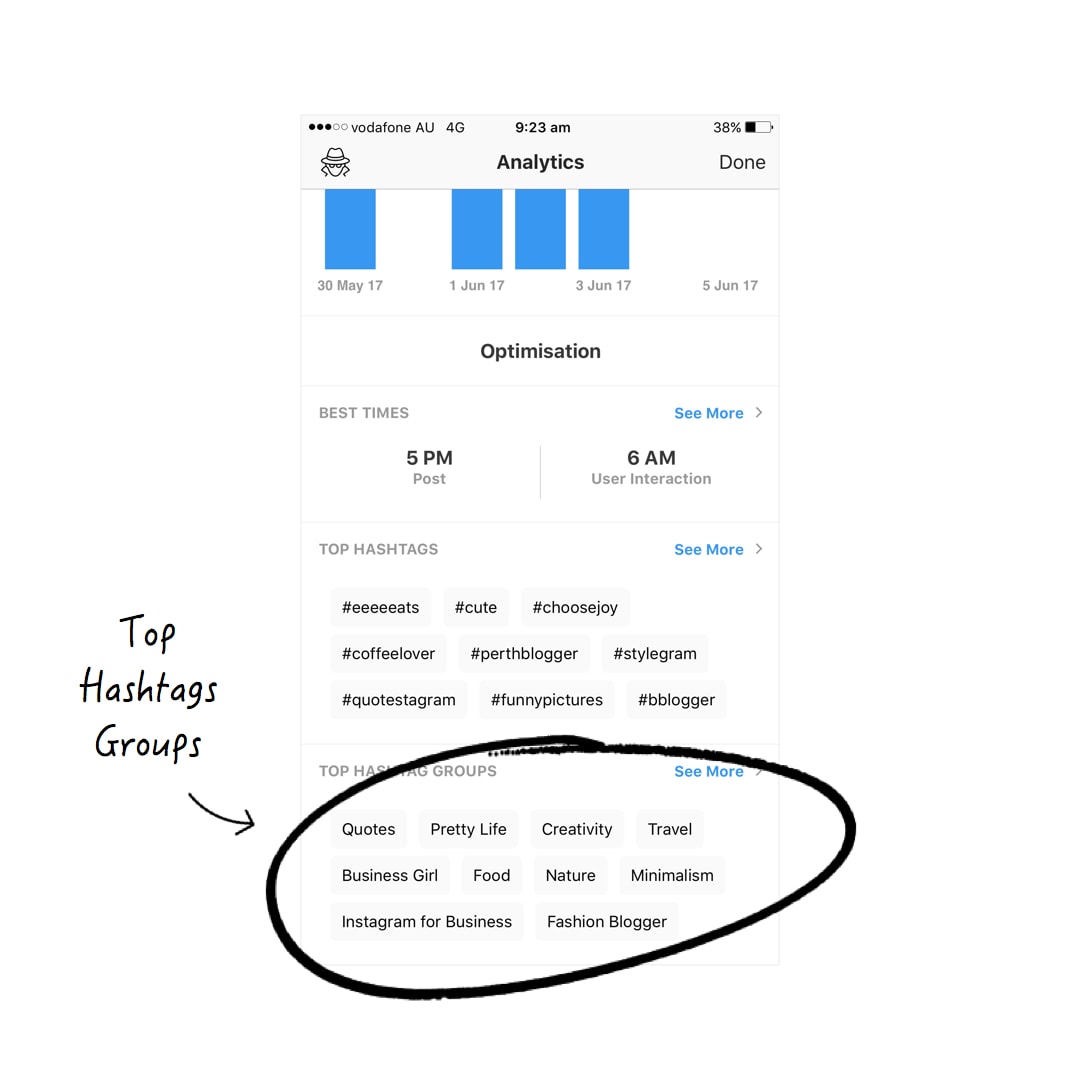
Tap “See More” to see exactly which hashtag group you use the most, and which ones generate the most likes, comments and engagement.
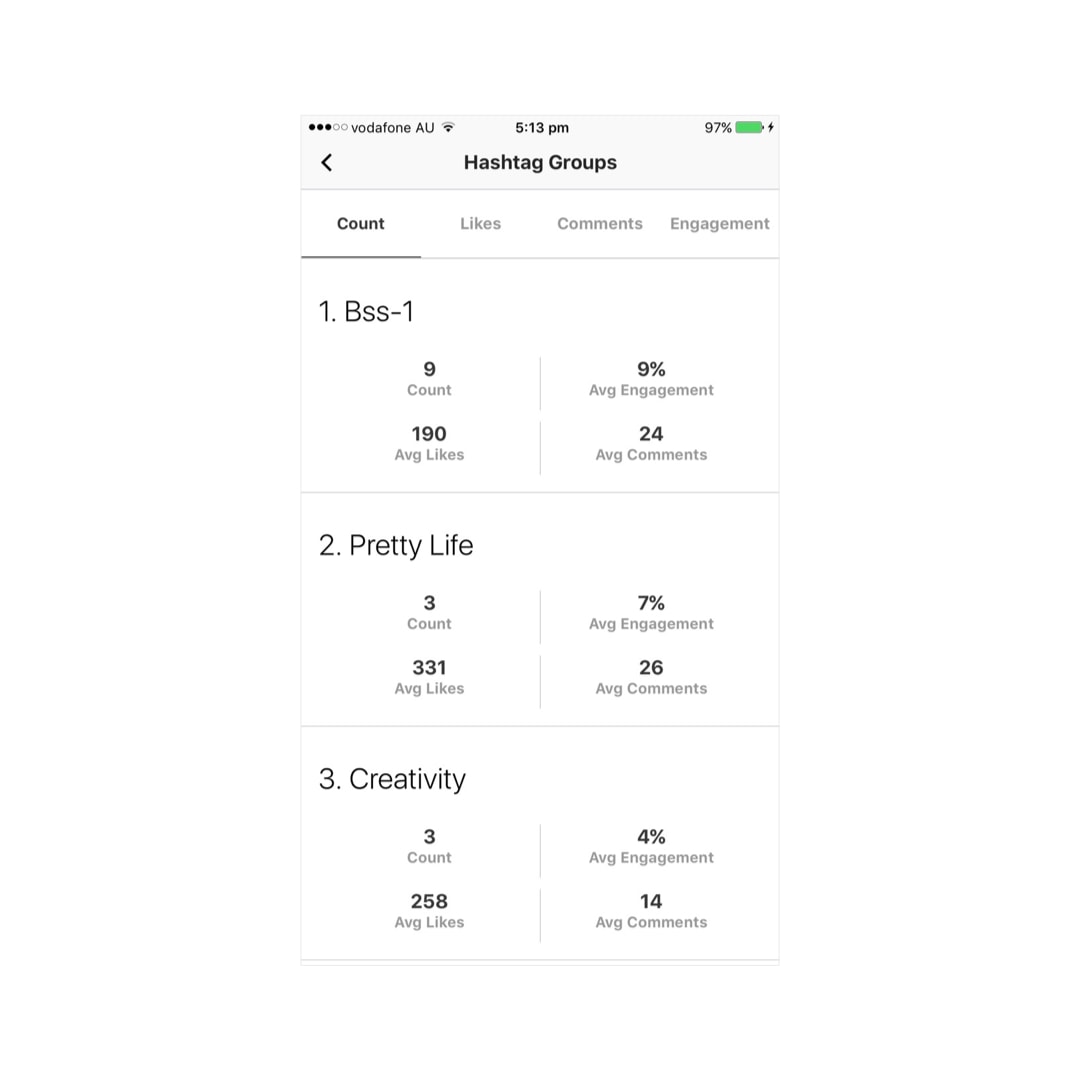
Your turn! Test your Instagram hashtag groups
Your turn to test your hashtag groups.
Here are handy links to get you started quickly:
Download Preview
How to Save Hashtag Groups in Preview
Until next time, see you all on Instagram (@preview.app) for more tips & tricks.
+400,000 Instagrammers are already using Preview App to edit, plan & schedule their feed. If you haven't tried it, you're missing out.

