There’s no question about it: Instagram presets will make your feed pop.
The Instagram presets in Preview app are super easy to use.
One click = one photo transformation:
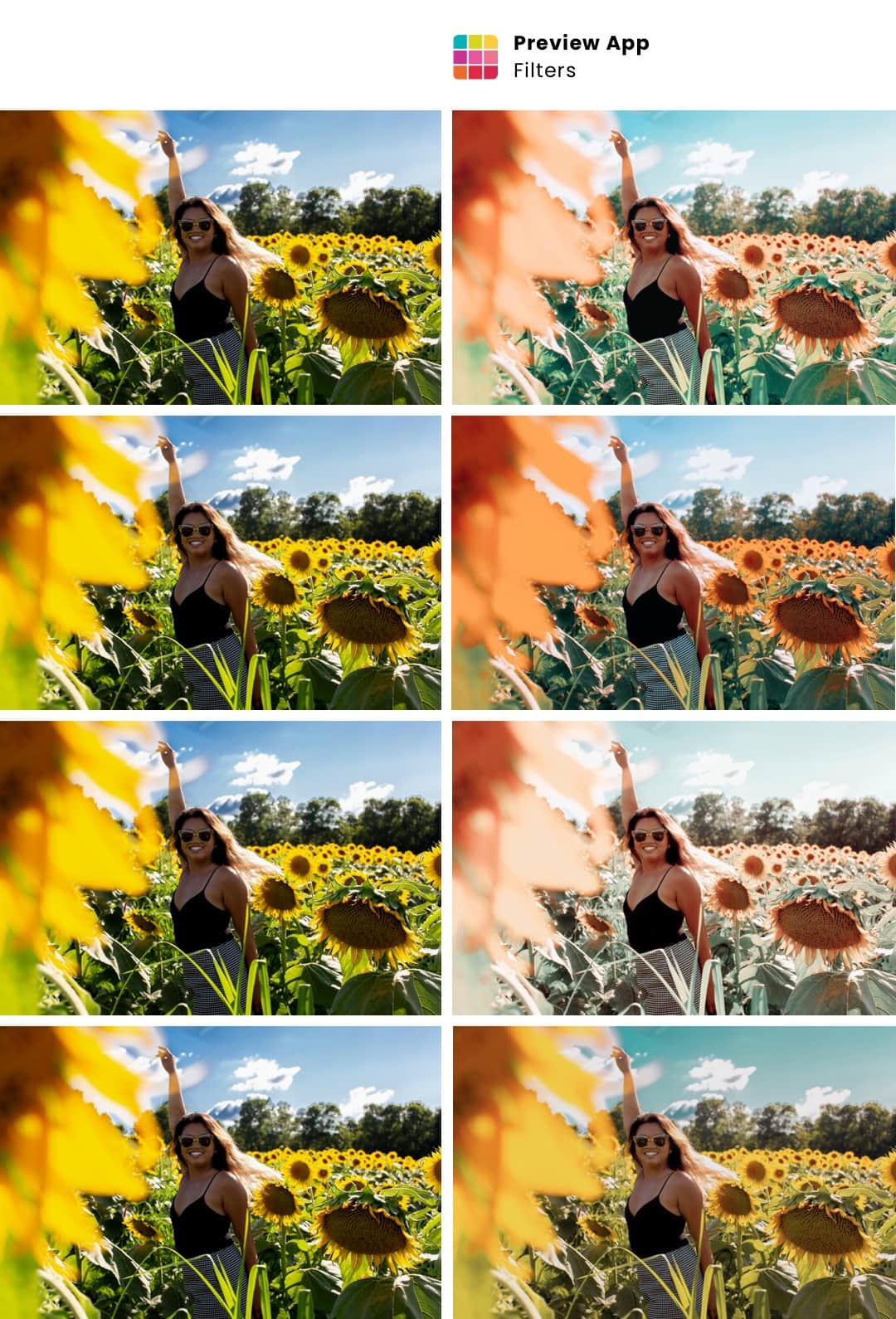
There are many Instagram presets in Preview to create a unique Instagram style (colorful, warm, vintage, natural, etc…).
There are also different preset packs for different seasons of the year. Like winter:

Filter V1 in the “Winter” Filter Pack
How to use Instagram presets?
First, you need to know that all the photos you take are different:
Some of your photos might be super bright
Other photos might be super dark
Your photos will have different colors, lights and subjects
So sometimes, you might want to make tiny adjustments to the preset.
This is completely normal.
Don’t worry. It’s super easy and fast.
Use these 5 tricks.
How to use Instagram presets #1. Decrease brightness or exposure
Is the Instagram preset too bright after you apply it to your photo?
If you feel like your photo is too bright:
- Open the editing tools
- Lower the exposure or brightness




How to use Instagram presets #2. Increase brightness or exposure
If your photo is too dark after applying a preset, increase the brightness or exposure.

How to use Instagram presets #3. Increase saturation
Increase the saturation if you want the colors of the preset to pop even more.

How to use Instagram presets #4. Decrease saturation
Decrease the saturation if you want to tone down the colors of the preset.

How to use Instagram presets #5. Lower the intensity of the preset
Love the preset but want it to look more natural or less intense?
Lower the intensity of the preset.
To lower the intensity:
- Apply the preset
- Slide the intensity slider down



