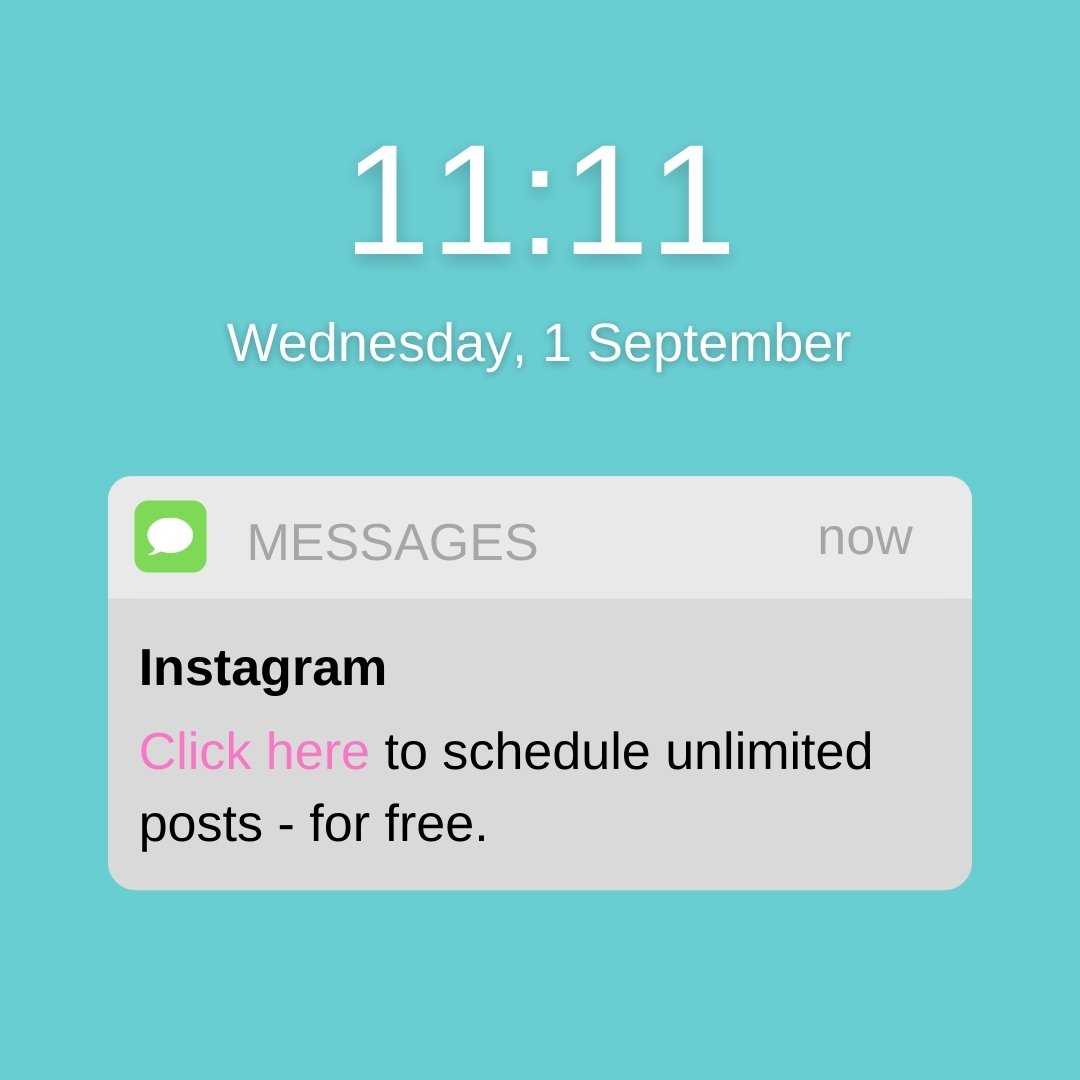Your Instagram grid is more than just an “Instagram grid”.
It can be your “Instagram map”.
Each square in your grid can serve a purpose.
You can use it to:
- Design your feed better
- Structure your content
- Show your products creatively
- Plan your Instagram feed confidently
Ready?
Here are the 5 different ways you can use your grid:
Instagram Grid #1. Create a Grid Layout
Get creative.
You can create a pattern with your grid: an Instagram grid layout.
An Instagram grid layout = where your posts are positioned in the grid (depending on the color of your photos, or the colors of your products, or the type of posts you share).
There are 9 different layouts you can create.
For example: The “Row” Grid Layout is becoming more and more popular.
@personaljournalapp: Alternate between one row of photos and one row of quotes
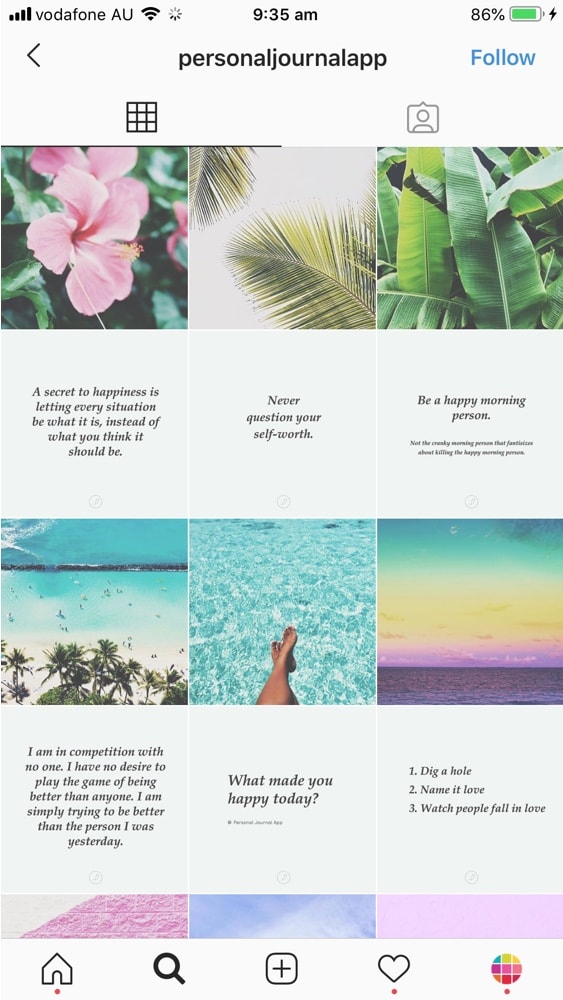
@skims: One product color per row
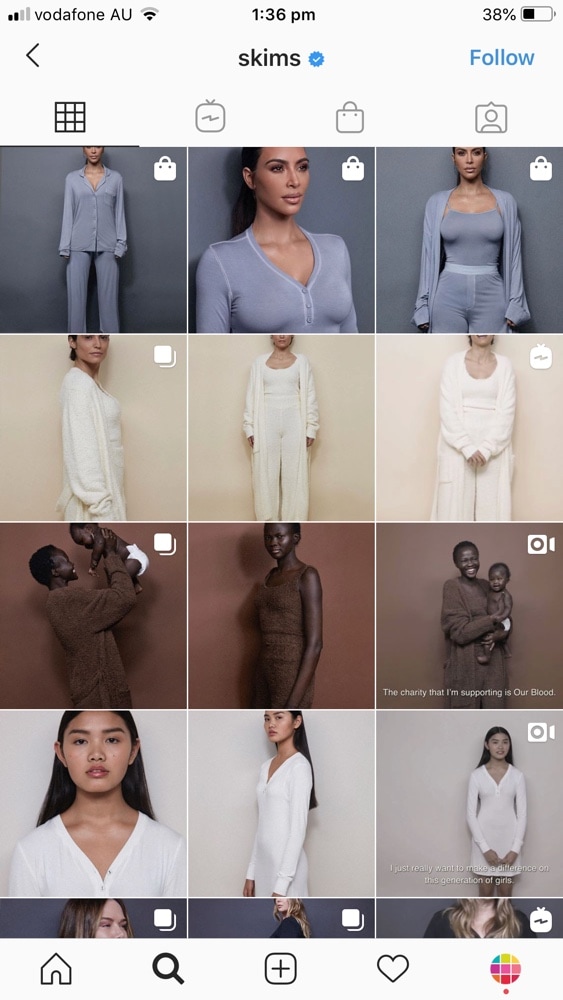
@halcyonsserendipity: One photoshoot per row
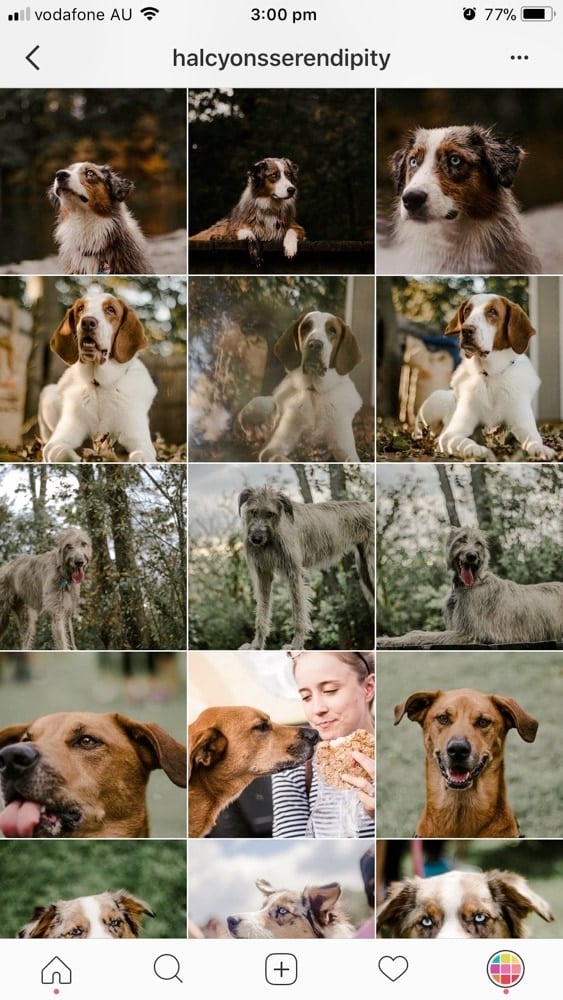
Check out all the other Instagram Grid Layouts.
I highly recommend creating a Grid Layout if you want to:
- Design your feed in a certain way
- Create a visual structure in your feed
- Structure your product in your feed based on their color or style
- Share quotes, tips and tricks related to your brand
Tip: You can use Preview app to easily create the perfect layout. You can rearrange the order of your posts to create any patterns you want. This way you can see how your feed is going to look like before you post on Instagram.
Instagram Grid #2. Color coordinate
Be recognizable.
If you want to brand your Instagram feed: color coordinate.
How?
- Choose one (or more) of your brand colors
- Include it in your photos + quotes + images
- Spread the colors in your grid to create a beautiful color palette
Here are some examples of accounts who color coordinate their feeds:
Example 1: Black and White
@clairejenee alternates between black photos and white photos: photos with a white background versus photos with a darker background.
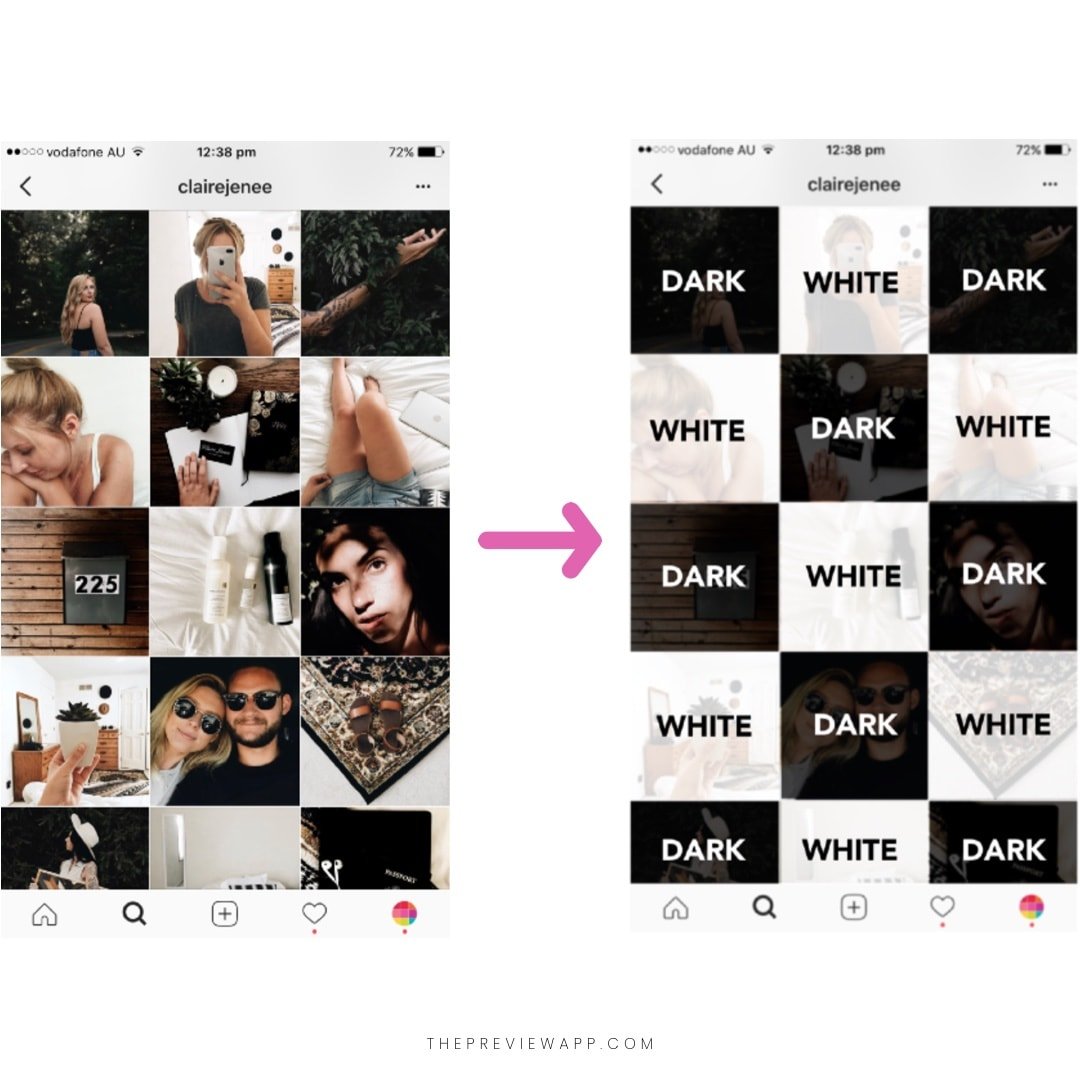
Example 2: Pink and Purple
@lumiwau alternates between 2 background colors: pink and purple.
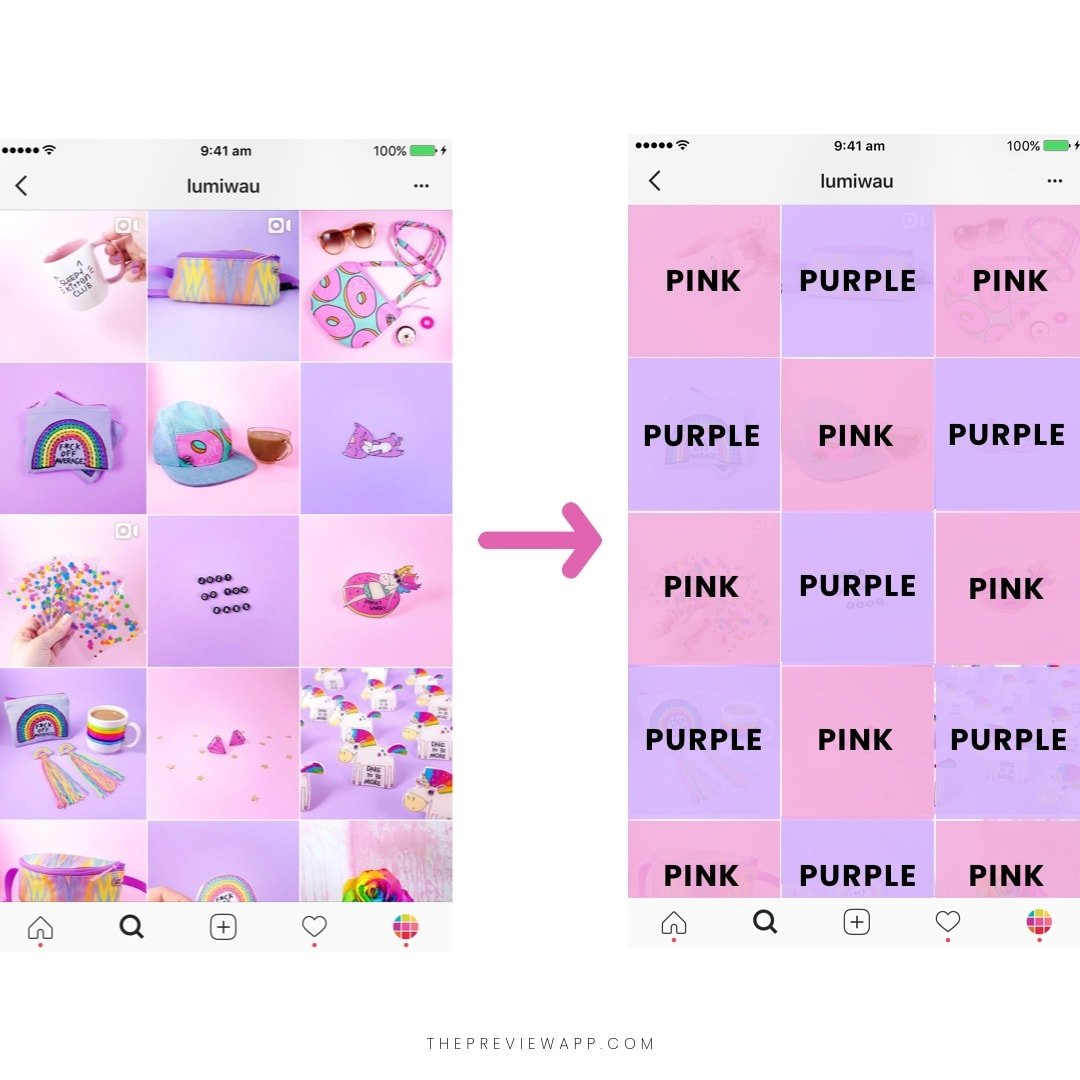
Example 3: Peach feed
Peach is the brand color of @gotoskincare. You can see the peach color in quotes, products, background.
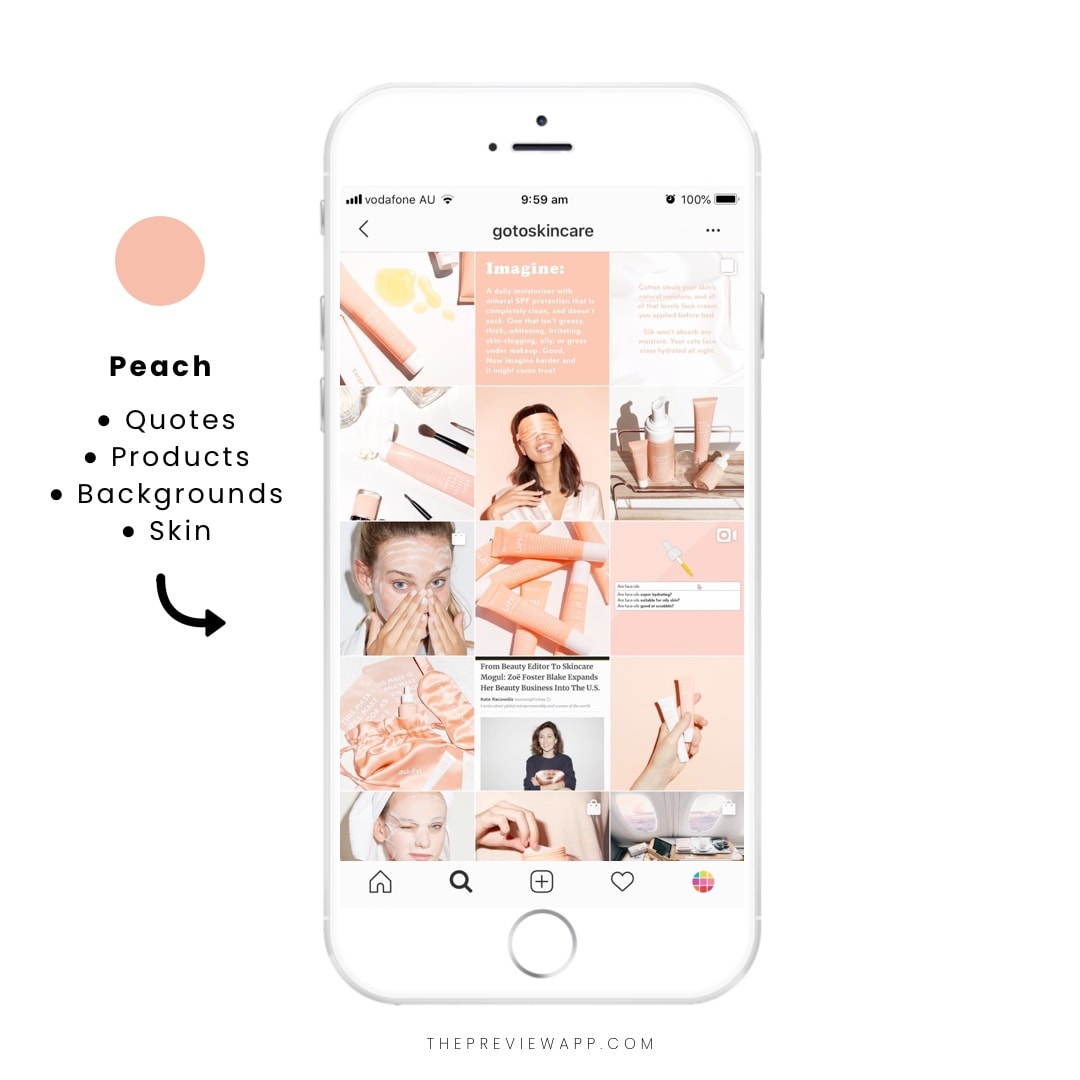
Example 4: Pink feed
@marthabrookldn = Pink brand color.
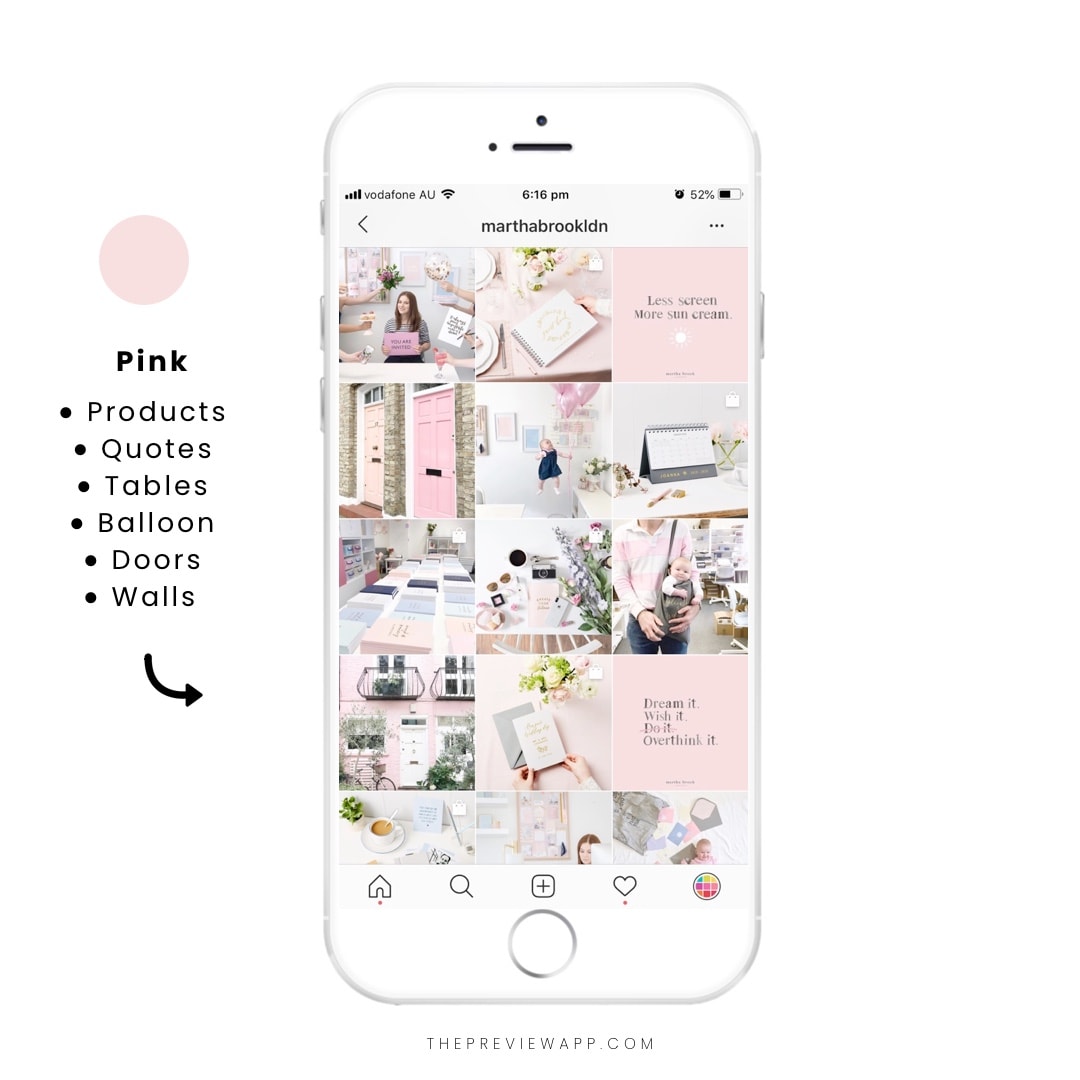
Example 5: Product colors
@thecontentplanner has 2 product colors available: Blue + yellow.
Can you see how these colors appear in the quotes, products, IGTV covers, photos and even outfits of the founder?
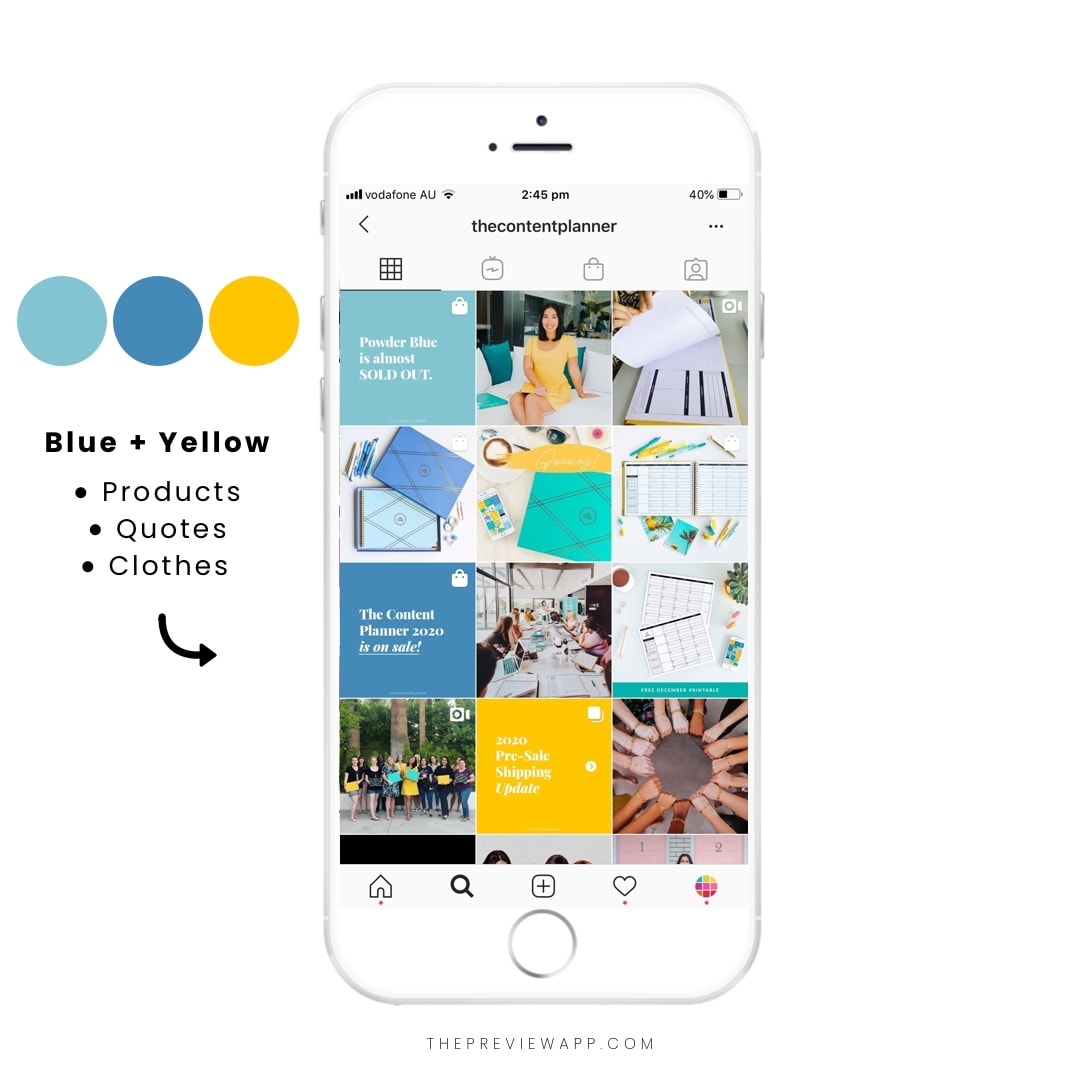
Example 6: Earthy feed
@annmarieskincare creates a natural, earthy feed to reflect her natural skincare products. So she uses natural, earthy colors for her photos: Brown, green and white.
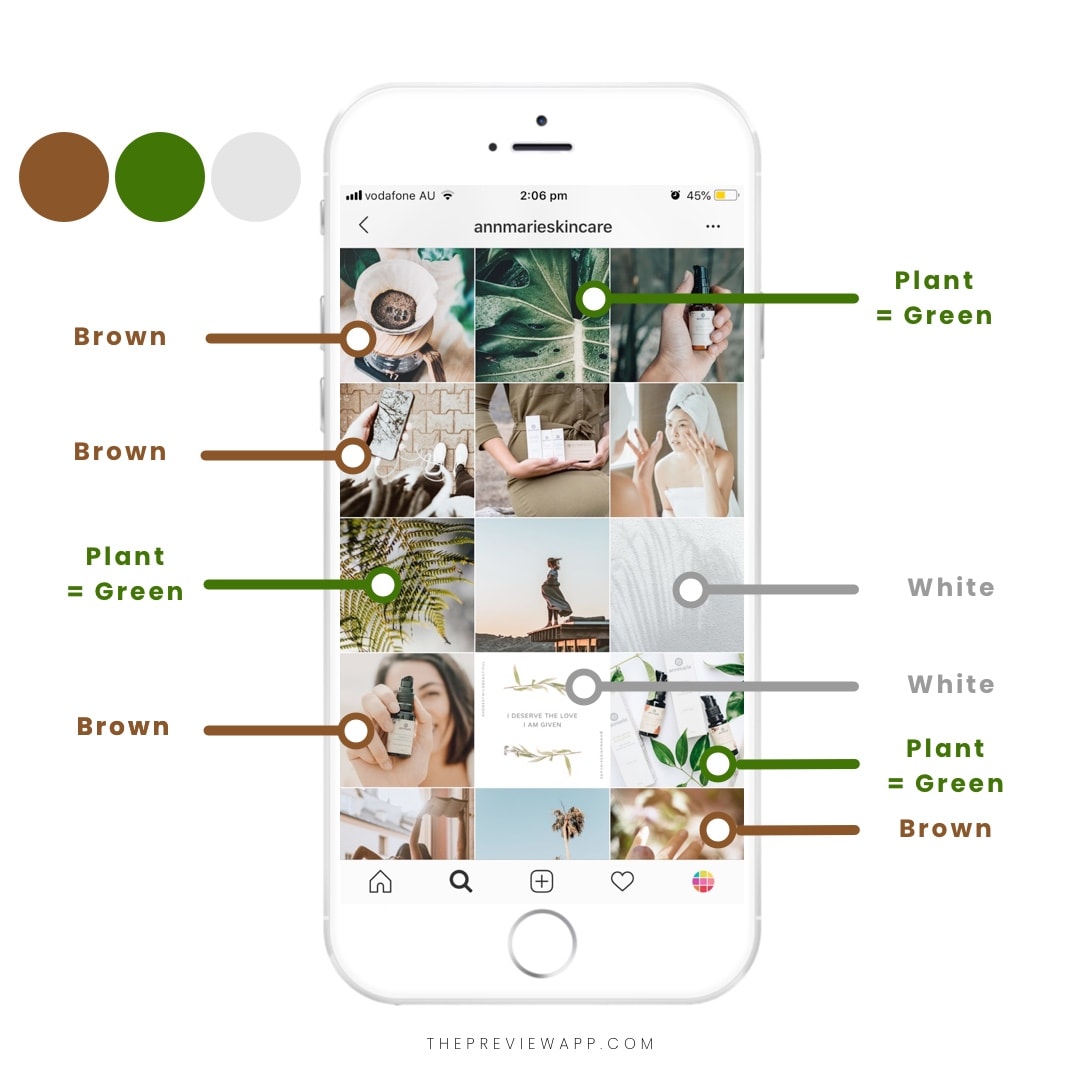
Instagram Grid #3. Place your key topics in your grid
Be strategic.
This is my favorite way to use the Instagram grid if you have a brand / business / blog.
If you have a brand, you most likely are going to talk about the same kind of topics on your account.
For example, you might show products and share quotes (= 2 topics). This means that your job is to prepare posts for these 2 topics (a bunch of fun product photos + quotes).
Here is how to use your Instagram grid:
- Choose 1 to 5 topics you want your brand to be known for.
- Spread these topics in your Instagram grid strategically
It will help you stay consistent on Instagram + it will give people reasons to follow you.
For example:
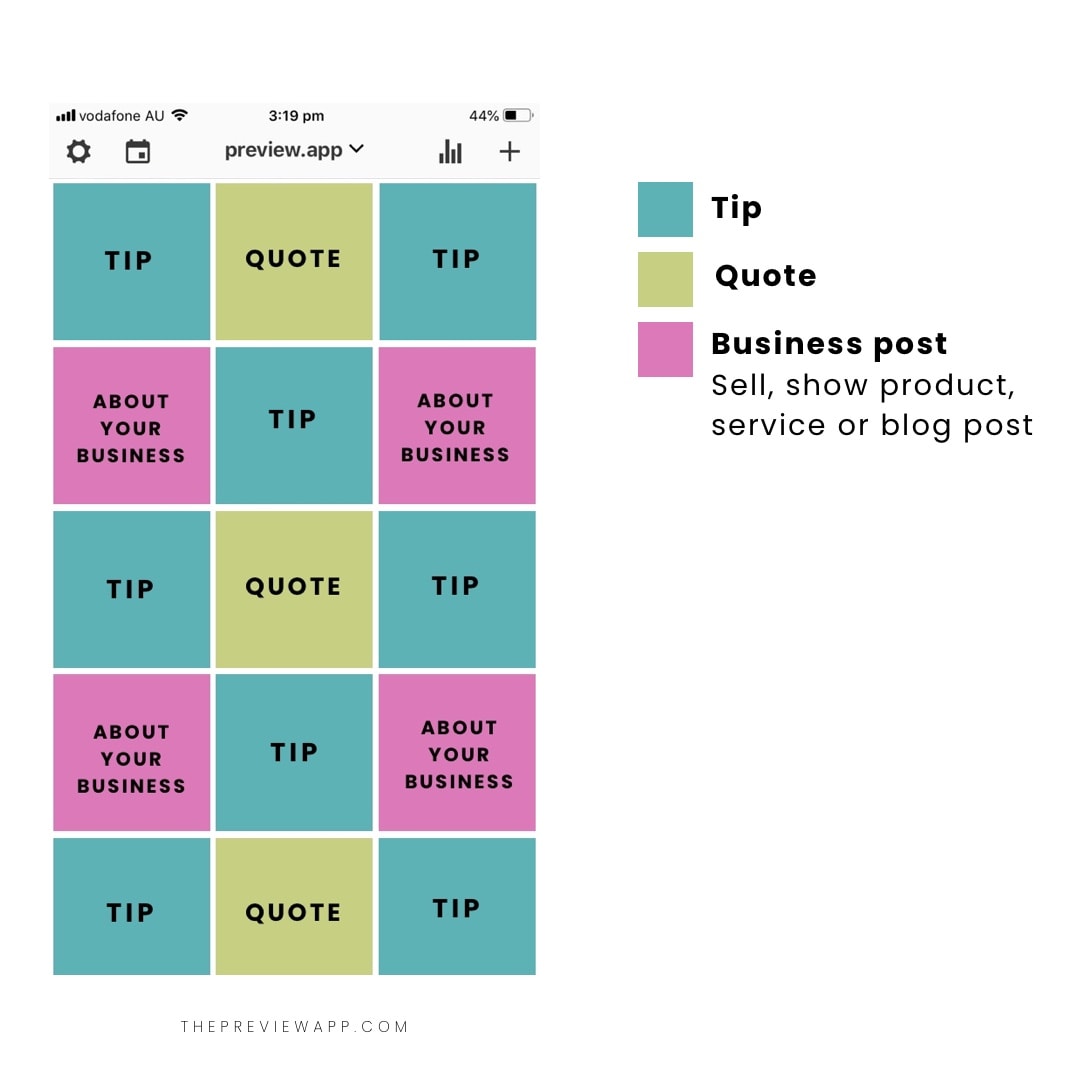
Instagram Grid #4. Pick an important date and work backwards
Post with purpose.
This is another trick a lot of brands and business owners use:
- Pick your goal (like the launch of your new product or blog post)
- Then create Instagram posts that support your end goal
For example:
Start talking about your big event 2 weeks before it launches. This means you need to prepare 12 posts that support your end goal. These posts can be photos, videos, sneak peeks, relevant quotes, tips and tricks or behind the scenes.

You can also use Preview app on your Desktop computer to schedule and visualise your posts in the Calendar:
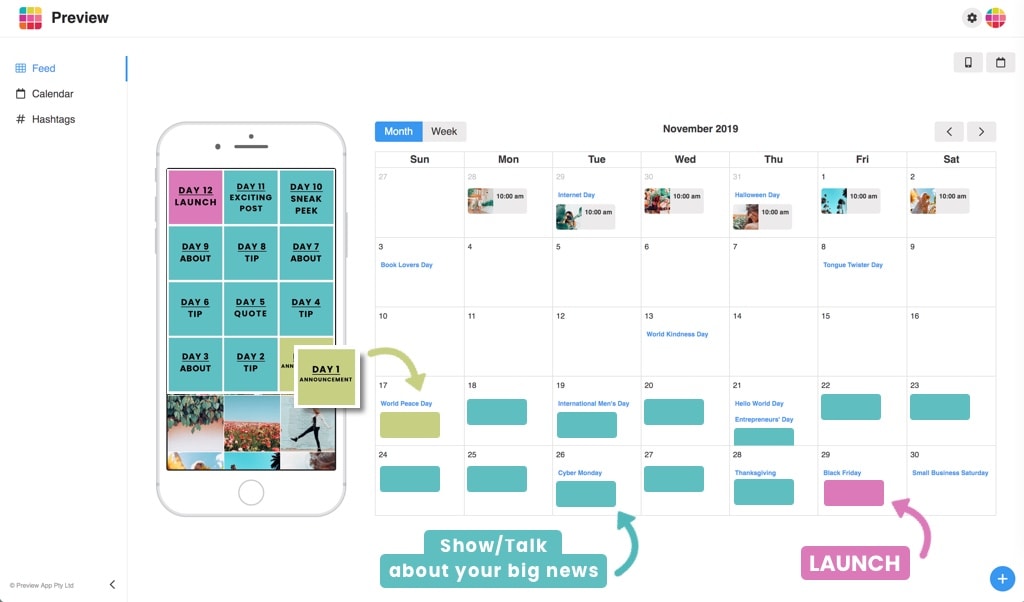
Instagram Grid #5. Use your Content Calendar
Stay on trend.
Instagram becomes a big party at certain times of the year: during fun holidays.
These are your chances to ride the wave and be part of the party = be relevant + be seen + potentially go viral.
You can use the Content Calendar in Preview app to see the most popular social media holidays and plan your posts around them.
Here is what you can do:
- Post a post related to the holiday, on the day of the holiday
- Choose a theme for the week (based on one of the main holidays during that week)
- Choose a theme for the month (based on one of the main holidays during that month)
I give examples in this blog post.
For example:
- October = Halloween = Halloween related content
- A lot of people will transform their grid into a “Halloween” grid by sharing fun or spooky photos
- Some people also transition their Instagram theme to a Fall / Autumn Instagram theme
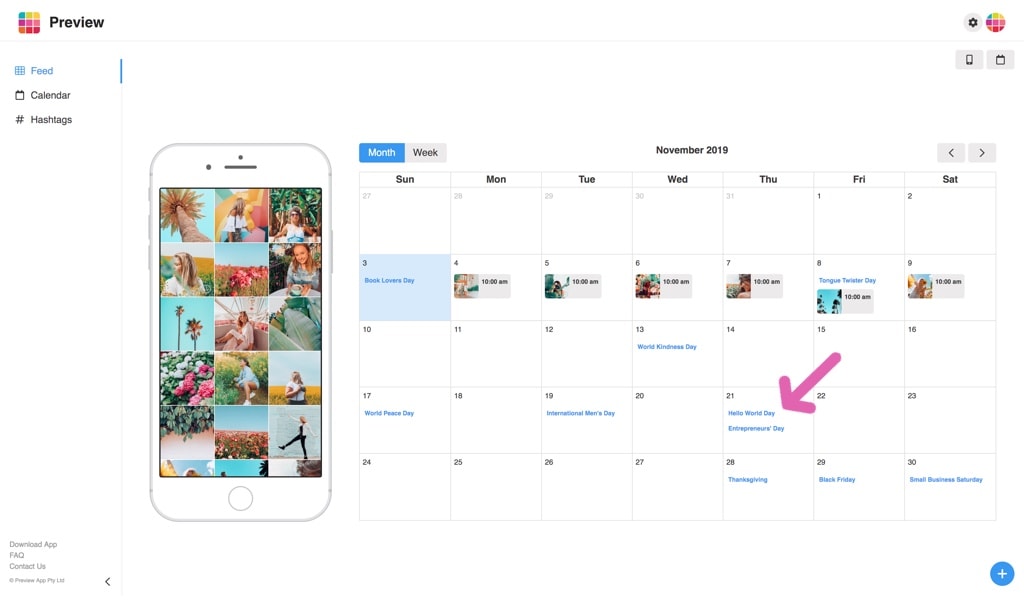
That’s it!
To recap:
You can use your Instagram grid in 5 different ways:
- Create a grid layout
- Color coordinate
- Place key topics on your grid
- Choose an important date and work backwards
- Use your Content Calendar
You can totally create your own mix. For example: Create a grid layout (1) and Choose an important date and work backwards (4).
I hope it helps!
Leave a comment below if you found this blog post helpful. And don’t hesitate to ask if you have any questions.
Alex